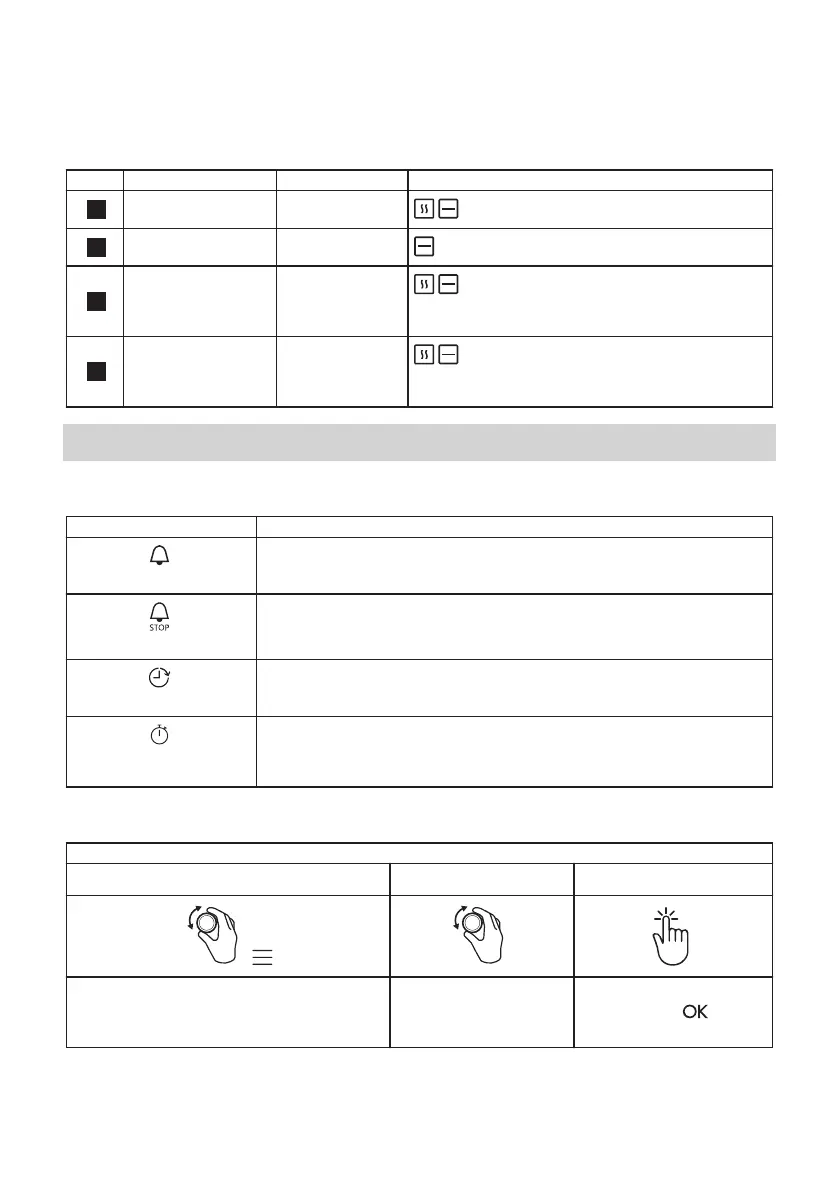Dish Weight Shelf level / Accessory
42
Pizza fresh, thick
-
2; baking tray lined with baking paper
43
Quiche -
2; baking tin on wire shelf
44
Baguette / Cia‐
batta / White
bread
0.8 kg
2; baking tray lined with baking paper
More time needed for white bread.
45
All grain / rye /
dark bread all
grain in loaf pan
1 kg
2; baking tray lined with baking paper /
wire shelf
Clock functions
Clock functions
Clock Function Application
Minute minder
When the timer ends, the signal sounds.
Cooking time
When the timer ends, the signal sounds and the heating function
stops.
Time Delay
To postpone the start and / or end of cooking.
Uptimer
Maximum is 23 h 59 min. This function has no eect on the opera‐
tion of the oven.
To turn on and o the Uptimer select: Menu, Settings.
How to set: Clock functions
How to set: Time of day
Step 1 Step 2 Step 3
To change the time of day enter the
menu and select Settings, Time of day.
Refer to "Menu structure" chapter.
Set the clock.
Press: .
ENGLISH 17
