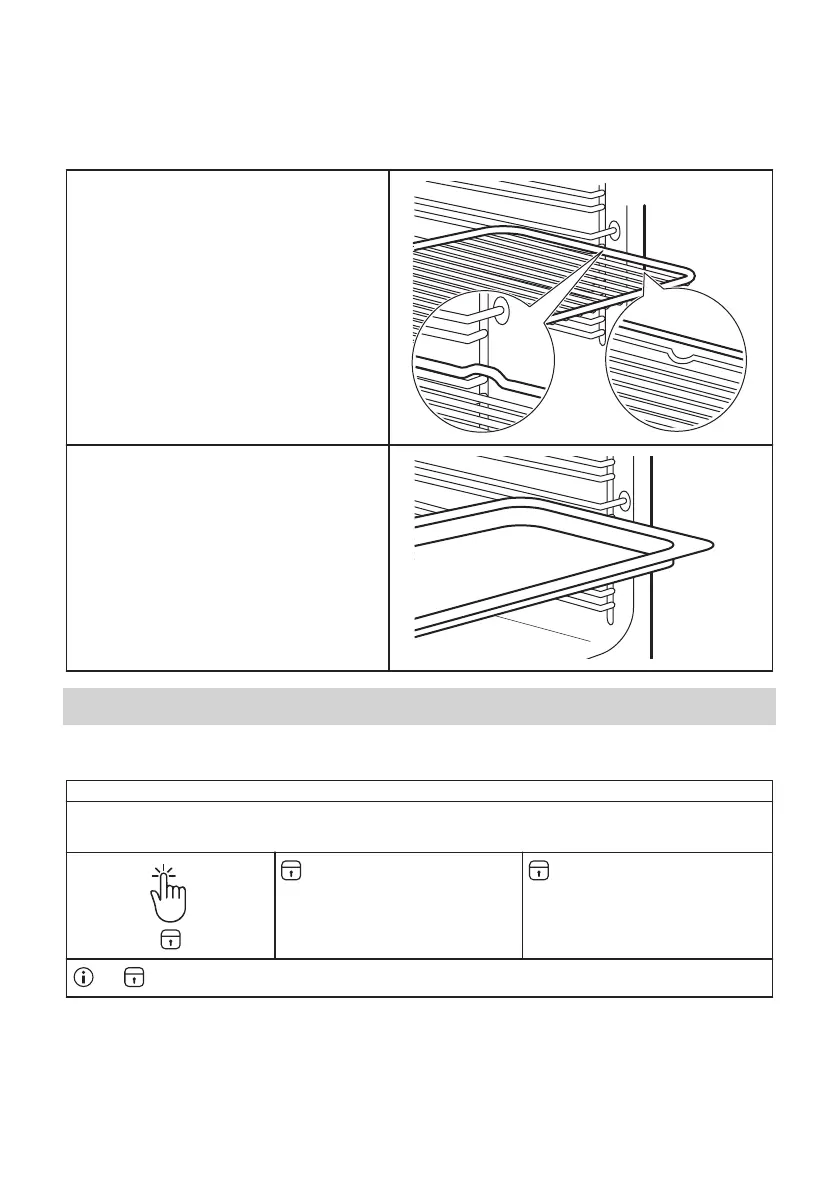Wire shelf:
Push the shelf between the guide bars of
the shelf support and make sure that the
feet point down.
Baking tray / Deep pan:
Push the tray between the guide bars of
the shelf support.
Additional functions
Lock
This function prevents an accidental change of the appliance function.
Turn it on when the appliance works - the set cooking continues, the control panel is locked.
Turn it on when the appliance is o - it cannot be turned on, the control panel is locked.
- press and hold to turn on
the function.
A signal sounds.
- press and hold to turn it
o.
3 x - ashes when the lock is turned on.
Automatic switch-o
For safety reasons the appliance turns o
after some time, if a heating function works
and you do not change any settings.
ENGLISH 19
