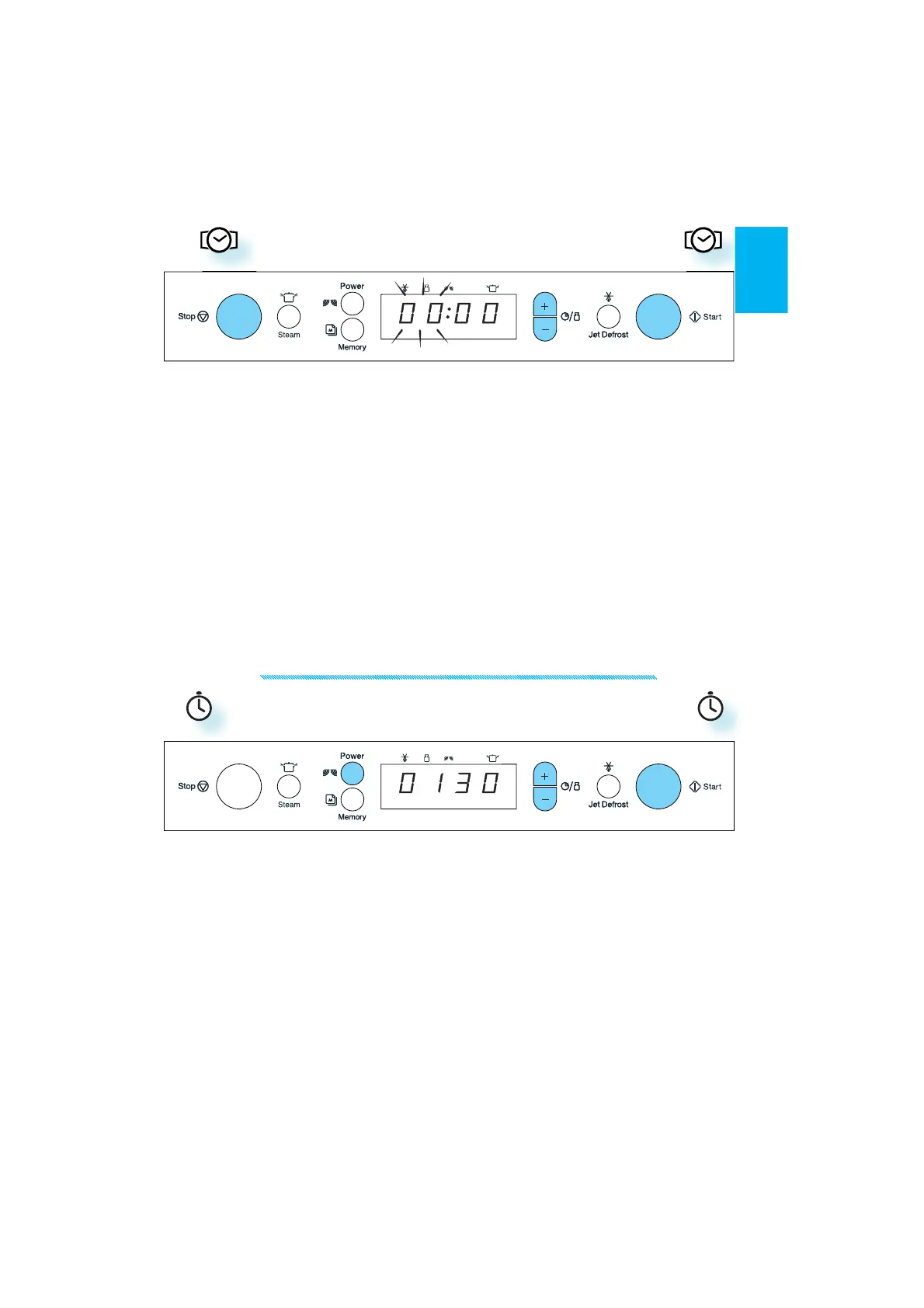7
G
B
CLOCK
KEEP THE DOOR OPEN WHILE SETTING THE CLOCK. This gives you 5 minutes to complete the setting of the
Clock. Otherwise, each step must be accomplished within 60 seconds.
PRESS THE STOP BUTTON (3 seconds) until the left-hand digit (hour’s) flicker.
PRESS THE +/- BUTTONS to set the hours.
PRESS THE START BUTTON. (The two right hand digits (minutes) flicker).
PRESS THE +/- BUTTONS to set the minutes.
PRESS THE START BUTTON again.
T
HE CLOCK IS SET AND IN OPERATION.
NOTE: When the appliance is first plugged in or after a power failure, the display is blank. If the
clock is not set, the display will remain blank until the cooking time is set.
IF YOU WISH TO REMOVE THE CLOCK from the display once it has been set, simply press the Stop button
again for 3 seconds and then press the Stop button once more.
TO REINSTATE THE CLOCK, follow the above procedure.
KITCHEN TIMER
USE THIS FUNCTION when you need a kitchen timer to measure exact time for various purposes such
as cooking eggs or letting the dough rise before baking etc.
PRESS THE +/- BUTTONS to set the desired length of the timer.
PRESS THE POWER BUTTON repeatedly to set the power to 0 W.
PRESS THE START BUTTON.
A
N ACOUSTIC SIGNAL will be heard when the timer has finished to count down.
