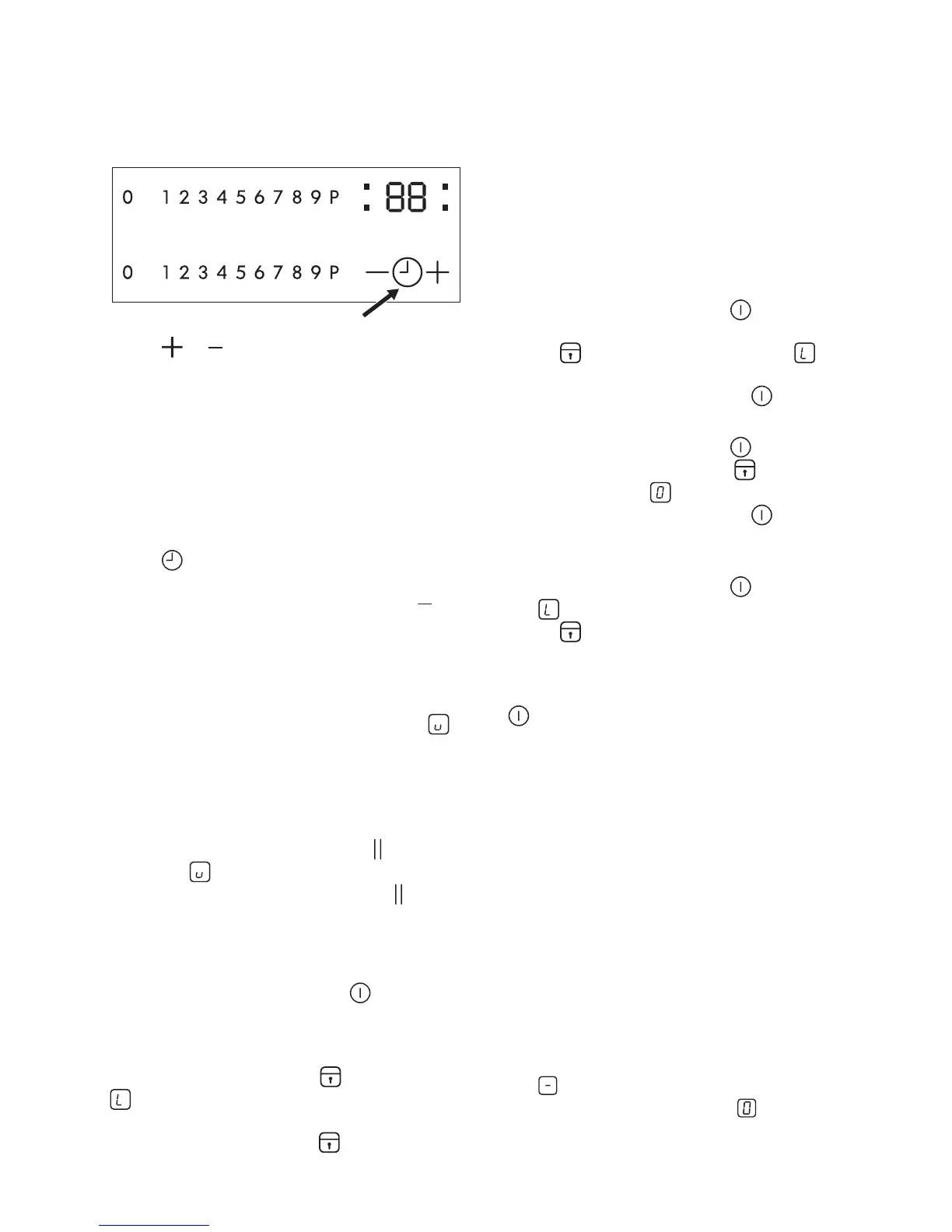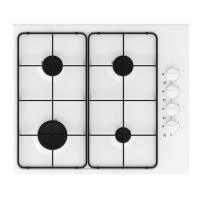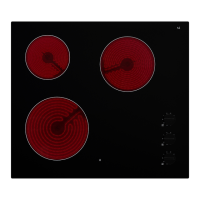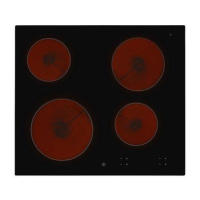Touch or of the Timer to set the time
between
00
and
99
minutes. When the pi-
lot light flashes more slowly, the time counts
down. Set the heat settings.
If the heat setting is set and the time set has
elapsed, acoustic signal appears,
00
flash-
es, and cooking zone switches off. If cooking
zone is not in use and the time set has
elapsed acoustic signal appears and
. The pilot light goes out.
STOP+GO
The Stop+Go function sets all cooking zones
that operate to the lowest heat setting (
).
When Stop+Go operates, you cannot
change the heat setting.
The Stop+Go function does not stop the tim-
er function.
•
To activate this function touch
. The
symbol
comes on.
•
To deactivate this function touch
. The
heat setting that you set before comes on.
Lock
When the cooking zones operate, you can
lock the control panel, but not
. It pre-
vents an accidental change of the heat set-
ting.
First set the heat setting.
To start this function touch
. The symbol
comes on for 4 seconds.
The Timer stays on.
To stop this function touch
. The heat set-
ting that you set before comes on.
When you stop the appliance, you also stop
this function.
The child safety device
This function prevents an accidental opera-
tion of the appliance.
To activate the child safety device
•
Activate the appliance with
. Do not
set the heat settings.
•
Touch
for 4 seconds. The symbol
comes on.
•
Deactivate the appliance with
.
To deactivate the child safety device
•
Activate the appliance with
. Do not
set the heat settings. Touch
for 4 sec-
onds. The symbol
comes on.
•
Deactivate the appliance with
.
To override the child safety device for
only one cooking time
•
Activate the appliance with
. The sym-
bol
comes on.
•
Touch
for 4 seconds. Set the heat set-
ting in 10 seconds. You can operate the
appliance.
• When you deactivate the appliance with
, the child safety device operates
again.
Automatic Switch off
The function switches the hob off
automatically if:
• all cooking zones are switched off.
• you do not set the heat setting after
switching on the hob.
• you cover any sensor field with objects (a
pan, a cloth, etc.) for longer than approx.
10 seconds. The cooking zone is switched
off automatically and acoustic signal
sounds until you uncover the sensor fields.
• you do not switch a cooking zone off af-
ter a certain time, or you do not modify
the heat setting, or if the overheating oc-
curs (e.g. when a pan boils dry). The sym-
bol
lights up. Before using again, you
must set the cooking zone to
.
ENGLISH 8