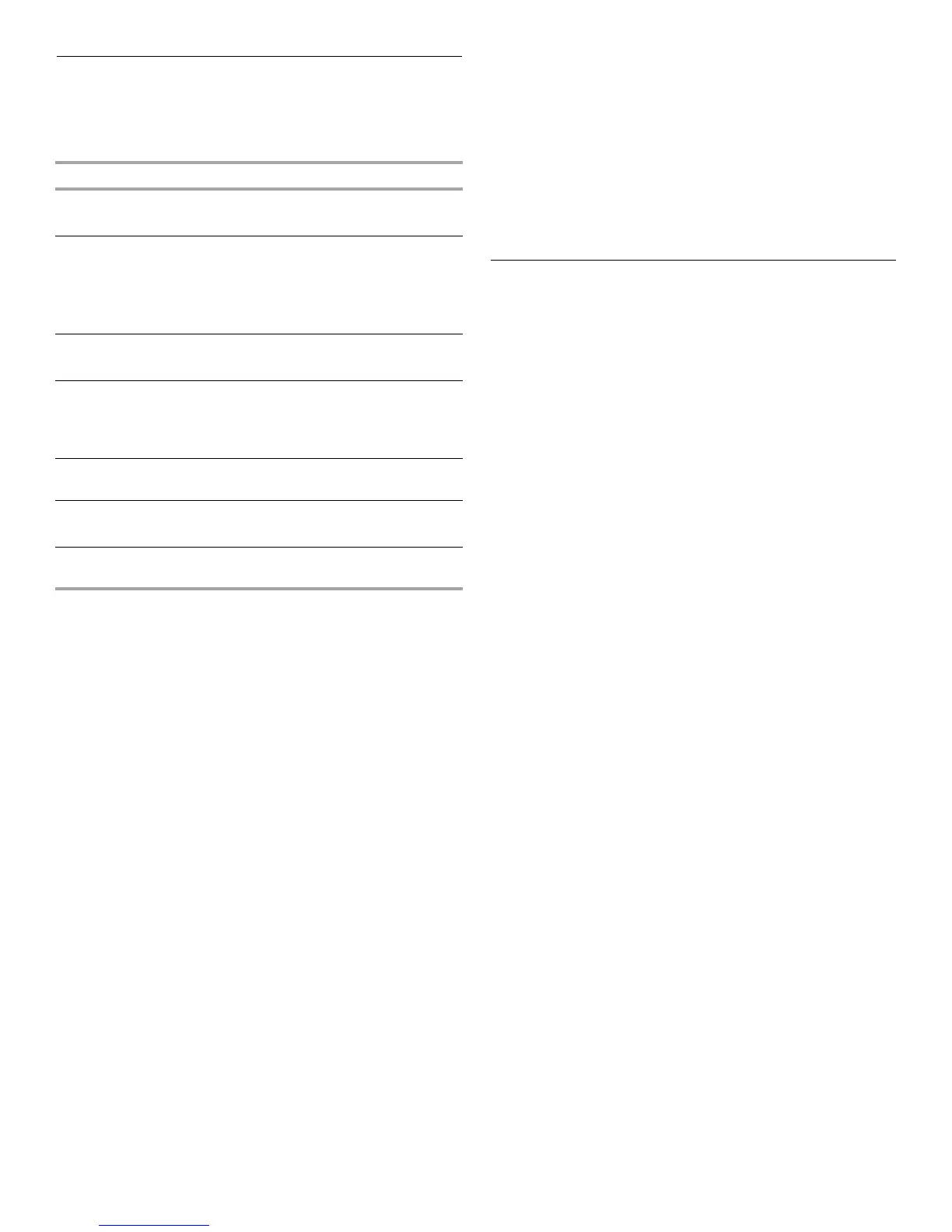10
Setup Menu
Microwave oven features may be activated/deactivated and
settings may be adjusted using the SETUP MENU control. During
setup, the display prompts will guide you through each setting
selection. Following is a brief description of each setup option.
*The “CANCEL LIGHT TIMER” option is available after initial light
timer setup.
To Use SETUP MENU:
1. With microwave oven in standby mode, touch SETUP MENU.
The list of options will scroll in the display.
2. Touch SETUP MENU repeatedly until the desired option is
displayed,
or
Touch number pad of desired option.
The available option settings will scroll in the display
3. Follow the prompts to select the desired settings.
4. Touch START, when prompted, to confirm selections.
Control Lock
The Control Lock shuts down the control panel pads to avoid
unintended use of the microwave oven.
When the control is locked, only the Vent Fan and Light pads will
function. If any other control pad is touched, “LOCKED” will
appear in the display and the invalid entry tones will sound.
To Lock/Unlock Control: The microwave oven must be in
standby mode. Touch and hold OFF CANCEL for 3 seconds until
2 tones sound and a padlock icon appears in the display. Repeat
to unlock and remove the padlock icon from display.
OPTION DESCRIPTION/SETTINGS
1-Vent Timer Turn of or off vent timer.
See “Vent Fan” section.
2-Light Timer Setup light timer (set time on and time off), or
cancel light timer*.
See “Cooktop Light” section.
NOTE: Clock must be set in order to use this
feature.
3-Filter Reset Reset filter status.
See “Replace Filters” section.
4-Sound On/Off Turn on or off “KEY SOUND” (valid/invalid
entry tones), or turn on or off “ALL SOUND”
(all tones).
See “Tones” section.
5-Scroll Speed Adjust speed of scrolling text to slow, normal
or fast.
6-Demo Mode Turn Demo Mode on or off.
See “Demo Mode” section.
7-Language Change display language to English or
French.
