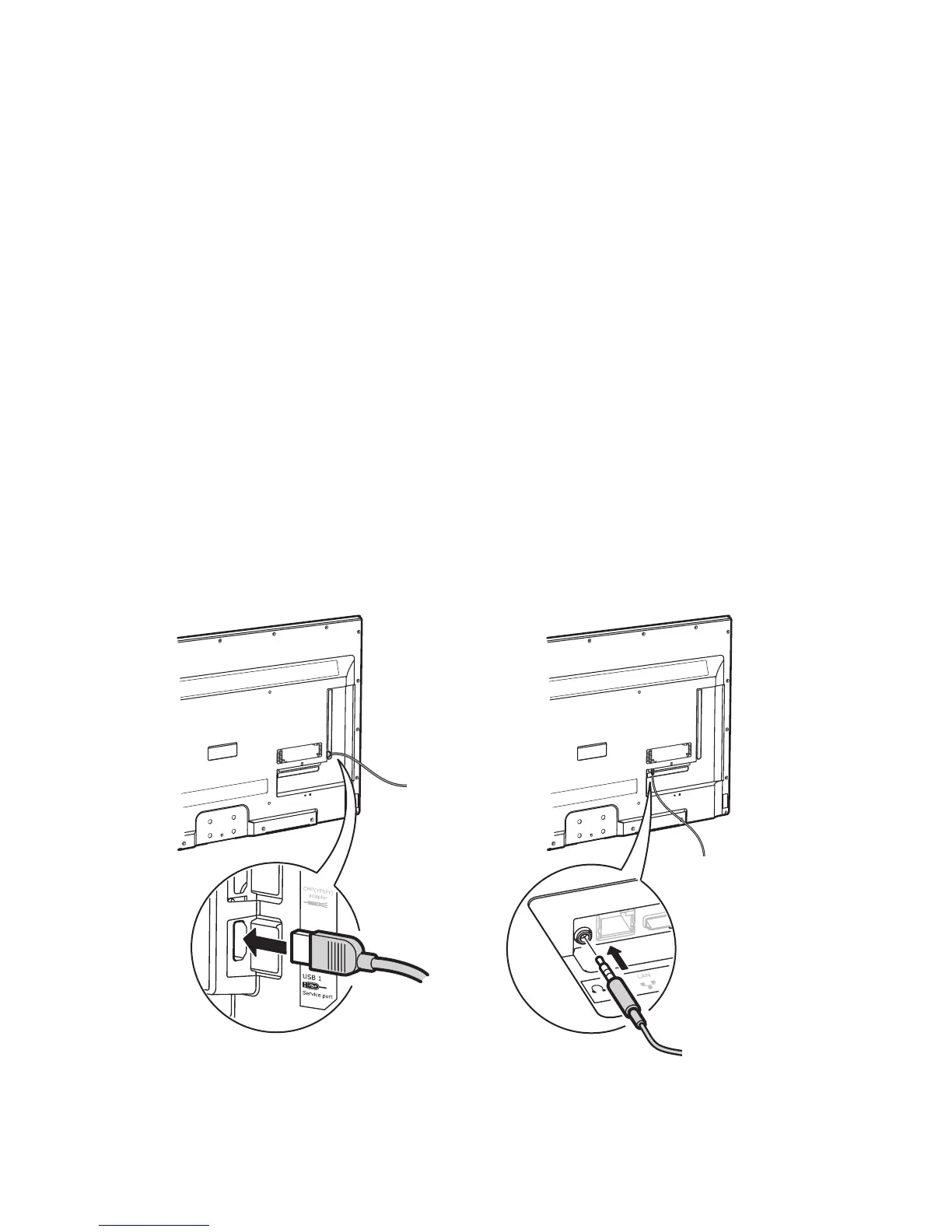25
Connecting a USB device
You can connect a USB to the TV to see
photos or videos or listen to music.
Notes:
— USB connectors are for data input from
USB storage devices. Only USB 2.0
devices are supported.
— We strongly recommend that all USB
devices are directly connected to the TV
without cable extenders. If an extender
is required, it has to be as short as
possible and equipped with ferrite
beads.
Connecting headphones
You can connect a pair of headphones to the
TV if you want to use them instead of the
TV or sound system speakers to listen to the
sound.
Note:
— Exposure to excessive sound levels from
earphones and headphones can result in
hearing loss.
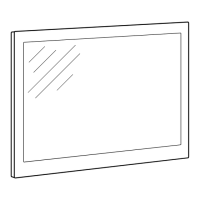