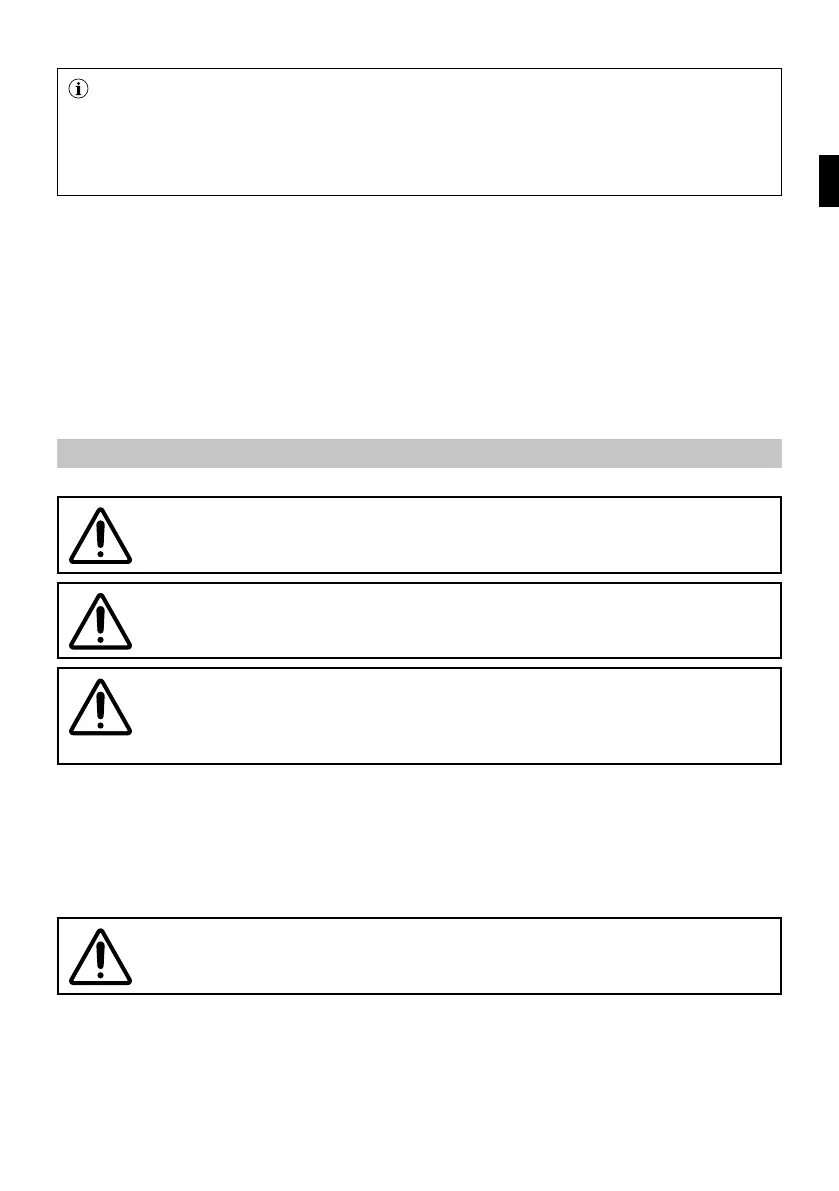14
NOTE:
1. Please note that new appliances may give off odours when used for the first time. These
odours are harmless and will disappear after a short while. Ventilate the area you are
vacuuming thoroughly.
2. The transparent parts of the appliance may become opaque with use.
Plug the appliance into the mains, holding the appliance in case it should fall if it has not been left in the
OFF position. Switch the vacuum cleaner on or off by pressing the ON/OFF button (6) briefly [Fig. D1]:
ADJUSTING THE SUCTION POWER
• Adjust the power using the power adjustment button (7).
• Each time the button is pressed, the power level moves in sequence:
• From Min (1 LED light on) to (2 LED lights on)
• From Medium to Max (All LED lights on) [Fig. D1].
After use, switch off the vacuum cleaner by pressing the ON/OFF button (6) briefly and unplug the
appliance from the mains supply.
Wrap the power cable (2) around the two hooks (1A and 1B) [Fig. C1].
CLEANING AND MAINTENANCE
WARNING! Always disconnect the appliance from the socket
before cleaning or performing maintenance.
CAUTION! Periodically verify that filters and the inlet opening
are not clogged.
CAUTION! DO NOT use solvents or other aggressive or
abrasive detergents in order not to damage the appliance
surfaces.
CLEANING THE APPLIANCE
• When necessary, clean the appliance with a damp cloth.
CLEANING THE HARD FLOOR BRUSH (13)
• With the motor on, rub the bottom of the brush with your hand to remove the remaining dust and uff,
which must be sucked up directly.
CLEANING THE DUST COLLECTION SYSTEM (12):
CAUTION! Empty the dust container and clean the filters after
every use in order not to damage the appliance.
Clean the dust collection system, following the instructions below and paying attention to the figures
in the illustrative guide.
Cleaning the dust collection compartment (12F)
• Press the release buttons (14) for the dust collection system and detach the dust collection
system (12) from the appliance [Fig. E1].