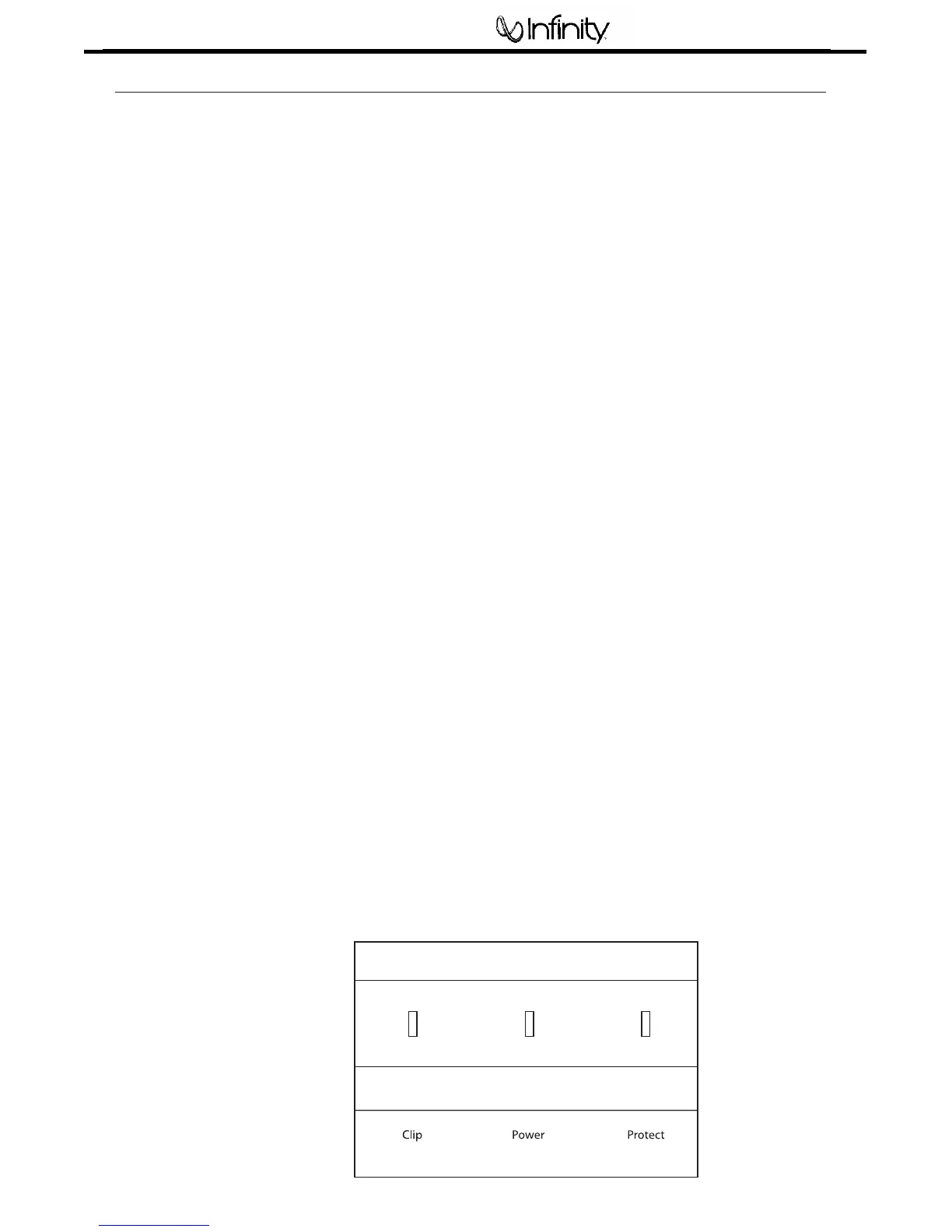7
STATUS LEDs
Clip: Indicates the amplifier is being overdriven,
and your speakers may be in danger. This
should blink only on musical peaks, and not
be on constantly.
Power: Indicates the amplifier is on.
Protection: Refer to “Troubleshooting” for specific
indications.
•
PROBLEM:
No audio (POWER LED is off).
CAUSE and SOLUTION:
No voltage at BATT+ and/or REM terminals, or
bad or no ground connection. Check voltages
at amplifier terminals with VOM.
•
PROBLEM:
No audio (PROTECT LED flashes every
4 seconds).
CAUSE and SOLUTION:
DC voltage on amplifier output. Amplifier may
need service; see enclosed warranty card for
service information.
•
PROBLEM:
No audio (PROTECT LED is on).
CAUSE and SOLUTION:
Amplifier is overheated. Make sure amplifier
cooling is not blocked at mounting location;
verify that speaker-system impedance is within
specified limits.
•
PROBLEM:
No audio (PROTECT and POWER LEDs flash).
CAUSE and SOLUTION:
Voltage less than 9V on BATT+ connection.
Check vehicle charging system.
•
PROBLEM:
No audio (PROTECT LED is on).
CAUSE and SOLUTION:
Voltage greater than 16V or less than 8.5V on
BATT+ connection. Check vehicle charging
system.
•
PROBLEM:
Distorted audio.
CAUSE and SOLUTION:
Input sensitivity is not set properly, or amplifier
or source unit is defective. Check INPUT LEVEL
setting, or check speaker wires for shorts or
grounds.
•
PROBLEM:
Distorted audio (PROTECT LED flashes).
CAUSE and SOLUTION:
Short circuit in speaker or wire. Remove
speaker leads one at a time to locate shorted
speaker or wire, then repair.
•
PROBLEM:
Music lacks “punch.”
CAUSE and SOLUTION:
Speakers are not connected properly. Check
speaker connections for proper polarity.
TROUBLESHOOTING