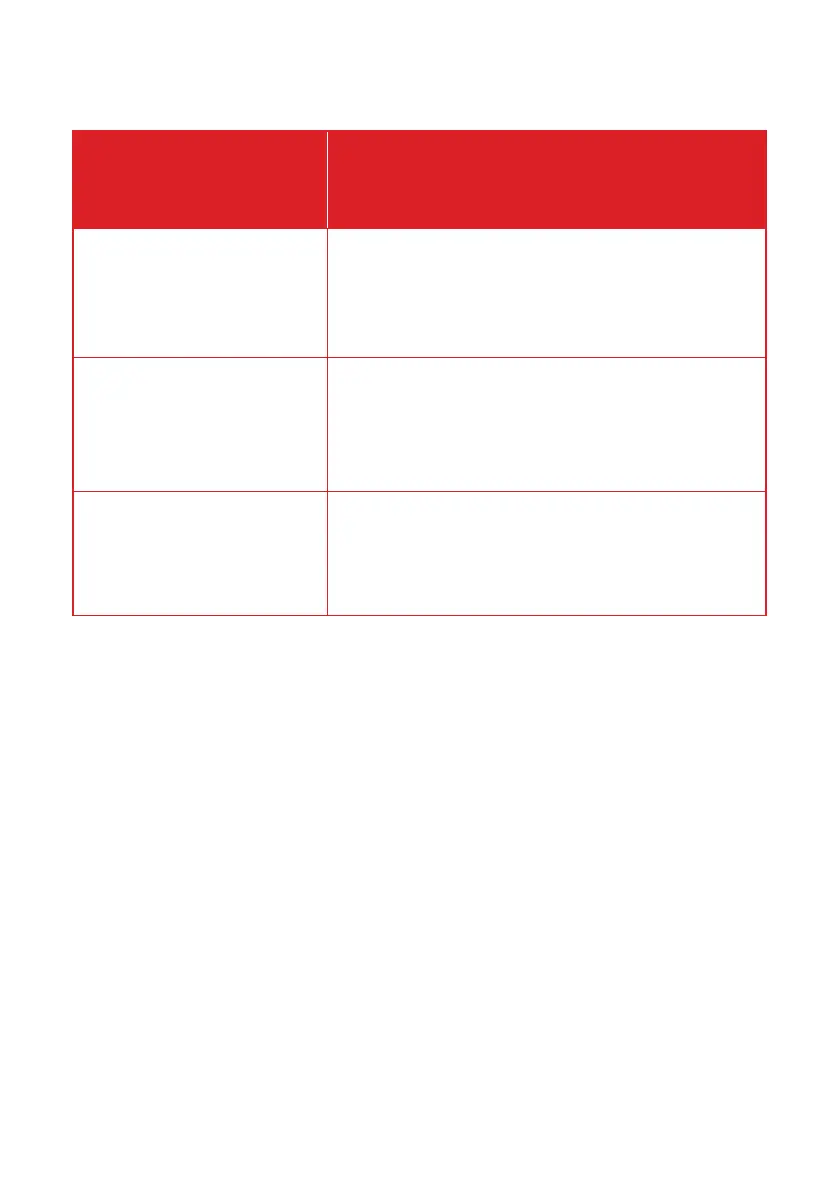FREQUENTLY ASKED QUESTIONS
PROBLEM REASON
A communication error mes-
sage is displayed at
the terminal.
• Please check the terminal network indicator in
the upper left.
• The terminal has no connection. Please complete
the procedure HANDSHAKE
Can I change the starting
time of the CLOSE DAY/CLOSE
BATCH process?
• The device closing time is set to reflect both the
customer’s needs and the bank’s internal account-
ing processes.
I would like to print an inter-
im transaction report before
closing time?)
• You can print information on all transactions
entered since the last CLOSE BATCH/CLOSE DAY
operation by selecting “PRINT TOTALS” from the
“FINANCIAL OPER.” menu.
22
