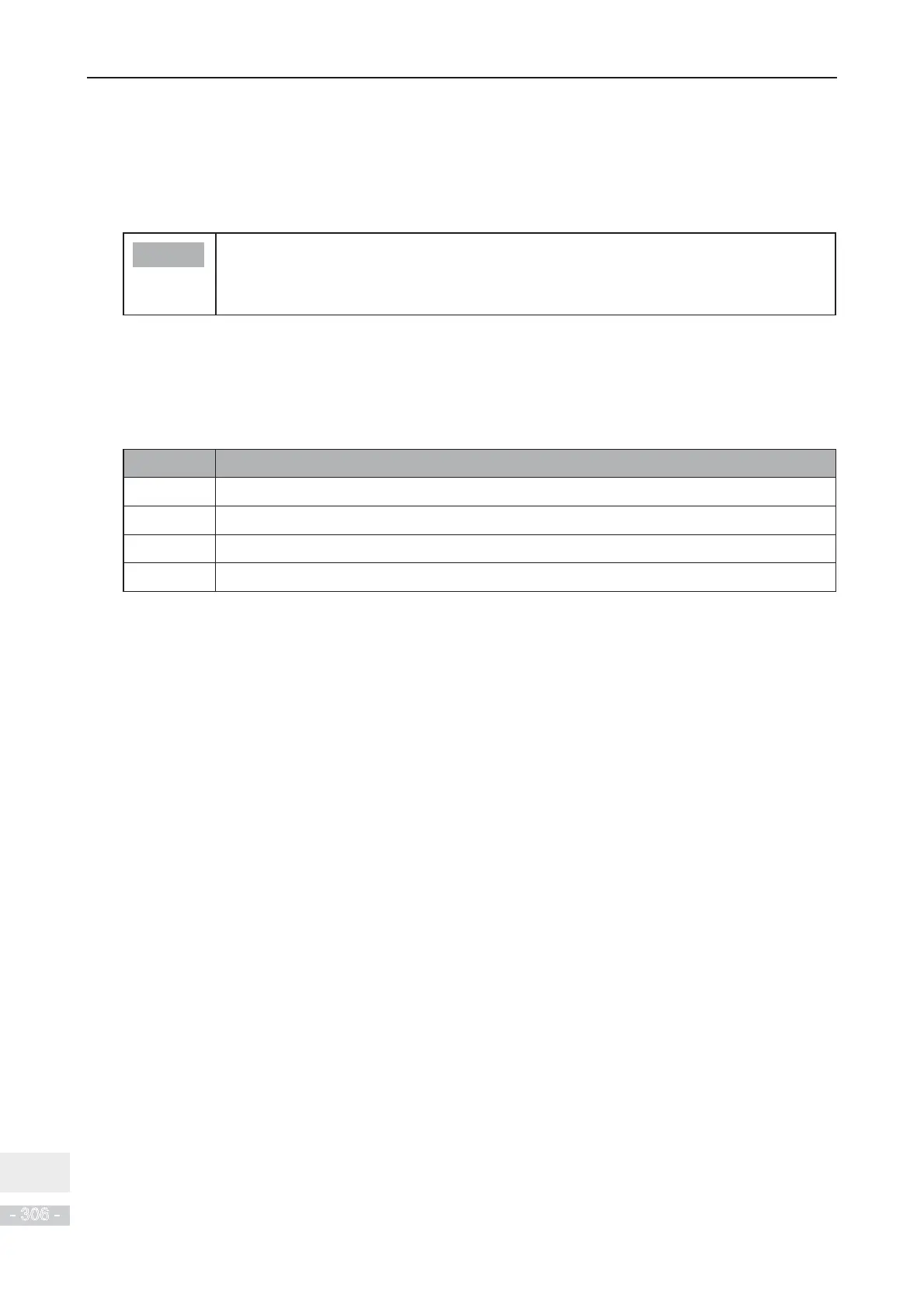Appendix
- 306 -
12
Appendix B Parameter Table
B.1 Introduction
Note
Password protection is available for use with the drive. If this protection has been enabled,
\RXZLOOQHHGWRNQRZWKHXVHUGH¿QHGSDVVZRUGEHIRUH\RXFDQHGLWWKHIXQFWLRQFRGHV
described in this chapter. See
4
.
2
.
6
P
a
s
s
w
o
r
d
S
e
c
u
r
i
t
y
for instructions to set and remove
password protection.
Groups F and A include standard function parameters. Group U includes the monitoring function
parameters and extension card communication parameters.
The parameter description tables in this chapter use the following symbols.
The symbols in the parameter table are described as follows:
Symbol Meaning
ƿ
It is possible to modify the parameter with the drive in the stop or in the Run status.
ƾ
It is not possible to modify the parameter with the drive in the Run status.
Ɣ
7KHSDUDPHWHULVWKHDFWXDOPHDVXUHGYDOXHDQGFDQQRWEHPRGL¿HG
*
The parameter is a factory parameter and can be set only by the manufacturer.
