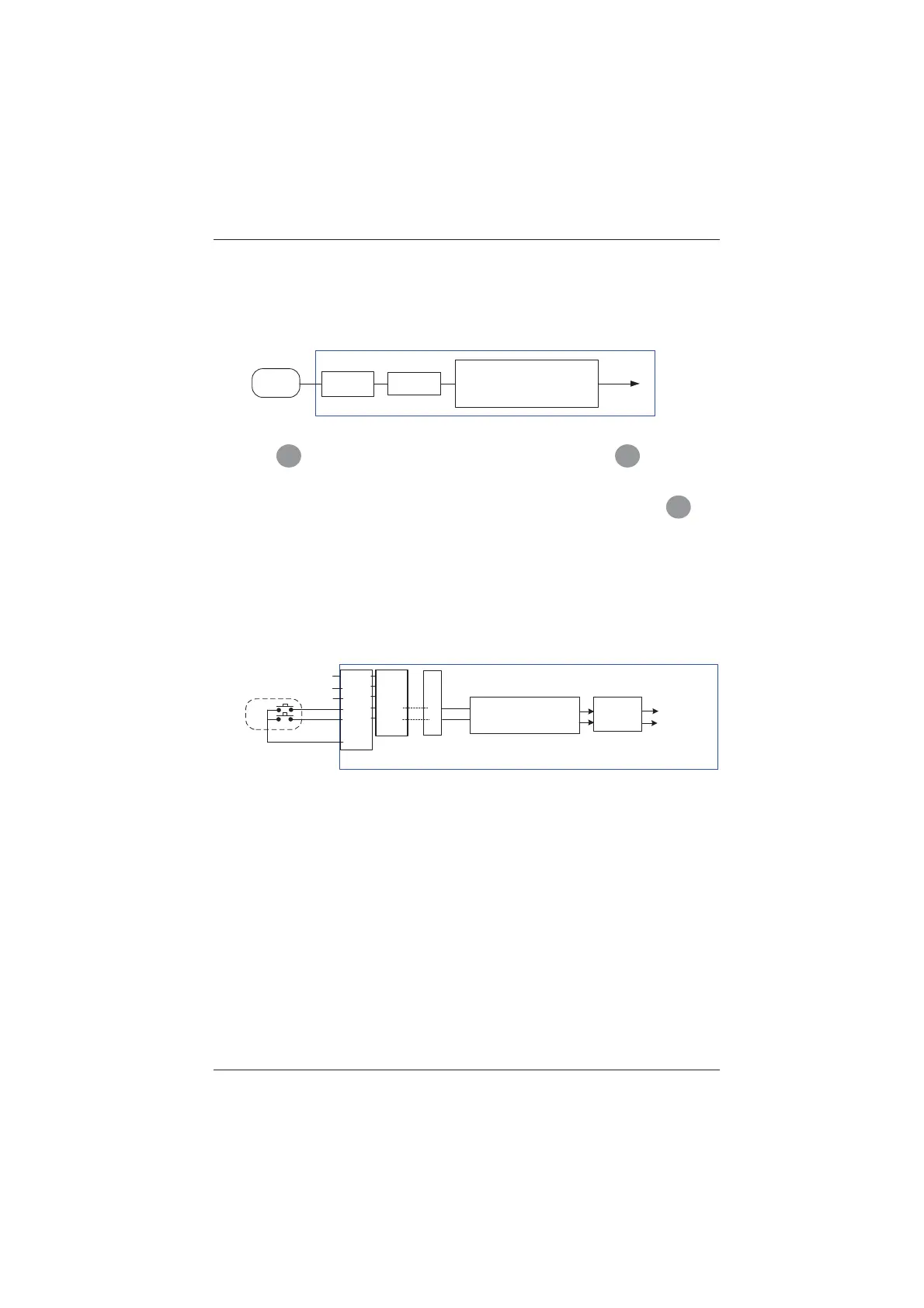MD380 User Manual Operation, Display and Application Example
- 63 -
Ƶ
3DUDPHWHU6HWWLQJDQG2SHUDWLRQRI-RJ5XQQLQJLQ2SHUDWLRQ3DQHO&RQWURO
Figure 4-15 Jog running in operation panel control
Jog command
key
MF.K
F7-01 3
F0-02 0
F8-00 (
Jog running frequency)
F8-01 (
Jog acceleration time)
F8-02 (
Jog deceleration time)
2SHUDWLRQ
panel control
Define the MF.K
key as the
"Forward jog" key
Forward Jog
(stop state)
Jog running
parameters
6HWWKHSDUDPHWHUVDFFRUGLQJWRWKHSUHFHGLQJ¿JXUH,QVWRSVWDWHRIWKH$&GULYHKROG
down
MF.K
, and the AC drive starts jog running. After you release
MF.K
, the AC drive
decelerates to stop.
To perform reverse jog running, set F7-01 to 4 and F8-13 to 1. Hold down
MF.K
and
the AC drive starts reverse jog running.
Ƶ
3DUDPHWHU6HWWLQJDQG2SHUDWLRQRI-RJ5XQQLQJLQ',7HUPLQDO&RQWURO
For equipment that requires frequent jog running, such as textile machine, it is more
convenient to control jog running by using keys or buttons. The setting is shown in the
IROORZLQJ¿JXUH
Figure 4-16 Jog running in DI terminal control
F4-00
F4-01
F4-02
F4-03
F4-04
.
.
.
.
4
5
.
F0-02 1
Jog control
button
Terminal
Function
code
Setting
value
DI1
DI2
DI3
DI4
DI5
.
&20
Forward
jog
Terminal controlParameter setting
Forward
jog
Reverse
jog
)-2*
5-2*
Reverse
jog
F8-00 (Jog running frequency)
F8-01 (Jog acceleration time)
F8-02 (Jog deceleration time)
Forward jog
Reverse jog
(Stop state)
6HWWKHSDUDPHWHUVDFFRUGLQJWRWKHSUHFHGLQJ¿JXUH,QVWRSVWDWHRIWKH$&GULYHKROG
GRZQWKH)-2*EXWWRQDQGWKH$&GULYHVWDUWVIRUZDUGMRJUXQQLQJ$IWHU\RXUHOHDVH
WKH)-2*EXWWRQDJDLQWKH$&GULYHGHFHOHUDWHVWRVWRS7KH5-2*EXWWRQLVXVHGIRU
control of reverse jog running.
4.8 Setting the Frequency Reference
The AC drive provides two frequency sources, namely, main frequency source X and
auxiliary frequency source Y. You can select one frequency source, switch over between the
two sources, or even perform superposition on the two sources by setting the calculation
formula to meet different control requirements of different scenarios.
4.8.1 Setting the Main Frequency Reference
7KHUHDUHQLQHPDLQIUHTXHQF\VRXUFHVGLJLWDOVHWWLQJ83'2:1PRGLILFDWLRQQRQ
UHWHQWLYHDWSRZHUGRZQGLJLWDOVHWWLQJ83'2:1PRGL¿FDWLRQUHWHQWLYHDWSRZHUGRZQ
AI1, AI2, AI3, pulse reference, multi-reference, simple PLC, and communication reference.
You can select one in F0-03.
efesotomasyon.com
