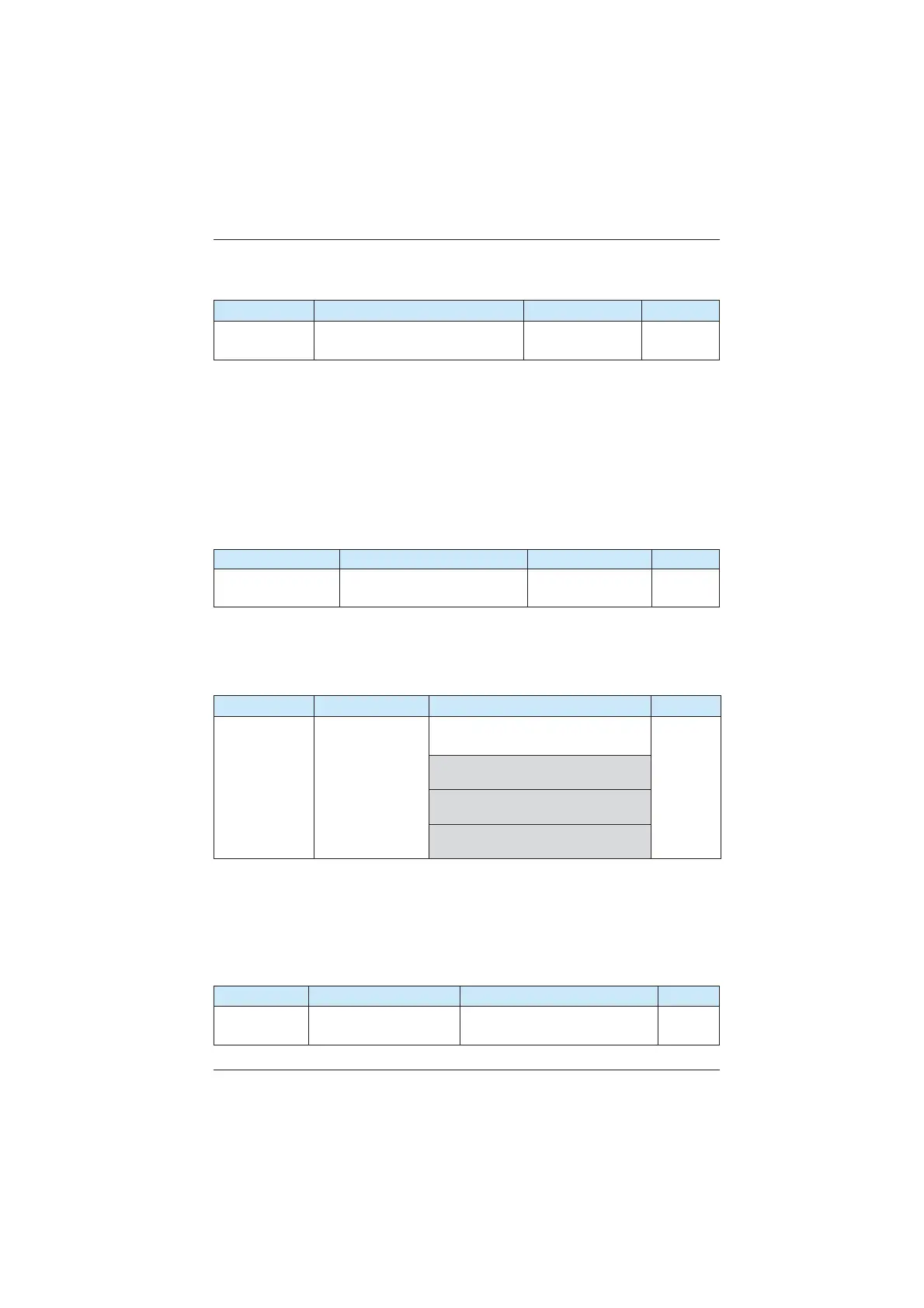MD380 User Manual Desc
ription of Function Codes
- 239 -
Group A8: Point-point Communication
Function Code Parameter Name Setting Range Default
A8-00 Point-point communication
0: Disabled
1: Enabled
0
It is used to decide whether to enable the point-point communication.
The point-point communication indicates direct communication between two or more MD380
AC drives by using CANlink. The master sends frequency or torque reference to one or
multiple slaves according to its own frequency or torque signal.
If multiple AC drives are connected by using CANlink cards, the terminal resistor of the
CANlink card connected to the end AC drive shall be switched on.
If this function is enabled, the CANlink communication addresses of the AC drives are
automatically matched without special setting.
The baud rate is set in Fd-00.
Function Code Name Setting Range Default
A8-01 Master and slave selection
0: Master
1: Slave
0
This parameter is used to determine whether the AC drive is master or slave.
At point-point communication, you only need to set the CANlink communication baud rate.
The communication addresses are allocated automatically based on whether the AC drive is
master or slave.
Function Code Parameter Name Setting Range Default
A8-02
Master and slave
interaction
0: No
1: Yes
0
8QLW'VGLJLW:KHWKHUWKHVODYHIROORZV
the master command
7HQVGLJLW:KHWKHUVHQGLQJIDXOW
information
+XQGUHGVGLJLW:KHWKHUDODUPLQJLIWKH
VODYHJHWVRIÀLQH
:KHQ$0DVWHUDQGVODYHVHOHFWLRQLVVHWWR6ODYHDQG)&RPPDQGVRXUFH
selection) is set to 2 (Communication control), if A8-02 is set to 1, the salve follows the
master to start or stop.
If the ten's digit of the slave is set to 1, the slave sends the fault information to the master if
a fault occurs on the slave.
,IWKHKXQGUHGVGLJLWRIWKHPDVWHULVVHWWRWKHPDVWHUDODUPVZKHQWKHVDOYHJHWVRIÀLQH
Function Code Name Setting Range Default
A8-03 Message frame selection
0: Master and slave control frame
1: Droop control frame
0
efesotomasyon.com
