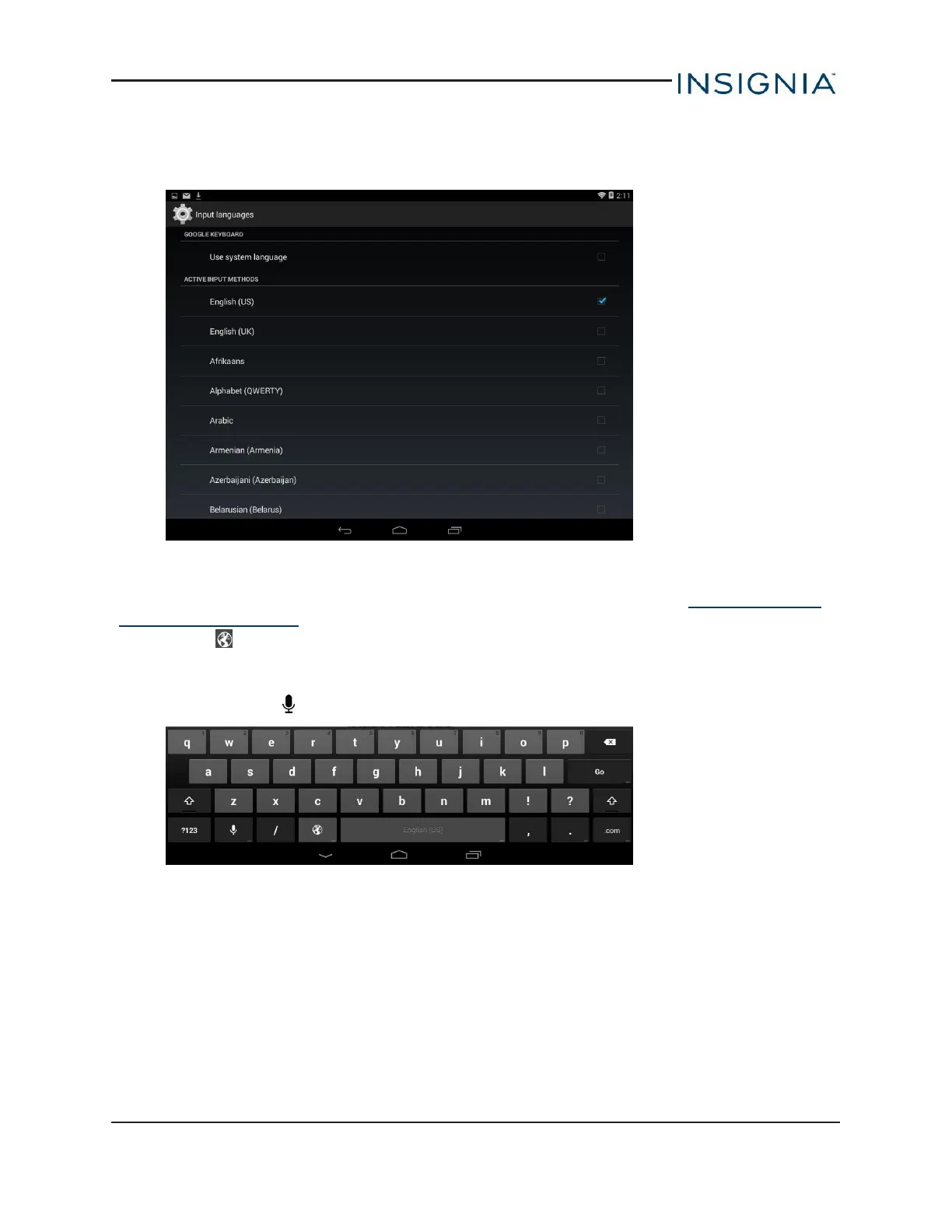5. Touch Input languages, uncheck the box next to Use system language, then select the
languages you want to use on your keyboard.
Switch keyboard language
Make sure that you have enabled additional languages on your keyboard. See Add a keyboard
language (on page29) .
l
Touch to toggle between keyboard languages. The keyboard language appears in the
space bar.
OR
Touch and hold , then touch Input languages or Google Keyboard Settings.
Connect to a computer
For more information on viewing and transferring files, see your computer's documentation.
www.insigniaproducts.com
31
Insignia NS-15AT08 8" Wi-Fi Android Tablet