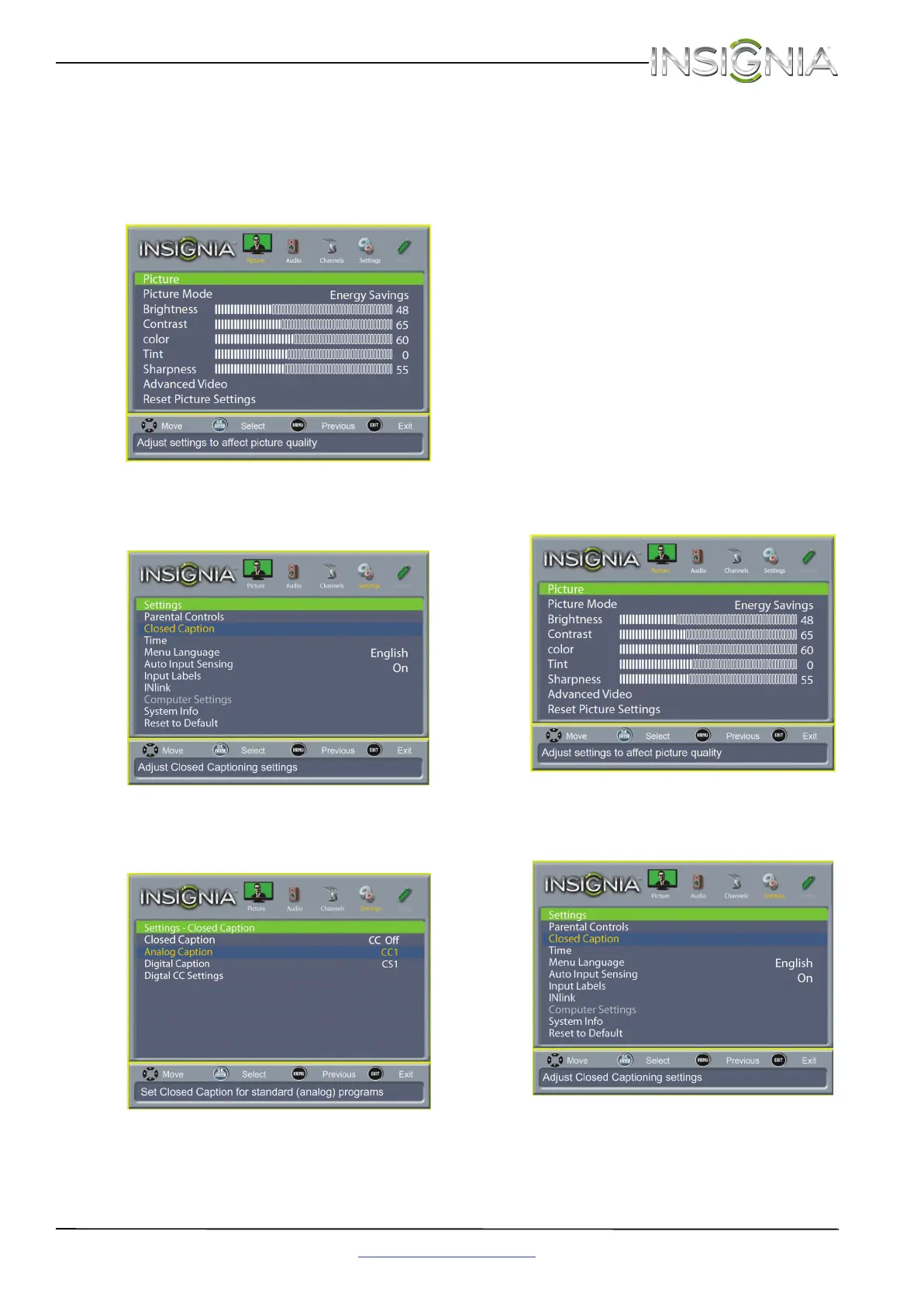41
Televisor LED de 19 pulg. Insignia
www.insigniaproducts.com
Selección del modo de subtítulos optativos
analógicos
Para seleccionar el modo de subtítulos optativos
analógicos:
1 Presione el botón de menú (MENU). Se abre el
menú de pantalla.
2 Presione
W o X para resaltar SETTINGS
(Configuración) y presione T o ENTER (Entrar).
Se abre el menú Settings.
3 Presione
S o T para resaltar Closed Caption
(Subtítulos optativos) y presione ENTER. Se abre
el menú Settings - Closed Caption.
4 Presione
S o T para resaltar Analog Caption
(Subtítulos analógicos) y presione ENTER
(Entrar). Se abrirá un menú.
5 Presione
S o T para seleccionar un ajuste de
subtítulos analógicos. Puede seleccionar:
• CC1 a CC4: los subtítulos optativos aparecen
en un titular pequeño en la parte inferior de la
pantalla. CC1 normalmente es la versión
“impresa” del audio. CC2 a CC4 muestran
contenido suministrado por la estación
transmisora.
• Text1 a Text4: los subtítulos optativos cubren
la mitad de o toda la pantalla. Text1 (Texto 1) a
Text4 (Texto 4) muestran el contenido
suministrado por la estación transmisora.
6 Presione MENU (Menú) para regresar al menú
anterior o presione EXIT (Salir) para cerrar el
menú.
Personalización de los estilos de subtítulos
optativos digitales
Para personalizar el estilo de los subtítulos
optativos digitales:
1 Presione el botón de menú (MENU). Se abre el
menú de pantalla.
2 Presione
W o X para resaltar SETTINGS
(Configuración) y presione T o ENTER (Entrar).
Se abre el menú Settings.