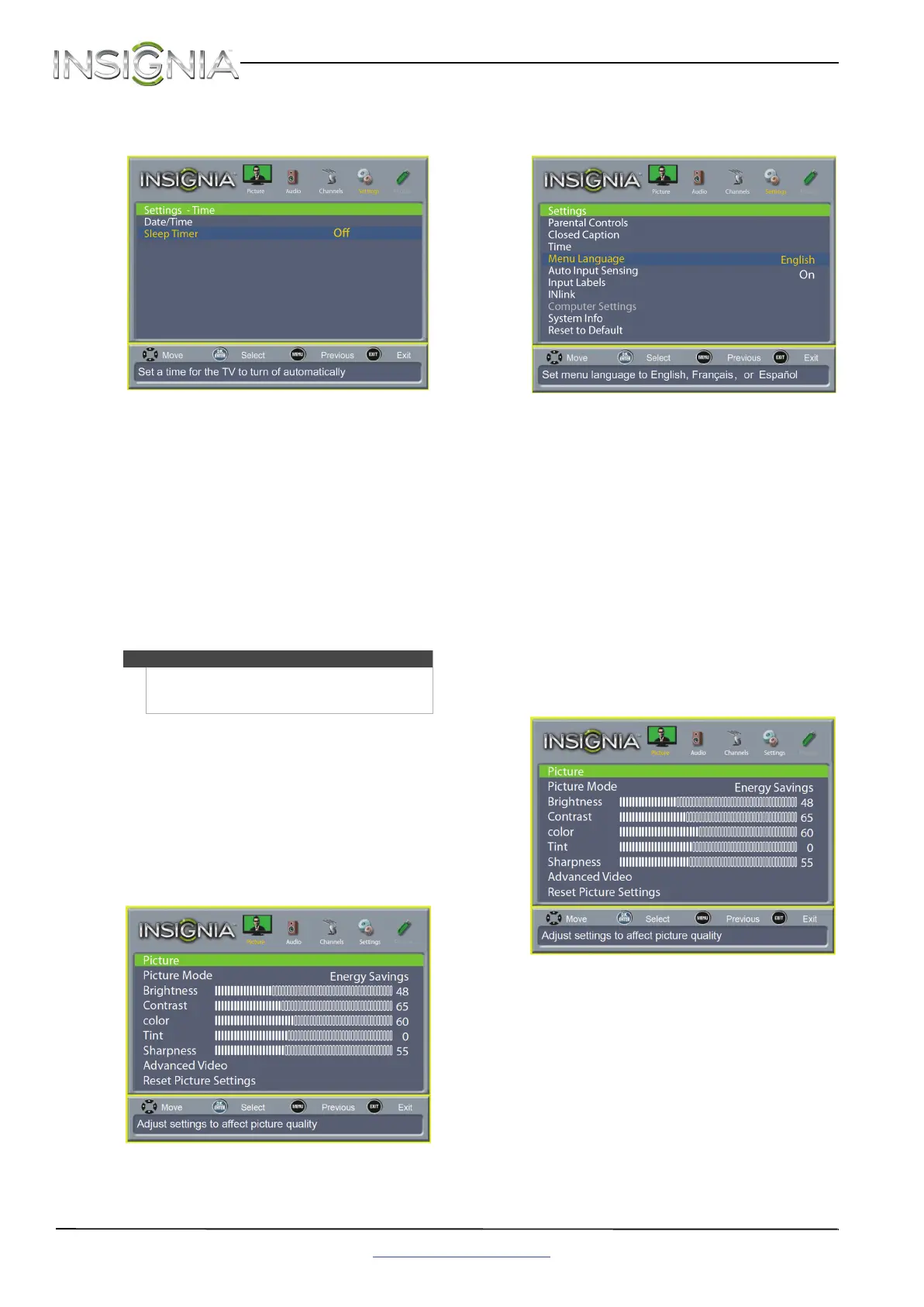44
NS-19E310A13 Televisor LED de 19 pulg. Insignia
www.insigniaproducts.com
3 Presione SoT para resaltar Time (Hora) y
presione ENTER. Se abre el menú de
configuración de la hora (Settings - Time).
4 Presione
S o T para resaltar Sleep Timer
(Temporizador de apagado automático) y
presione ENTER (Entrar). Se abrirá un menú.
5 Permite
S o T para seleccionar la cantidad de
tiempo antes de que su televisor se apague
automáticamente. Se puede seleccionar Off
(Desactivado), 5, 10, 15, 30, 60, 90, 120, 180 o
240 minutos.
Para desactivar el temporizador de apagado
automático, seleccione Off (Desactivado).
6 Presione MENU (Menú) para regresar al menú
anterior o presione EXIT (Salir) para cerrar el
menú.
Ajuste de la configuración
del menú
Selección del idioma del menú
Para seleccionar el idioma del menú:
1 Presione el botón de menú (MENU). Se abre el
menú de pantalla.
2 Presione
W o X para resaltar SETTINGS
(Configuración) y presione
T o ENTER (Entrar).
Se abre el menú Settings.
p
3 Presione S o T para resaltar Menu Language
(Menú de idioma) y presione ENTER (Entrar). Se
abrirá un menú.
4 Presione
S o T para resaltar un idioma y
presione ENTER (Entrar). Puede seleccionar
English (inglés), Français (francés) o Español.
5 Presione MENU (Menú) para regresar al menú
anterior o presione EXIT (Salir) para cerrar el
menú.
Etiquetado de una fuente de entrada
Se puede agregar una etiqueta a una fuente de
entrada para que sea más fácil identificarla.
Para etiquetar una fuente de entrada:
1 Presione el botón de menú (MENU). Se abre el
menú de pantalla.
Nota
También puede presionar SLEEP (Apagado
automático) para ajustar el temporizador de apagado
automático.