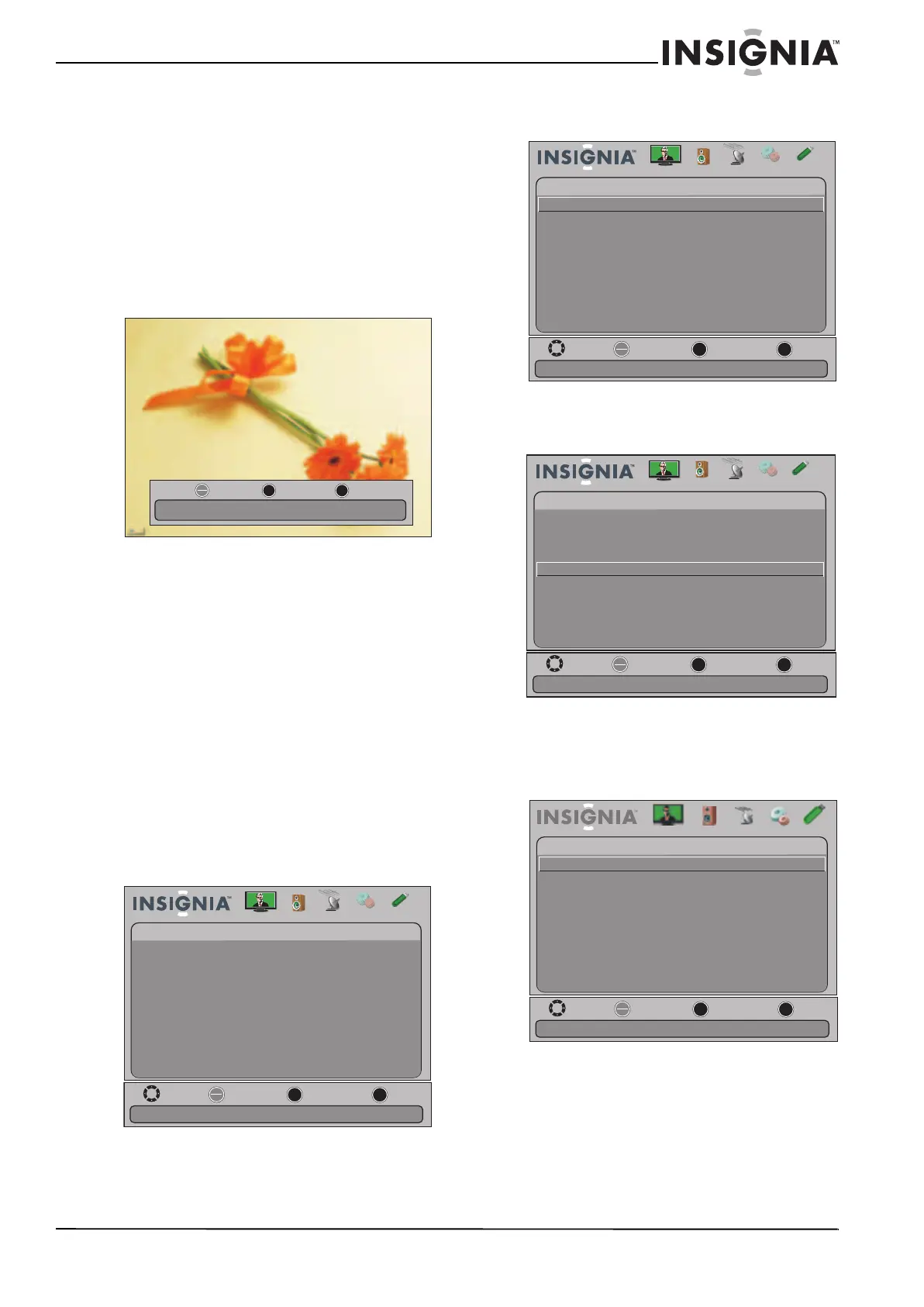61
Téléviseur à écran ACL à DEL de 15/19/22/24 po Insignia
www.insigniaproducts.com
6 Appuyer sur S ou T pour mettre en surbrillance
View Slideshow (Visionner un diaporama), puis
sur ENTER (Entrée). Un diaporama commence
avec la première photo du dossier actuel.
Lorsqu’une photo est affichée en plein écran, la
barre de commandes apparaît en bas de la
photo. Le nom du fichier, la résolution de
l'image, la taille et la date sont affichés en bas de
la barre de commandes. Si aucune touche n'est
appuyée au bout de 10 secondes, la barre de
commandes se ferme. Appuyer sur n’importe
quelle touche pour ouvrir à nouveau la barre de
commandes.
7 Pour contrôler le diaporama, appuyer sur :
• ENTER (Entrée) pour arrêter momentanément
ou lancer le diaporama.
• EXIT pour quitter le diaporama et revenir à la
liste des miniatures.
• MENU pour retourner au menu USB.
Configuration personnalisée d'un
diaporama :
Il est possible de personnaliser les paramètres du
diaporama, y compris Repeat (Répéter), Shuffle
(Aléatoire), Speed (Vitesse) et Transition.
Pour personnaliser les paramètres d'un
diaporama :
1 Sélectionner le mode USB. Voir « Sélection du
mode USB » à la page 58.
2 Appuyer sur MENU. Le menu USB s’affiche.
3 Appuyer sur
T ou ENTER (Entrée) pour accéder
au menu. Photos est en surbrillance.
4 Appuyer sur ENTER (Entrée). Le menu
USB-photos s’affiche.
5 Appuyer sur
S ou T pour mettre en surbrillance
Settings (Configuration), puis sur ENTER
(Entrée). Le menu USB-Photo-Settings
(USB-Photos-Paramètres) s’affiche.
Name: 6081.jpg
Resolution: 800 x 600 Size: 163.2KB Date: 2010/12/16
OK
ENTER
ME NU
EXIT
Exit
Previous
Pause
Move
OK
ENTER
ME NU
EXIT
Exit
Previous
Select
View files from a USB device that is connected to the TV
Picture Channels Settings
USB
USB
Photos
Audio
Move
OK
ENTER
ME NU
EXIT
Exit
Previous
Select
View files from a USB device that is connected to the TV
Picture Channels Settings
USB
USB
Photos
Audio
Move
OK
ENTER
ME NU
EXIT
Exit
Previous
Select
Change slideshow settings
Picture Channels Settings
USB
Photos
Browse Photos
Audio
Favorite Photos
View Slideshow
Settings
Move
OK
ENTER
ME NU
EXIT
Exit
Previous
Select
Repeat the slideshow when it reaches the end
Picture Channels Settings
USB
Photos-Settings
Repeat
Audio
Shue
Speed
Transition
O
O
4 sec
None