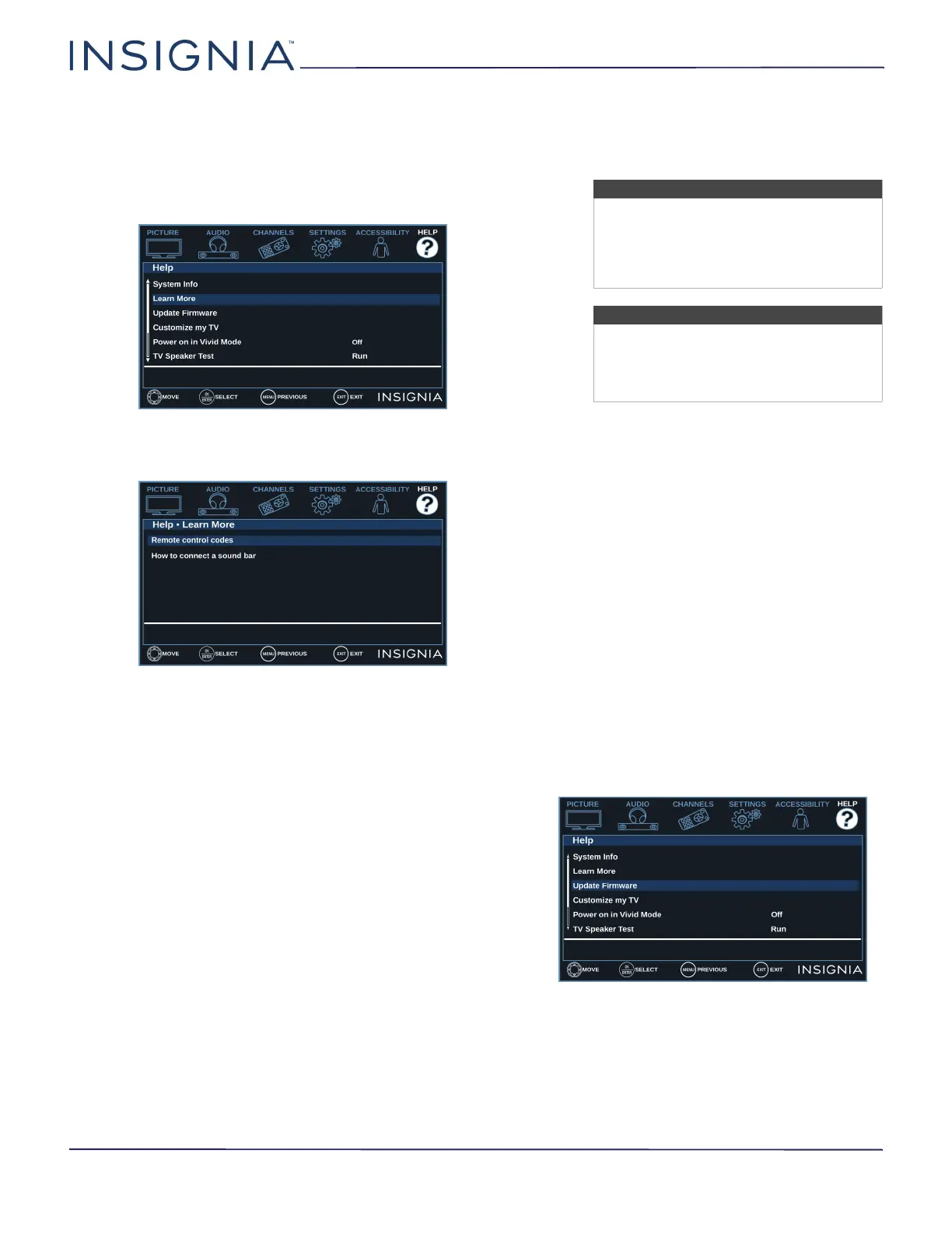62
NS-32D311NA17 / NS-32D311MX17
www.insigniaproducts.com
Learning more about your TV
You can learn more about remote control codes and
connecting a soundbar.
1 Press MENU.
2 Press
W or X to highlight HELP, then press T or
ENTER.
3 Press
S or T to highlight Learn More, then press
ENTER or
X.
4 Press
S or T to highlight a topic, then press
ENTER. Your TV displays information about the
topic you selected.
5 Press MENU to return to the previous menu, or
press EXIT to close the menu.
Updating the TV firmware
If your TV is behaving oddly and you have tried all the
solutions in the troubleshooting pages, you may need
to update the TV firmware.
1 On the Help menu, select System Info, then write
down your model, revision, and firmware
information. See Viewing system information on
page 61.
2 On a computer, go to www.insigniaproducts.com,
then under Support & Service, click Product
Support.
3 Under Product Information, enter your mode
number, then press ENTER.
4 Click the picture of your model, then next to
Featrures, click Support & Downloads. The
support page for your TV opens.
5 Follow the instructions in the Firmware
Installation Guide on the Insignia website to
download the firmware update and copy it to a
USB flash drive.
6 Plug the USB flash drive into the USB port on your
TV.
7 Press MENU.
8 Press
W or X to highlight HELP, then press T or
ENTER.
9 On the Help menu, press
S or T to highlight
Update Firmware, then press ENTER or X. A
message asks if you want to update the TV
firmware.
Cautions
• Make sure that you have tried all other
solutions before you upgrade the
firmware.
• While the firmware is updating, do not
turn off your TV.
Note
To update the TV firmware, you need a:
• Computer with an available USB port
• High-speed Internet connection
•USB flash drive