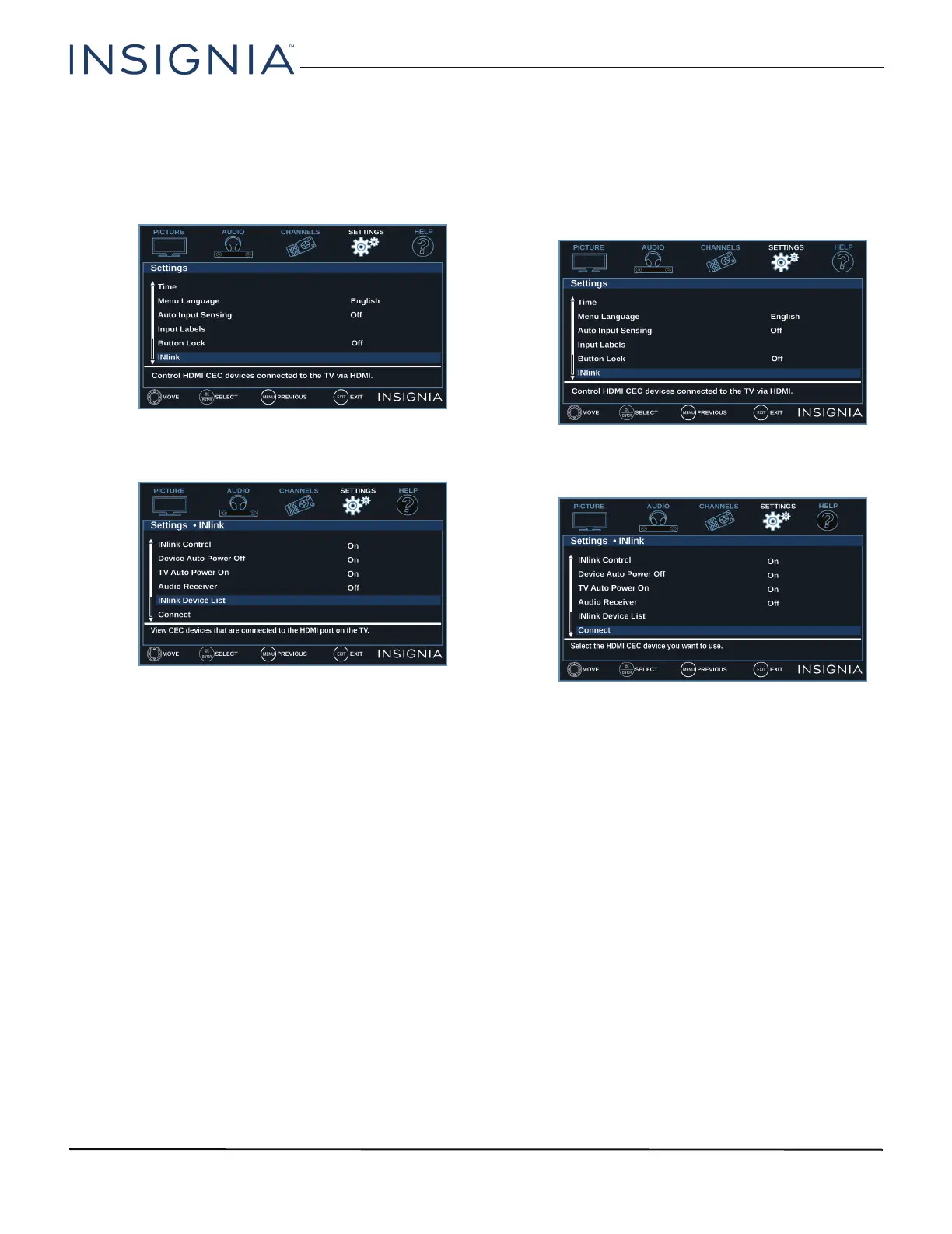40
Insignia 32" 1080p 60Hz LED TV
www.insigniaproducts.com
Displaying a list of INlink-compatible devices
You can display a list of HDMI CEC devices that are
connected to your TV.
1 Press MENU.
2 Press
W or X to highlight SETTINGS, then press T
or ENTER.
3 Press
S or T to highlight INlink, then press ENTER
or
X.
4 Press
S or T to highlight INlink Device Lists, then
press ENTER or X. A list of the HDMI
CEC-compatible devices you have connected
appears.
5 Press MENU to return to the previous menu, or
press EXIT to close the menu.
Selecting an INlink-compatible device
When you have more than one INlink-compatible
device connected, you can select the device you want
to use.
1 Press MENU.
2 Press
W or X to highlight SETTINGS, then press T
or ENTER.
3 Press
S or T to highlight INlink, then press ENTER
or
X.
4 Press
S or T to highlight Connect, then press
ENTER or X.
5 Press
S or T to highlight the device you want to
connect to, then press ENTER.
6 Press MENU to return to the previous menu, or
press EXIT to close the menu.
