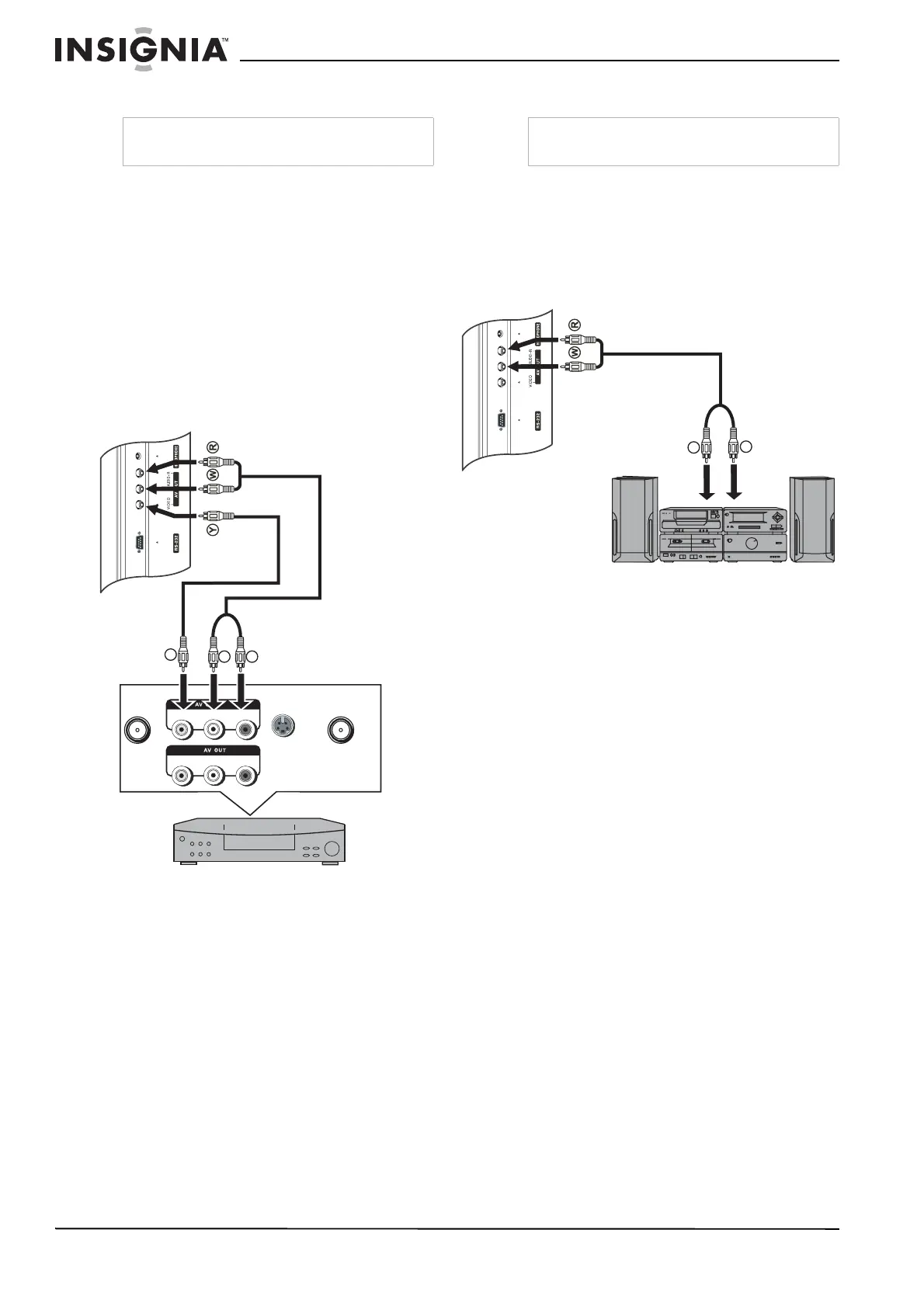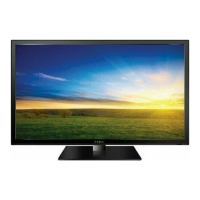10
Insignia NS-32LCD 32” LCD TV
www.insignia-products.com
Connecting a VCR (for recording)
To connect and record a program on a VCR:
1 Plug the audio/video cable into the AUDIO L,
AUDIO R, and VIDEO jacks on the back of
your TV.
2 Plug the other end of the audio/video cable
into the audio and video in jacks on the VCR.
3 Turn on your TV.
4 Select a program you want to record.
5 Turn on the VCR.
6 Insert a videotape, then press the record
button on the VCR.
Connecting an amplifier
To connect to an amplifier:
1 Plug the audio cables into the AUDIO L and
AUDIO R jacks on the back of your TV.
2 Plug the other end of the audio cables into
the audio and video in jacks on the amplifier.
Warning
Make sure that you turn off and unplug your TV
before installing devices.
S-VIDEOANT OUT ANT IN
VIDEO L- AUDIO - R
VIDEO L- AUDIO - R
Y
W
R
TV
Y=yellow (video)
W=white (audio left)
R=red (audio right)
Video cable
Audio cable
Warning
Make sure that you turn off and unplug your TV
before installing devices.
W
R
TV
Audio cable
W=white (audio left)
R=red (audio right