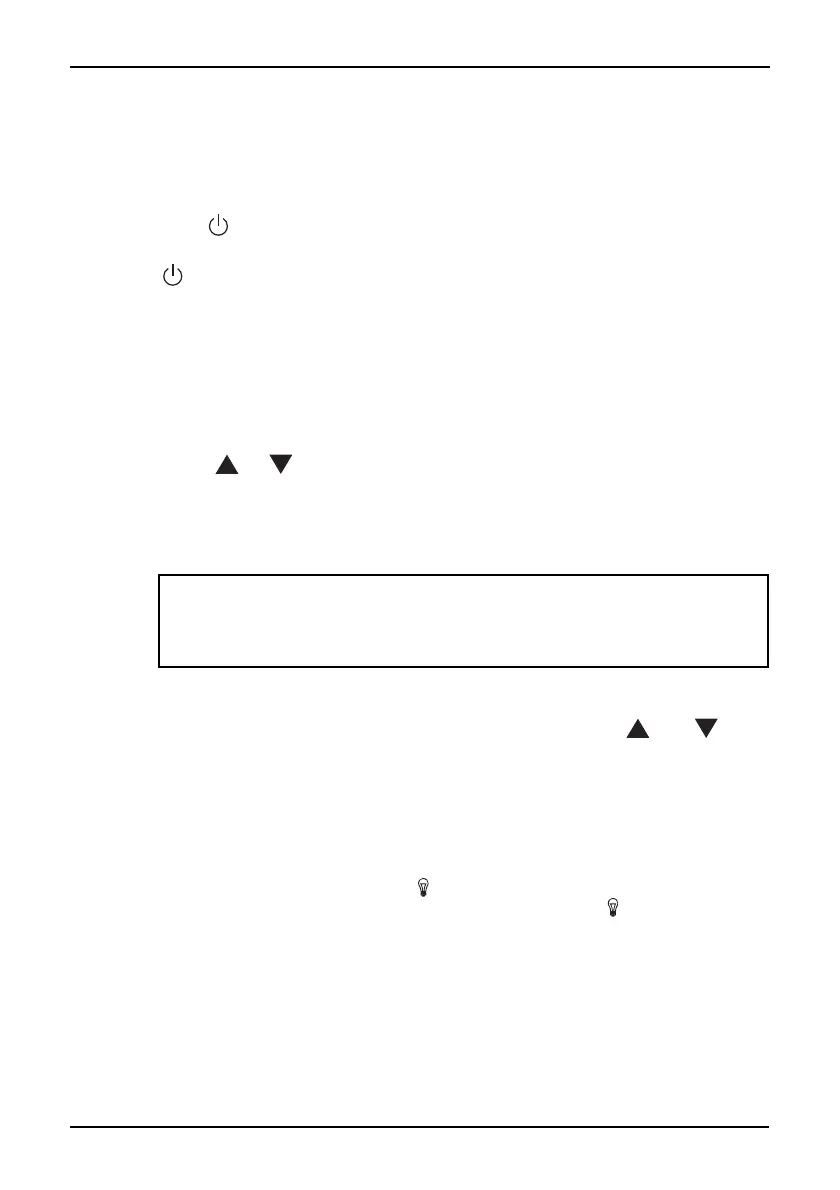19
61-Bottle Built-In Wine Cooler
www.insigniaproducts.com
Using your wine cooler
Turning on your cooler
Your cooler turns on automatically when you plug it in. You do not need to
push the button to turn it on.
You can manually set your cooler to “Standby” mode by pressing and holding
the button for approximately three seconds, provided that no other
setting is in effect (the display is not blinking). Repeating this action restarts
your cooler.
Setting the temperature
Under normal conditions, the display always shows the set temperature.
The default temperature setting is 54° F (12° C), and the default temperature
scale is ° F.
When the or buttons are pressed, the temperature increases or
decreases in increments of one degree.
The actual temperature inside your cooler can vary, based on ambient
temperature, how often the door is opened, and how many warm bottles
have recently been added.
Changing the temperature display
To switch the display between F° and C°, press and hold the and
buttons at the same time for approximately three to five seconds.
Lighting your cooler
Your cooler has a door switch that automatically turns on the interior LED
light when you open the door and turns it off when you close the door.
If want to light the interior of your cooler to display your wine when the door
is closed, open the door, press the button twice, then close the door. This
mode is canceled when you open the door and press the button again.
Energy-efficient LEDs are used for long-term durability.
Memory function
If you experience a power outage while your cooler is on, when the power is
restored, your cooler will resume the same temperature that was set when
the power went off.
Notes:
• A large number of bottles will lower the cooling efficiency of your cooler.
• Adjust the thermostat setting by one increment at a time. Allow several hours
for the temperature to stabilize between adjustments.
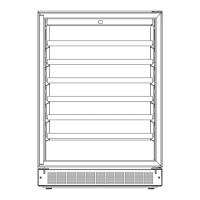