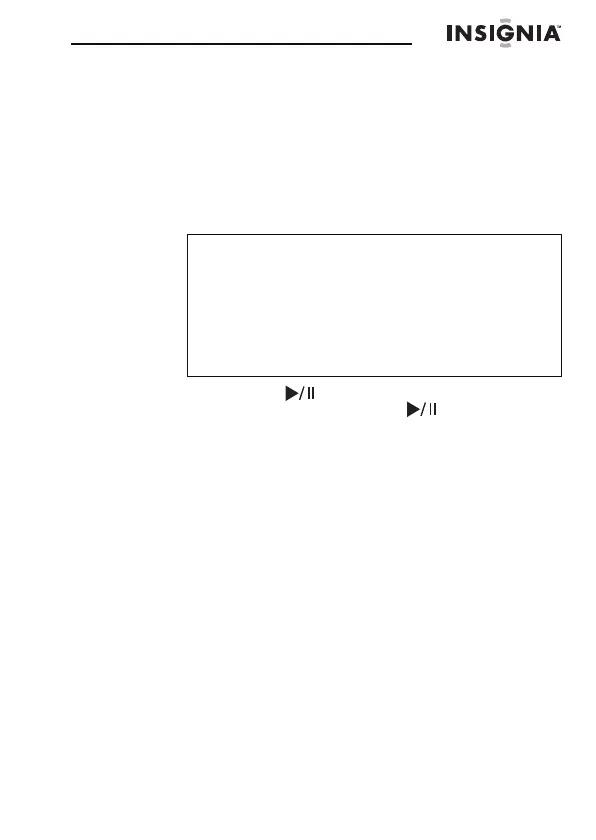8" Digital Picture Frame
13
www.insigniaproducts.com
Playing slideshows
To play an instant slideshow from a portable
memory device:
1
Insert a portable memory device into one of the
available memory slots or the USB port.
A slideshow of pictures from the portable memory
device automatically starts to play.
2 Press ENTER/ to pause the slideshow on a
particular picture. Press ENTER/ again to resume
the slideshow.
Caution
Memory cards fit into the card slots in only one
direction. Do not force a memory card into a slot.
The card should fit snugly when inserted
correctly. Some cards require an adapter to fit
correctly. For more information on supported
memory cards, see “Specifications” on
page 30.
