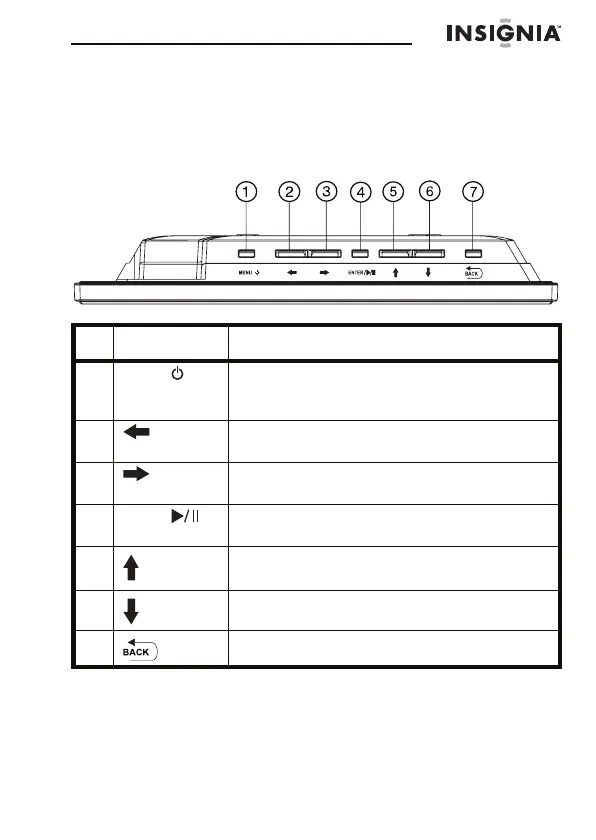8" Digital Picture Frame
7
www.insigniaproducts.com
Top (buttons)
You can access most of the frame’s features by using either
the buttons on top of the frame or by using the remote
control. Selecting files for copying or deleting requires the
remote control, and the instructions in this guide refer to
remote control buttons (except where noted).
#Button Description
1 MENU/ To open the menu, quickly press and release.
To enter Standy mode, press and hold for two
seconds.
2 (left) Press to move the menu selection left or to
display the previous picture.
3 (right) Press to move the menu selection right or to
display the next picture.
4 ENTER/ Press to select menu items. During a slideshow,
press to pause or resume.
5 (up) Press to navigate up.
6 (down) Press to navigate down.
7 BACK Go back to previous selection or screen.
/
