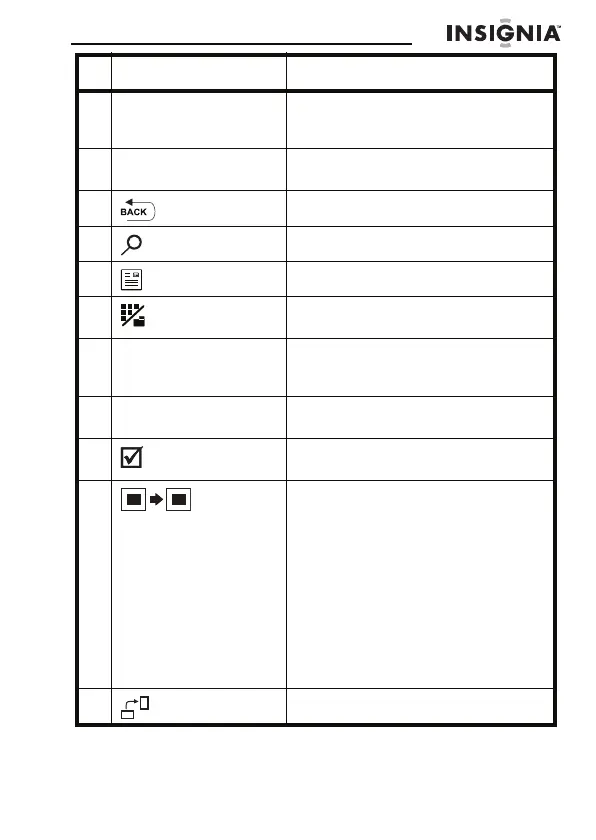8" Digital Picture Frame
9
www.insigniaproducts.com
5 W (Left) PREV Press to move the menu selection left,
display the previous picture, or select
the previous file.
6 T (Down) Press to move the menu selection
down.
7 BACK Press to go back a screen.
8 ZOOM Press to magnify the picture.
9 MENU Press to display the Setup menu.
10 (thumbnail/folder) Press to enter Thumbnail mode, or to
display files and folders.
11 X (Right) NEXT Press to move the menu selection
right, display the next picture, or select
the next file.
12 INFO Press to display information about the
picture.
13 SELECT Press to select a picture or file to copy
or delete.
14 DEL/COPY When reviewing pictures from
internal memory, press to delete
selected pictures.
When reviewing pictures from an
external, portable memory device,
press to copy selected pictures.
Note: Pressing this button does not
delete photos on the portable
memory device.
When you are in a thumbnail view, you
can press this button to start a
slideshow.
15 ROTATE Press to rotate the picture.
# Button Description
