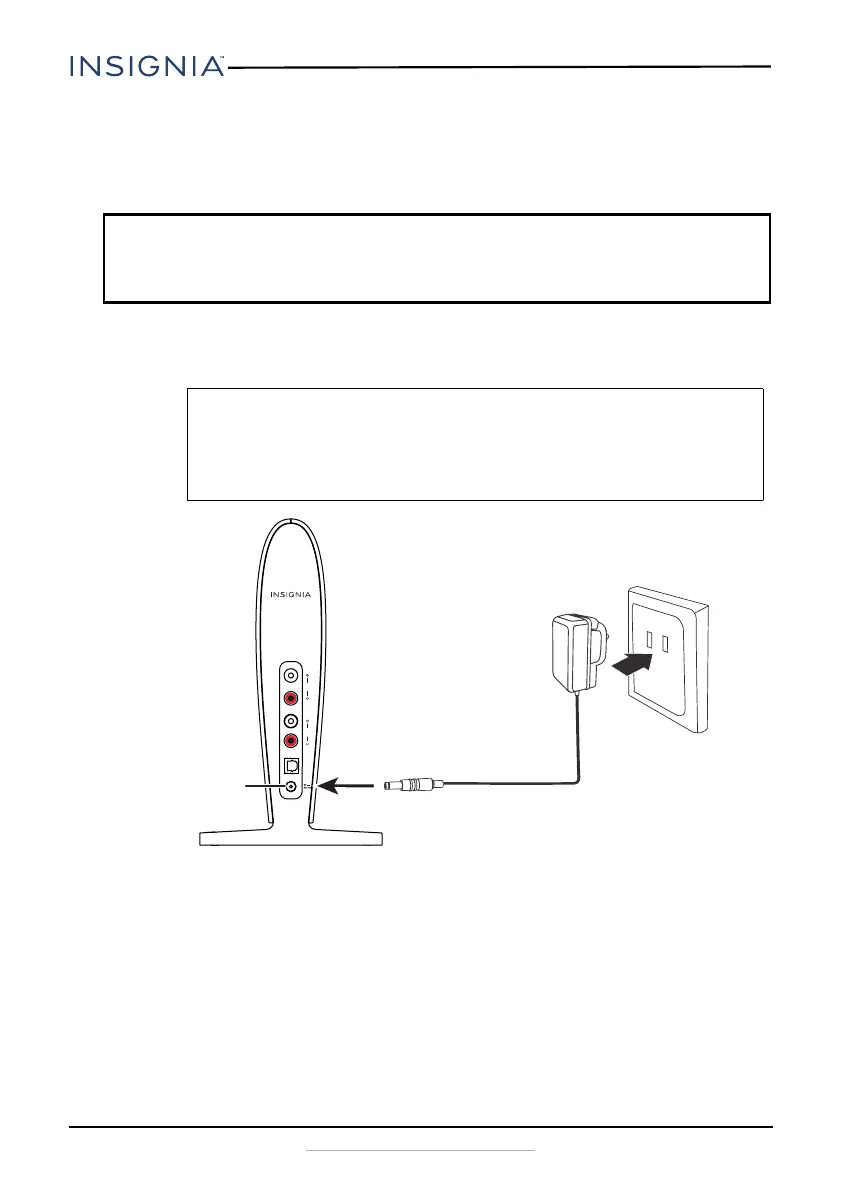8
NS-HAWHP2
www.insigniaproducts.com
Setting up your system
Step 1- Powering the docking station
• Connect one end of the AC adapter to the docking station’s DC IN jack and
the other end to a power outlet. The PAIRING indicator blinks blue while
it searches for a connection.
CAUTION:
• To avoid risk of fire and to prevent damage, only use the AC adapter supplied with
your wireless headphones. Make sure that the AC power outlet matches the AC
adapter’s 100-240V before making the connection.
NOTES:
• Standby mode: Press and hold Input Source for more than 10
seconds to put the docking station in standby mode.
• Normal mode: Press Input Source to turn on the docking station. The
indicators turn solid red while the headphones are charging.
DIGITAL
OPTICAL
IN
AUDIO
IN
AUDIO
OUT
DC IN jack
