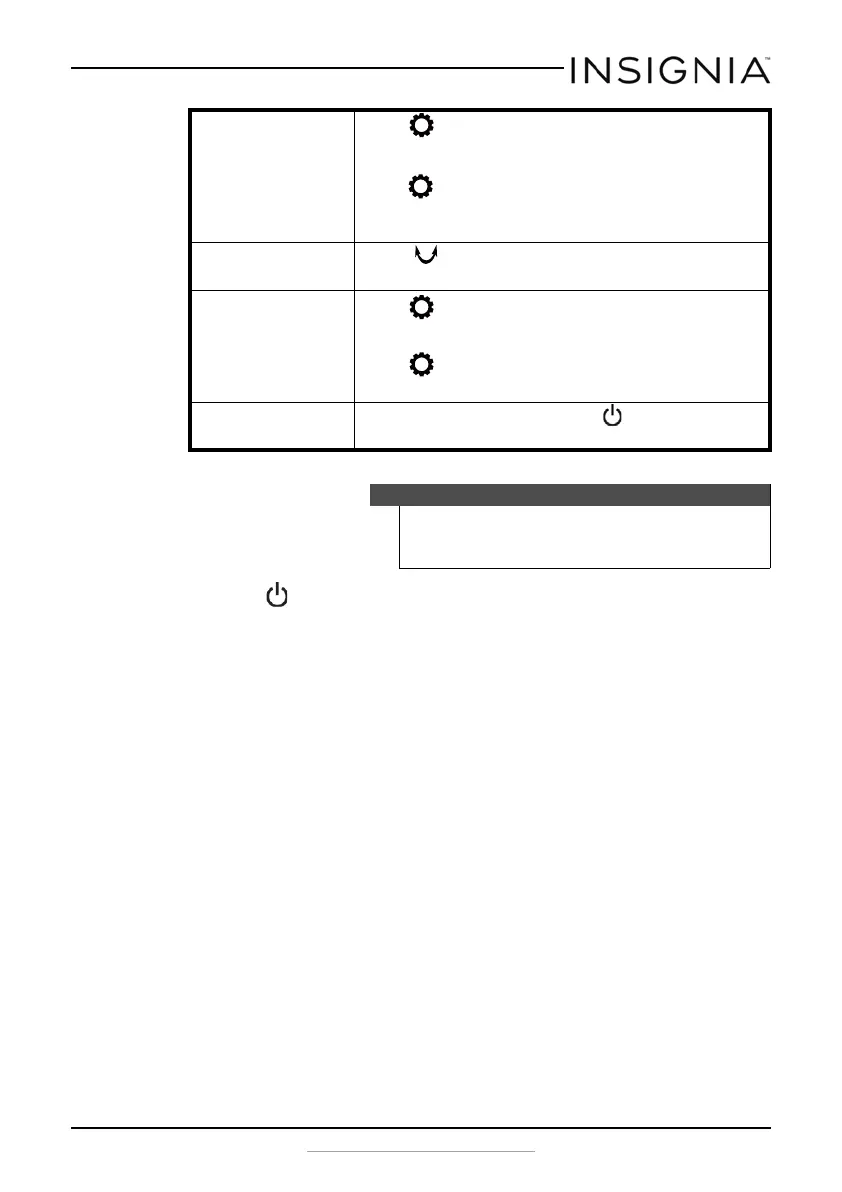9
Insignia Ceramic Tower Heater
www.insigniaproducts.com
6 Press the power button to turn the heater off (go to standby mode).
When you turn the heater back on, the settings remain the same as
when you turned it off.
Cleaning and maintaining your heater
• Always remove the plug from the wall socket and allow the heater to
cool before cleaning.
• Wipe the heater with a soft, damp cloth. Use a mild detergent if
necessary. DO NOT USE solvents or harsh cleaners or you may damage
the finish.
• Remove the grill from the back of your heater by pressing the retainer
on the top of the grill, then pulling the top of the grill away from the
heater. Clean the grill by immersing it in water and brushing it gently
to remove lint and dust. Make sure that you dry it thoroughly before
you reinstall it.
• Reinstall the grill by fitting the bottom of the grill into the heater, then
seating the top of the grill until it clicks into place.
• If the heater will not be used for an extended period of time, store it in
a dry place.
To increase or decrease the
temperature setting
1. Press . The temperature indicator (F°) blinks.
2. Press the + (up) or – (down). The temperature setting changes by 1° F
each time you press the button and is shown on the display.
3. Press again to confirm. The display returns to the current room
temperature. The heater turns on and stays on until the set
temperature is reached, then the heater, fan, and swing turn off.
To turn the oscillator on to
circulate the heat
• Press . The swing indicator turns on and the heater begins to
oscillate. Press again to turn it off.
To set how long the heater
stays on
1. Press . The time (H) indicator turns on.
2. Press the + (up) or – (down). The timer setting changes by one hour
each time you press the button and is shown on the display.
3. Press to confirm. The heater stays on until the set time reaches 0,
then the heater returns to standby mode.
Memory function When the heater is in standby mode, press to turn the heater on
with the same settings as when you last turned it off (except the timer.)
Note
The display remains bright for one minute after changes are
made, then the display dims. Press any button to return the
display to normal.
NS-HTTCWH6_15-0380_MAN_V1_ENG.fm Page 9 Thursday, May 14, 2015 8:56 AM