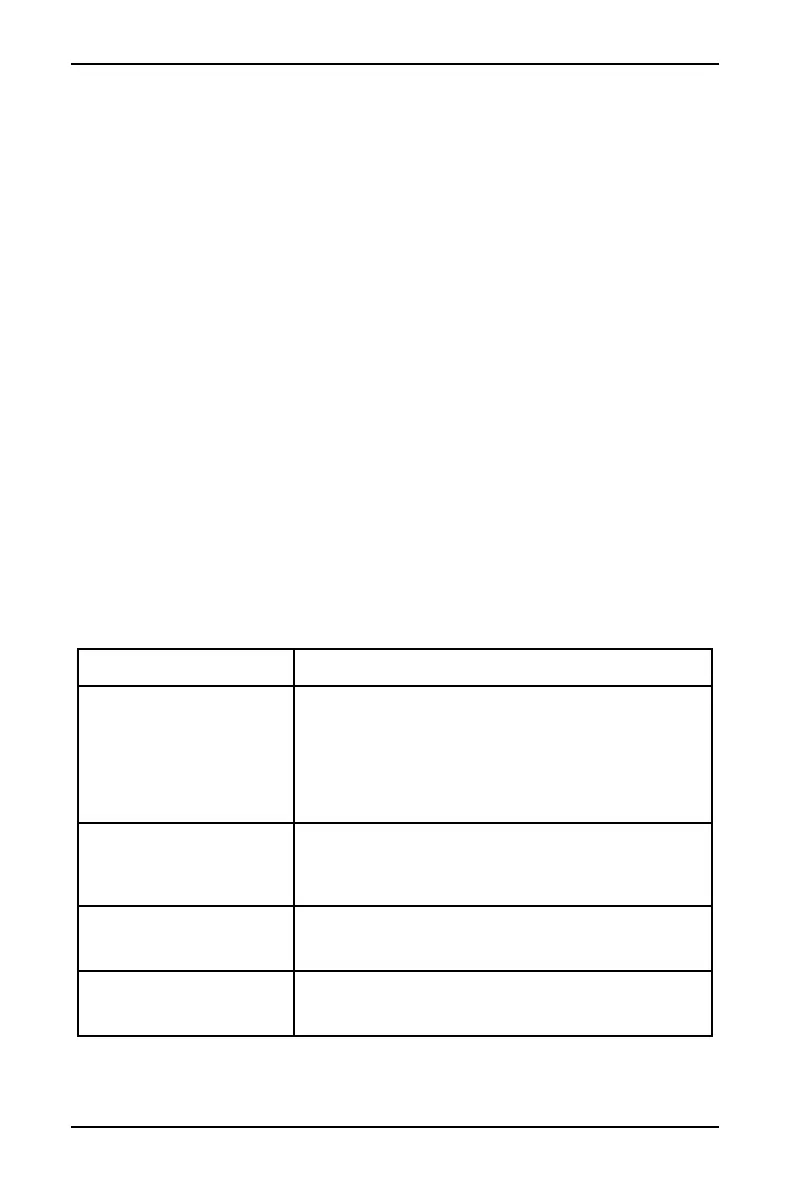25
8-Qt Multi-Function Pressure Cooker
www.insigniaproducts.com
3 Turn the lid upside down and put it on a clean, flat, and stable surface.
4 Remove the gasket by pulling it away from the lid.
5 Check the pressure release valve protector, pressure release valve, and floating
valve for residue. Only remove and clean these items if needed.
6 If you need to clean the floating valve, put one hand under the lid and push up
the floating valve. Remove the floating valve silicon cap with the other hand.
Release and grab the floating valve with the hand under the lid.
7 Wash the gasket, pressure release valve, pressure release valve protector,
floating valve, and silicon cap with hot soapy water. Rinse and dry carefully.
You can also wash these items in a dishwasher.
8 Wipe the inner and outer housings, control panel, and lid with a damp cloth.
Take extra care when cleaning near the heating element and control panel.
Water can damage them. Dry these parts thoroughly after cleaning. Do not
immerse them in water.
Storing your cooker
When storing your cooker:
• Make sure that your cooker and all parts are completely cool, clean, and dry.
• We recommend that you store your cooker in a dry place.
• Store your cooker on a stable shelf or in a cupboard to prevent it from falling.
• To avoid accidents, make sure that both your cooker and its power cord are
beyond reach of children or pets.
Troubleshooting
PROBLEM SOLUTION
My cooker is not working. • Make sure that the power cord is plugged in and
that the power outlet is working. If the outlet is not
working, check the circuit breaker and reset if
necessary.
• Your cooker may have overheated. Unplug the
power cord from the power outlet, let your cooker
cool, then try using it again.
I cannot close the lid. • If the floating valve is out (popped up), check the
valve for residue, then clean the valve if necessary.
• If the floating valve is damaged, take your cooker
to a Best Buy authorized service center for repair.
My cooker heats up, but the
display or the buttons do
not light up.
•Press the Stop button, then unplug the power cord
from the power outlet. Take your cooker to a Best
Buy authorized service center for repair.
The display and buttons
light up, but my cooker
does not heat.
•Press the Stop button, then unplug the power cord
from the power outlet. Take your cooker to a Best
Buy authorized service center for repair.
