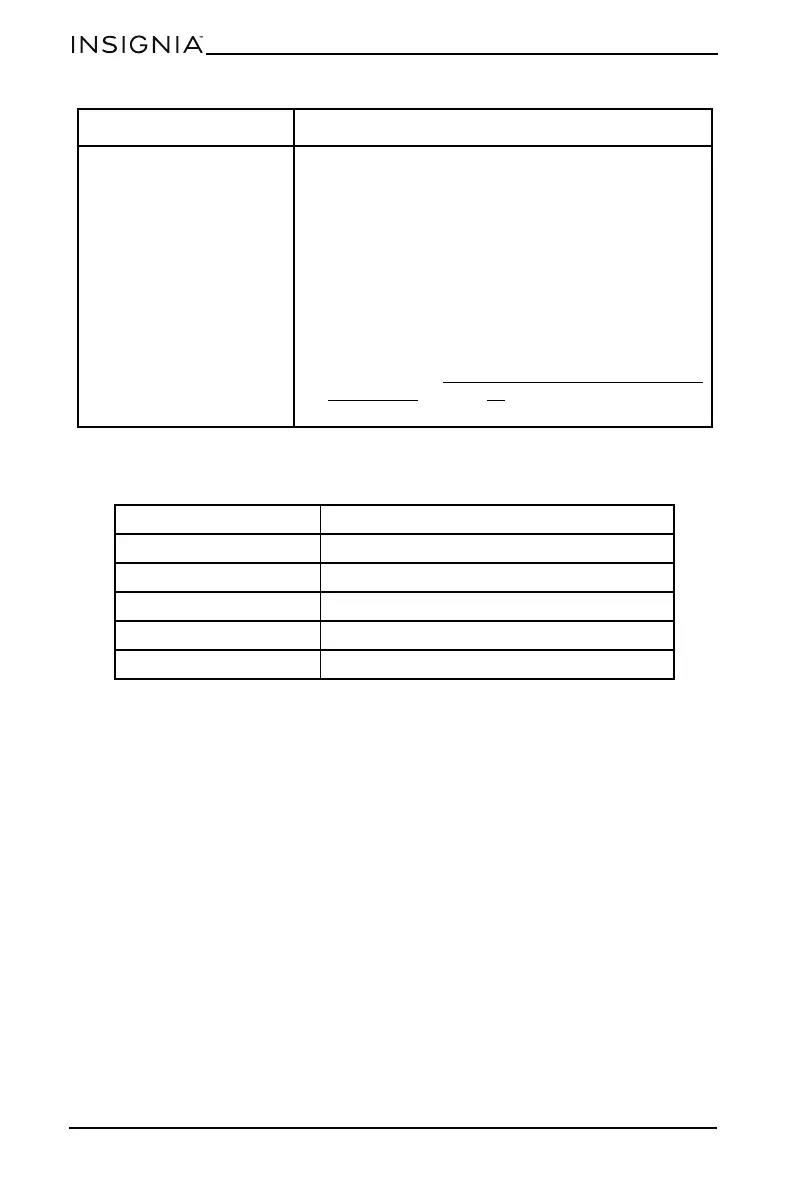28
NS-MC80SS9/NS-MC80SS9-C
www.insigniaproducts.com
Specifications
Any other servicing should be performed by an authorized service representative.
My cooker is producing an
odor or smoke.
• Your cooker may produce an odor or emit smoke
when you turn it on for the first time as it eliminates
residues from the production process. This is
normal. Put the inner pot inside your cooker, then
fill the pot with at least two cups of water. Let your
cooker heat for at least 10 minutes without the lid
or food until the odor and smoke are eliminated.
• If this is not the first time you turned on your
cooker, it may be damaged. Press the Stop button,
then unplug the power cord from the power outlet.
Use the quick release method to release any built
up pressure and let your cooker cool before
opening it. See Using the quick release method to
open the lid on page 21. Take your cooker to a Best
Buy authorized service center for repair.
Volume 8 qt. (32 C) (7.6 ltr.)
Dimensions (H × W × D) 14 × 14.5 × 13.3 in. (35.5 × 36.9 × 33.8 cm)
Weight 15.9 lbs (7.2 kg)
Power 120V ~ 60 Hz
Power consumption 1200W
Power cord length 30.7 in. (78 cm)
PROBLEM SOLUTION
