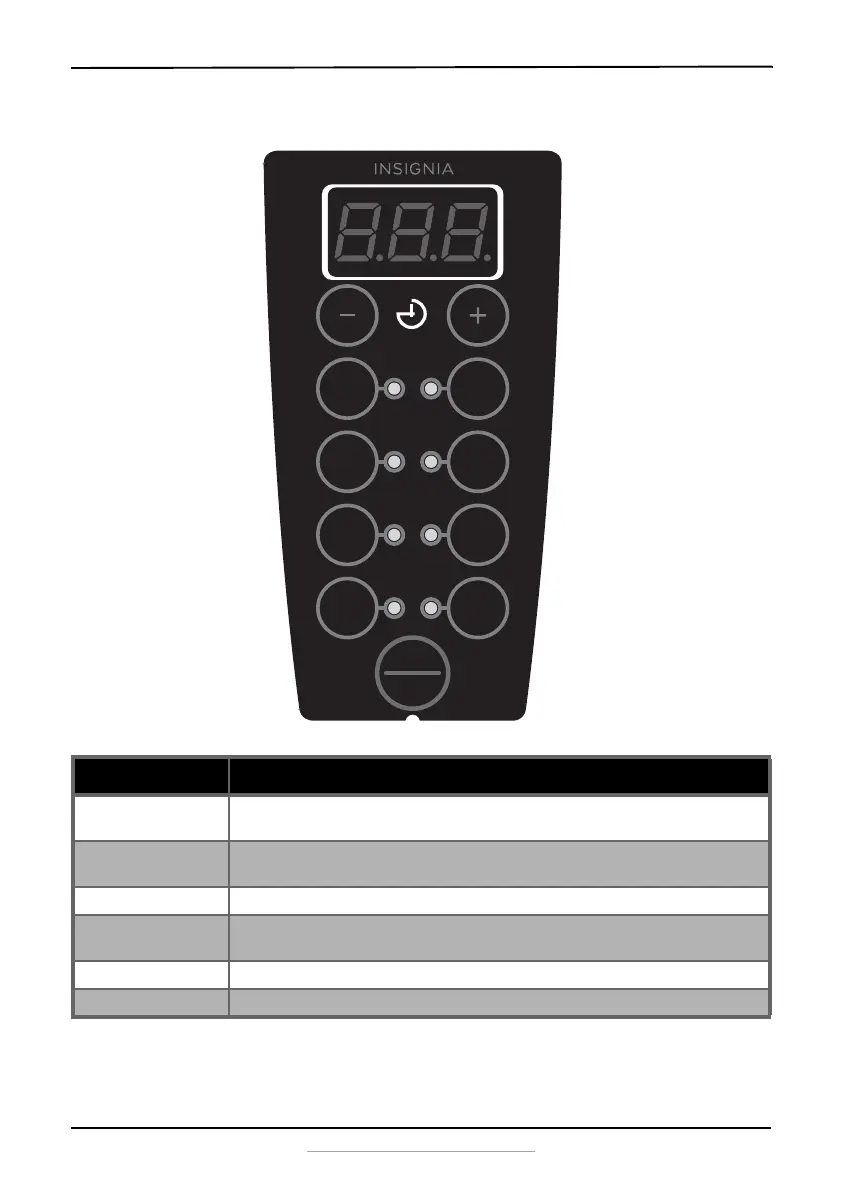7
6 Quart Pressure Cooker
www.insigniaproducts.com
Control panel
Preset button Possible solution
White Rice, Brown Rice,
Bean/Chili, and Soup
Sets a preset length of time for pressure cooking. You can adjust the time by pressing the + or -
keys.
Slow Cook Sets a preset length of time for pressure cooking (from four to eight hours). You can adjust the
time by pressing the + or - keys.
Preset Sets the end of cooking time. Change the cooking time by pressing the + or - keys.
Saute Use before pressure cooking, with the lid off to shorten the time it takes to get to full pressure.
You can soften vegetables or cook food like rice.
Keep Warm/Cancel Keeps cooked food warm for up to 12 hours. Or cancel the current preset and return to standby.
Steam Boils water to steam foods.
Keep Warm
Preset
Slow
Cook
Brown
Rice
Bean
Chili
Soup
Steam
White
Rice
Sauté
Cancel
NS-PC6SS7_16-0639_MAN_V2_ENG.fm Page 7 Wednesday, August 10, 2016 2:21 PM
