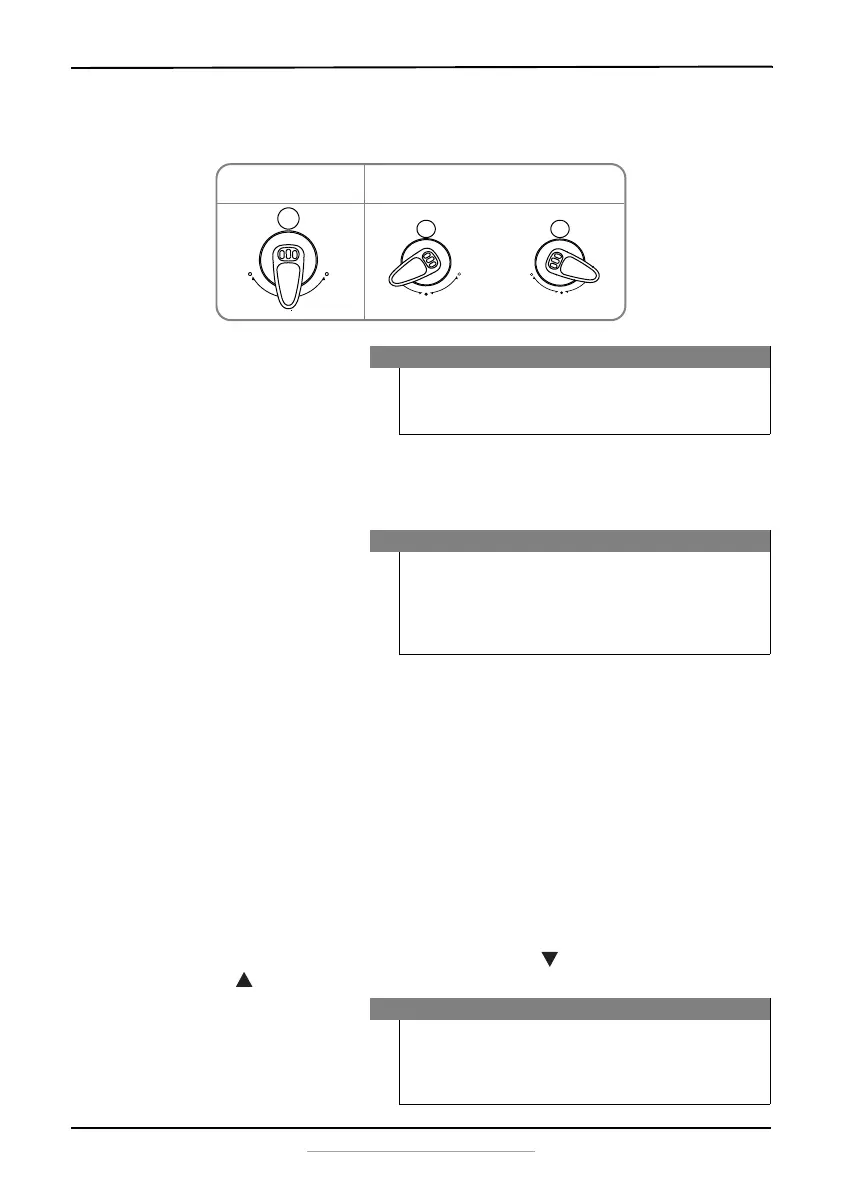9
6 Quart Pressure Cooker
www.insigniaproducts.com
8 Turn the exhaust valve handle to the “sealing” mark, indicating that
the pressure cooker is in airtight condition.
9 Plug in the pressure cooker.
10 After each use, remove any foreign objects or materials from the
rubber gasket and anti-block shield. Keep clean to avoid odor.
Opening the cover safely
1 Unplug the pressure cooker.
2 Make sure that the pressure is released.
• For solid foods:
You can either turn the exhaust valve to the “Venting” position
until the float valve falls or put a wet towel on the cover to quicken
cooling until the float valve falls.
•For liquids:
Let the pressure cooker cool naturally, until the float valve falls on
its own.
3 Open the cover by holding the cover handle with one hand, then
rotating the cover until the cover marking aligns with the “Open”
mark on the housing, then lift and open the cover.
Notes
• To manually exhaust the pressure cooker, turn the exhaust
valve to the Venting icon.
• Make sure that the float valve has fallen.
Cautions
• Never pull the rubber gasket. Pulling the gasket may
deform it, affecting the sealing and pressure of your cooker.
• Never use your pressure cooker with a damaged gasket. If
your cooker has a damaged gasket, it should be sent to the
service center for replacement.
Note
When cooking a small quantity of food, the inner pot may stick
to the cover when it is opened. In this case, shake the inner pot
manually, and remove the cover after the inner pot falls into the
cooker body.
6($/,1*
9(17,1*
9(17,1*
9(17,1*
9(17,1*
6($/,1*
9(17,1*
9(17,1*
6($/,1*
Sealed position
Venting position
NS-PC6SS7_16-0639_MAN_V2_ENG.fm Page 9 Wednesday, August 10, 2016 2:21 PM
