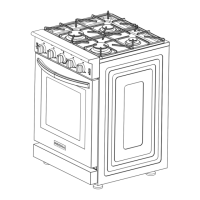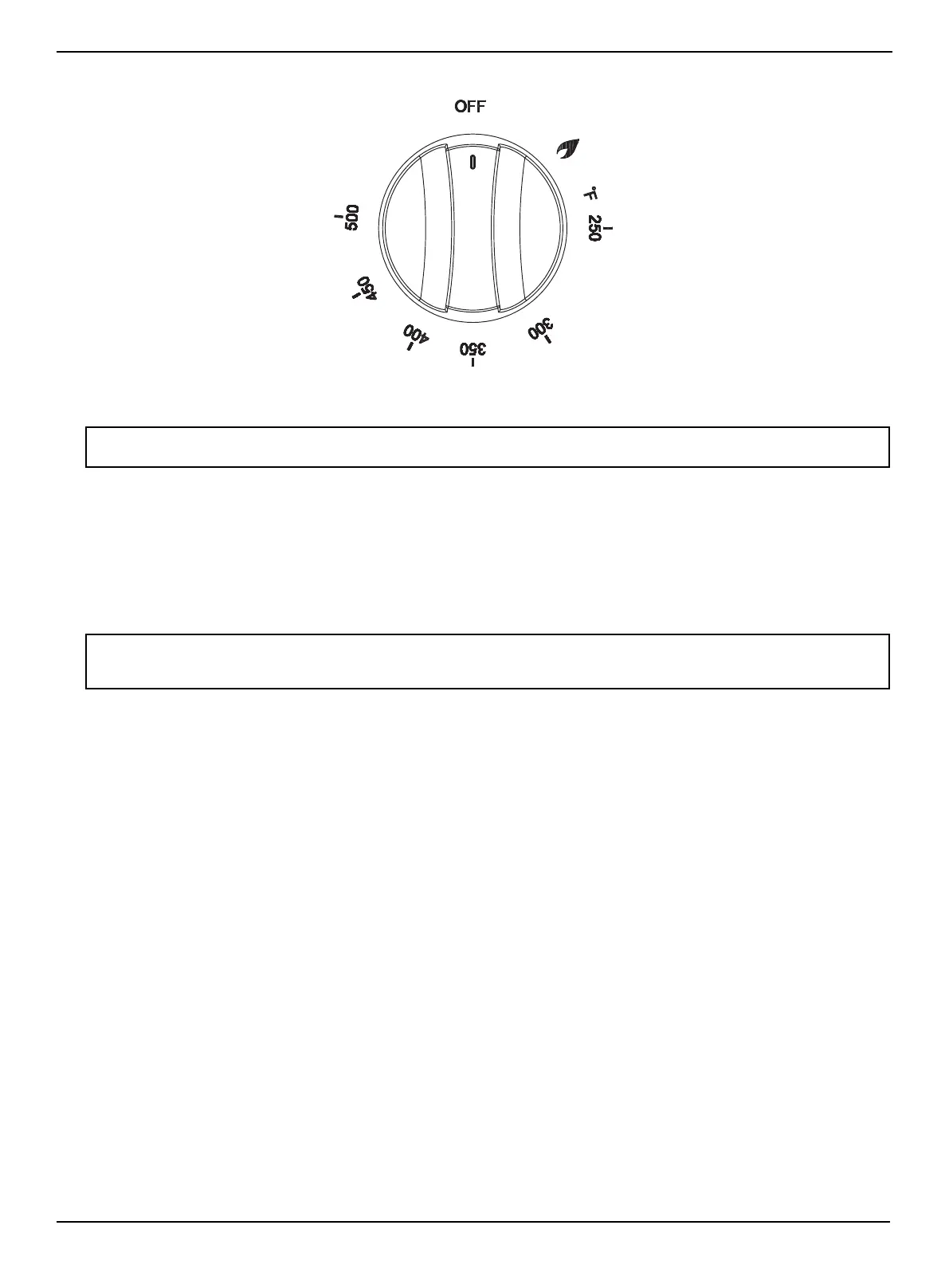www.insigniaproducts.com
21
NS-RNG24SS9
Oven control knob
Turning on the oven
1 Close the oven door.
2 While pressing in on the oven control knob, turn it counter-clockwise to the large flame symbol. Your range generates
an ignition spark and ignites the gas.
3 Keep the knob depressed for another 5 to 10 seconds.
4 Look for a flame through the holes in the bottom of the oven to make sure that the gas has ignited.
5 Release the knob, then turn it to select a temperature setting.
6 When cooking is complete, turn the knob to the OFF position.
WARNING:
Do not try to light the oven with a match or lighter.
WARNING: Risk of explosion if gas does not ignite.
Do not press the oven control knob for longer than 60 seconds if the gas does not ignite. Release the knob and wait for one minute,
then repeat the ignition process.