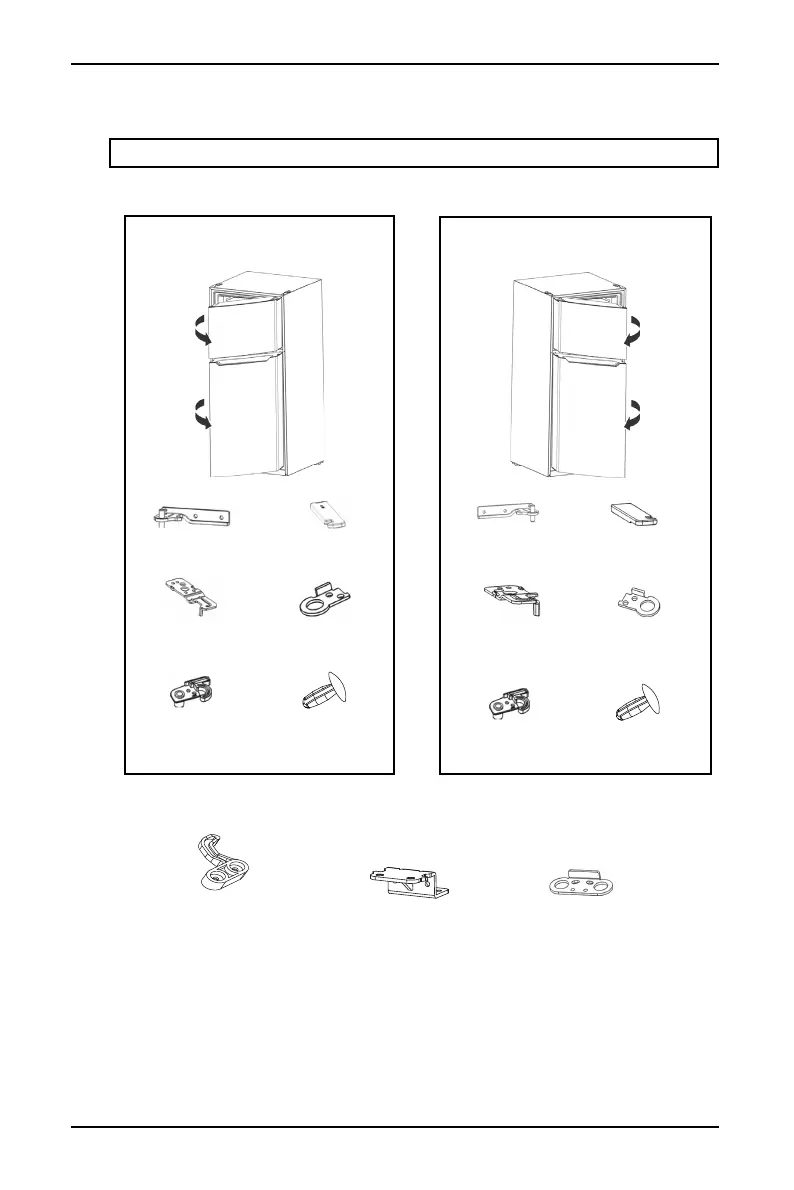11
18 Cu. Ft. Top Mount Refrigerator
www.insigniaproducts.com
Reversing the door position
Parts included with the hinge kit:
Parts you’ll use that are already mounted on the door (as shipped):
1 Unplug your refrigerator and remove all food from the door shelves.
Note: Left-opening model shown for illustration purposes.
If your doors currently open
on the left side:
Center left hinge
Left top hinge cover
Top left hinge Left door-open
stopper
Upper door self-locking
block
Hole caps (2)
If your doors currently open
on the right side:
Center right hinge
Right top hinge cover
Top right hinge
Upper door self-locking
block
Right door-open
stopper
Hole caps (2)
Door block
Bottom hinge
Lower door
self-locking block
