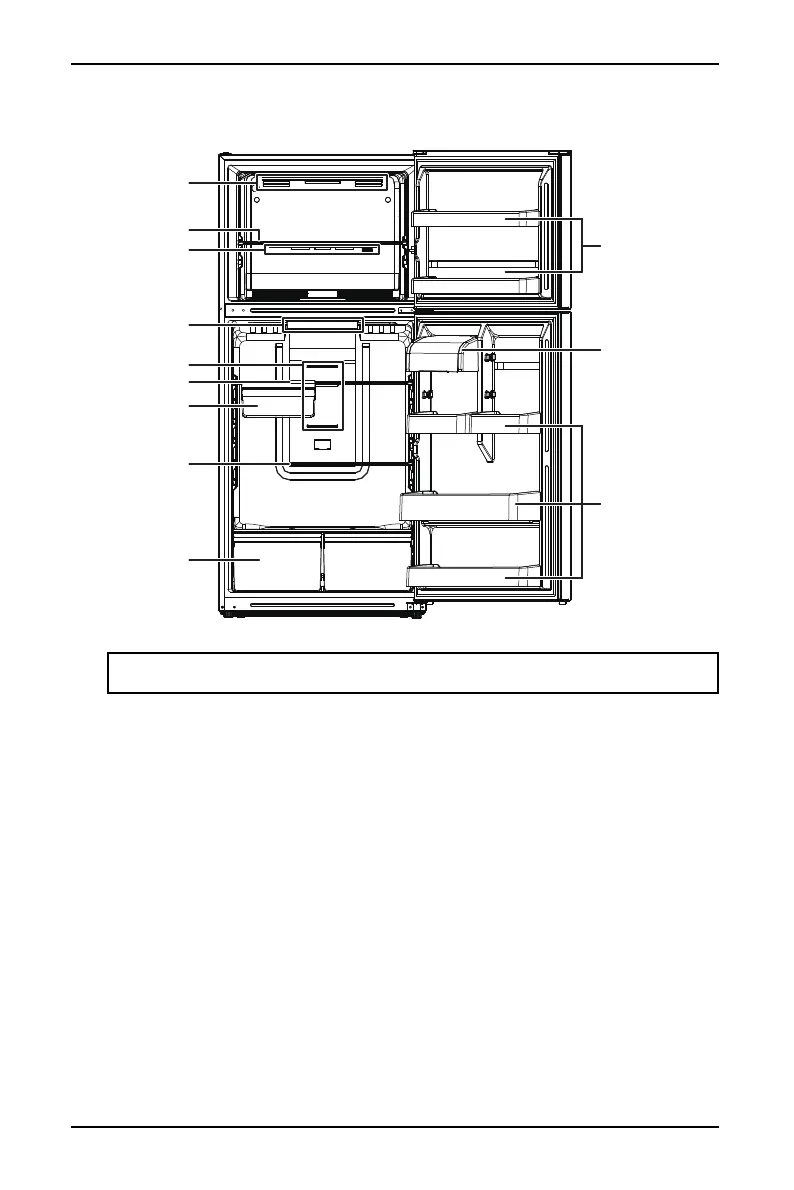7
18 Cu. Ft. Top Mount Refrigerator
www.insigniaproducts.com
Main components
Setting up your refrigerator
Before using your refrigerator
1 Remove all packing materials, including bottom cushions, foam pads, and
tape inside of your refrigerator. Tear off the protective film on the doors and
the refrigerator body.
2 Wipe the cabinet with a mild detergent and warm water, then wipe dry.
3 Let the refrigerator stand upright for more than two hours before connecting
it to power. Plugging in the refrigerator before this could result in a decrease in
cooling capacity or other damage.
4 Before putting food in your refrigerator, wait about two to three hours after
the thermostat has been set to let the refrigerator cool. In the summer (when
the ambient temperature is high), wait four hours.
Note: The image above is only for reference and may vary from the actual
product.
Shelf
Shelf
Shelf
Crisper drawers
Door trays
Storage box
Door trays
Deli drawer
Air outlet
Air outlet
Air outlet
Control panel
