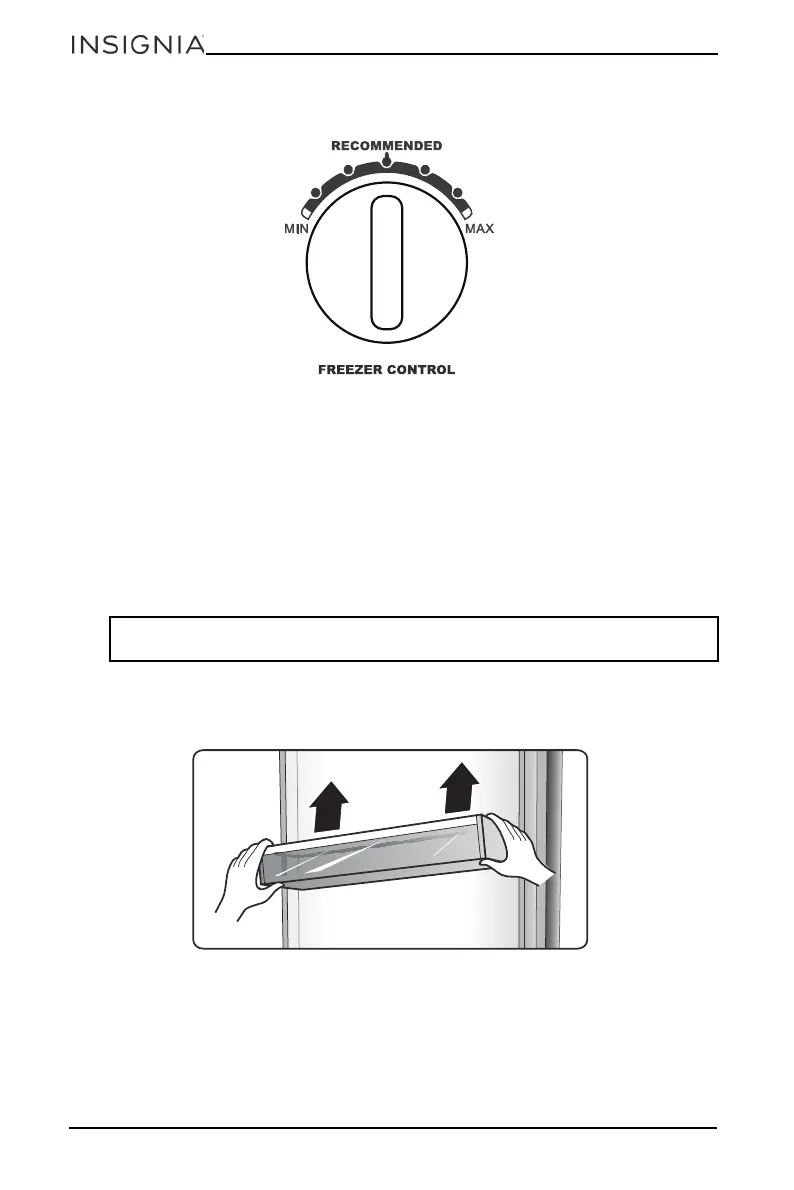10
NS-RTM18WH8Q/NS-RTM18WH8Q-C/NS-RTM18BK8Q
www.insigniaproducts.com
Setting the freezer temperature
Turn the controls to adjust the freezer temperature, allow 24 hours for the freezer
to adjust and stabilize.
Using your freezer compartment
• Place frozen food into the freezer as quickly as possible after purchase.
• Follow package instructions regarding storage times. The storage life of frozen
foods varies and the recommended storage time should not be exceeded.
Using your refrigerator compartment
The refrigerator compartment is suitable for the storage of meat, vegetables, and
fruit.
Using the door racks
Door racks are suitable for the storage of eggs, canned liquids, bottled drinks, and
packed food. Do not place too many heavy things in the racks.
The middle door rack is adjustable and can be placed at different heights. Before
adjusting, take the food out of the rack.
Using the refrigerator shelves
The two wire shelves in the refrigerator compartment can be adjusted to various
heights, as needed.
CAUTION: To prevent damage, never close the refrigerator door while the shelves or
crisper drawers are extended.
