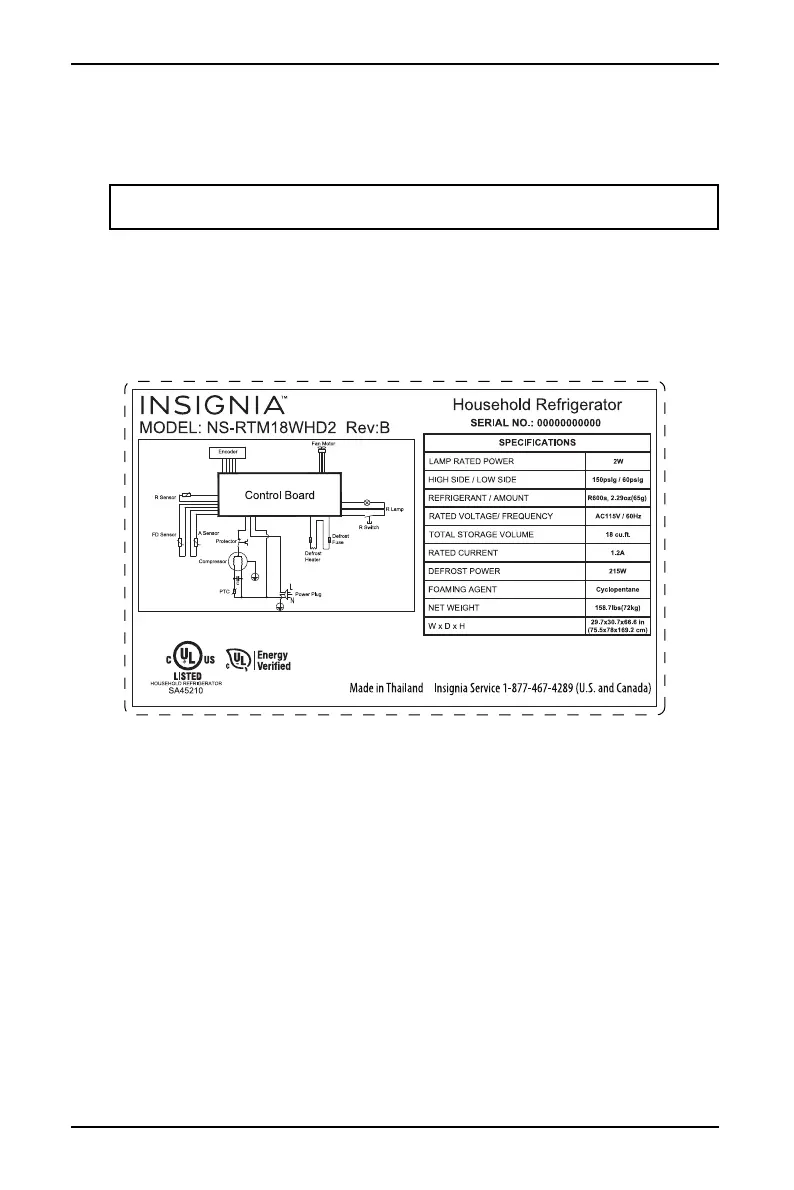11
18 Cu. Ft. Top Mount Refrigerator
www.insigniaproducts.com
Reversing the door position
Depending on the location where you plan to use your refrigerator, you may find it
more convenient to reverse the position of the door.
Determining which version refrigerator you have
Before reversing the door position, check the version of your refrigerator to be
sure that you have the parts listed below to proceed with the door reversal. To
check your refrigerator version, look at the label on the inside left side of the
refrigerator cabinet, if the label says "Rev A." contact Insignia Customer Service at
1-877-467-4289 to receive complimentary parts to complete the door reversal.
Preparing to reverse the door position
You will need:
• A flat-blade screwdriver and a Phillips screwdriver.
• To make sure that your refrigerator is unplugged and empty.
• To have someone available to assist you in the process.
• To keep all of the parts you remove to reuse them later.
CAUTION: To avoid injury to yourself or your property, we recommend that someone
assist you during the door reversal process.
