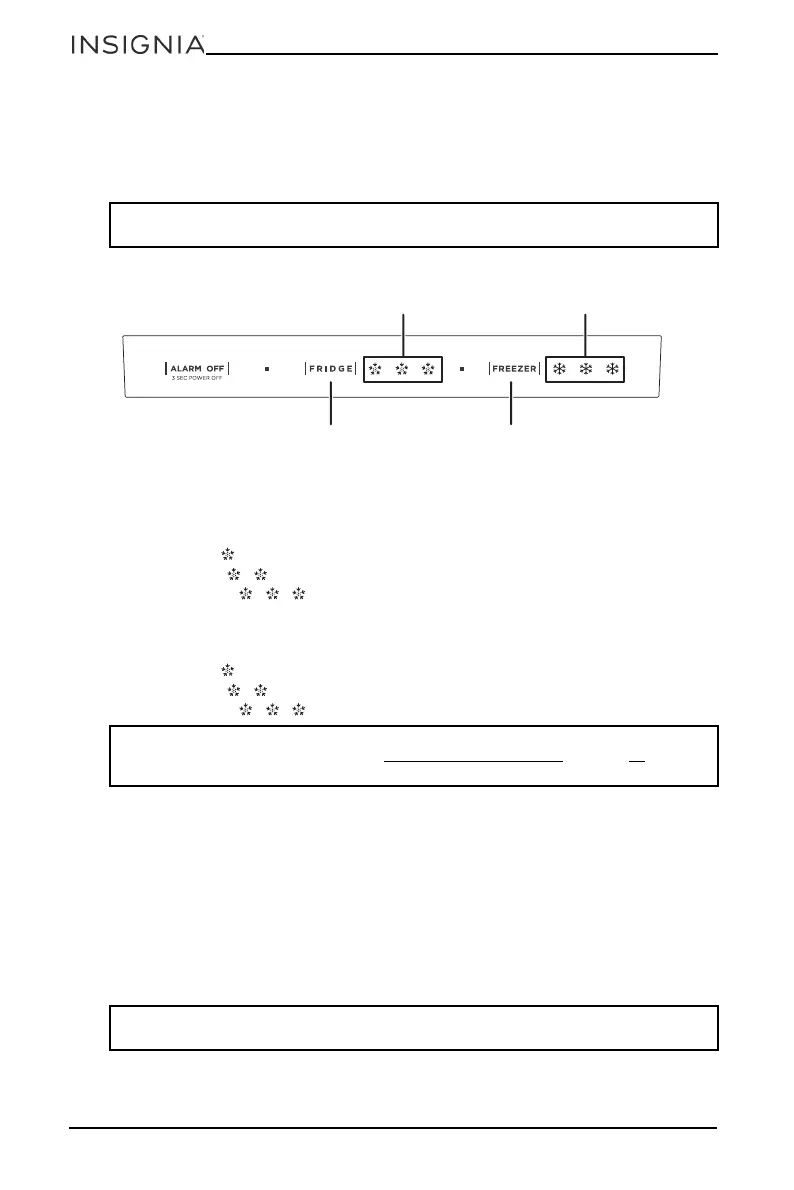16
www.insigniaproducts.com
Using your refrigerator
After plugging in your refrigerator, you’ll hear a beep and the refrigerator starts
normal operation with the refrigerator and freezer set to the mid-range
temperatures.
Setting the temperature
• To set the refrigerator temperature, press FRIDGE repeatedly to cycle through
the three temperature settings. The refrigerator LEDs light up to show the
current setting:
• One LED illuminated: 46.4° F (8° C)
• Two LEDs illuminated: 39.2° F (4° C)
• Three LEDs illuminated: 35.6° F (2° C)
• To set the freezer temperature, press FREEZER repeatedly to cycle through the
three temperature settings. The freezer LEDs light up to show the current
setting:
• One LED illuminated: 5° F (-15° C)
• Two LEDs illuminated: 0° F (-18° C)
• Three LEDs illuminated: -7.6° F (-22° C)
Using your refrigerator compartment
• The refrigerator compartment is suitable for storage of a variety of fruits,
vegetables, beverages, and other food consumed in the short term.
• Do not place cooked foods in the refrigerator until they have cooled to room
temperature.
• Wrap or seal foods in containters before putting them into the refrigerator.
• Adjust the glass shelves’ position up or down to accomodate your stored
foods.
• Large amounts of food will lower the cooling efficiency of the refrigerator. Do
not block the air outlets.
Note: If the refrigerator is unplugged, wait 10 minutes before restarting it to prevent
damage to the compressor.
Note: If a fault occurs, the fridge and freezer LEDs will flash to show an error code instead
of the current temperature setting. See “Understanding error codes
” on page 21 for more
information.
CAUTION: To prevent damage, never close the refrigerator door while the shelves or
crisper drawers are extended.
Refrigerator LEDs
Freezer LEDs
Refrigerator
temperature button
Freezer temperature
button
