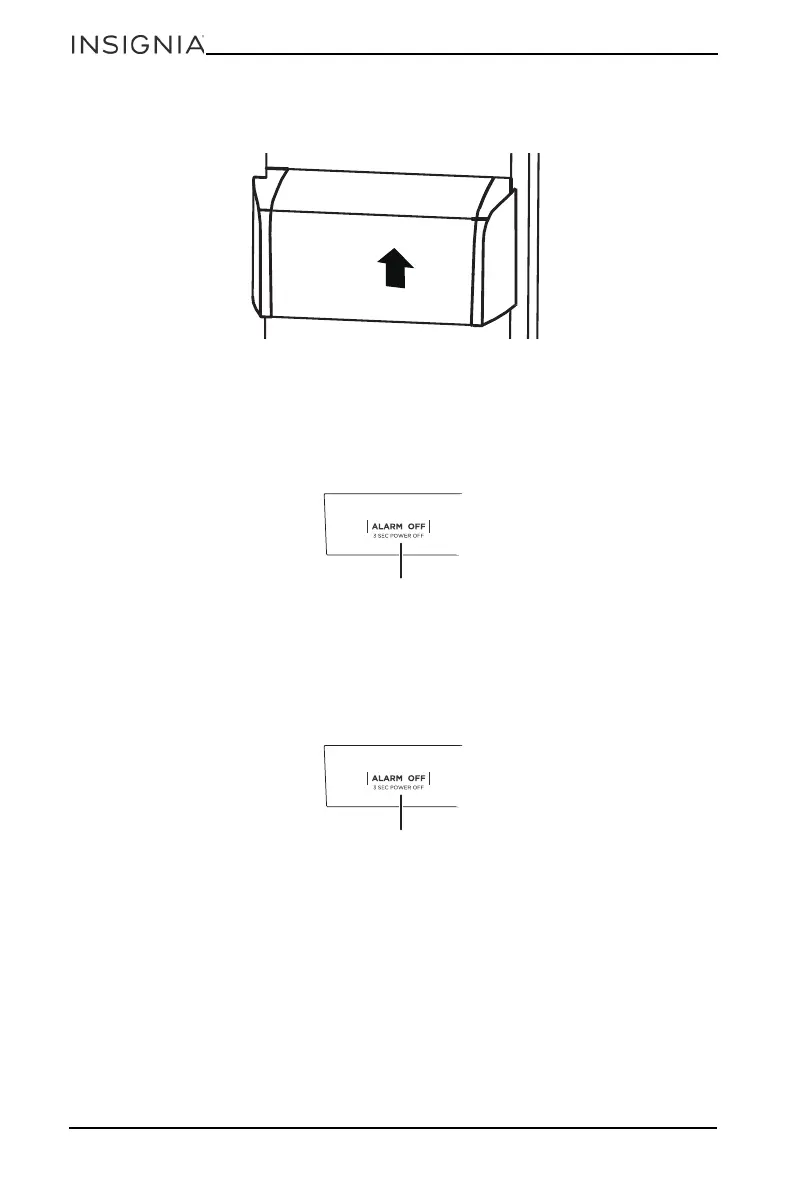18
www.insigniaproducts.com
2 Hold the door tray with one hand, then use the other hand to tap the bottom
of the tray up several inches.
3 Align the door tray where you want to place it, then push it down into place.
Dismissing the open door alarm
When the refrigerator or freezer door is left open for two minutes, a buzzer sounds
until you close the door.
To cancel the alarm without closing the door, press ALARM OFF.
Entering standby mode
When in standby mode, the refrigerator stops refrigerating and the display is
turned off.
• To enter standby mode, press and hold ALARM OFF for three seconds.
• To turn the refrigerator back on, press and hold ALARM OFF for three seconds.
