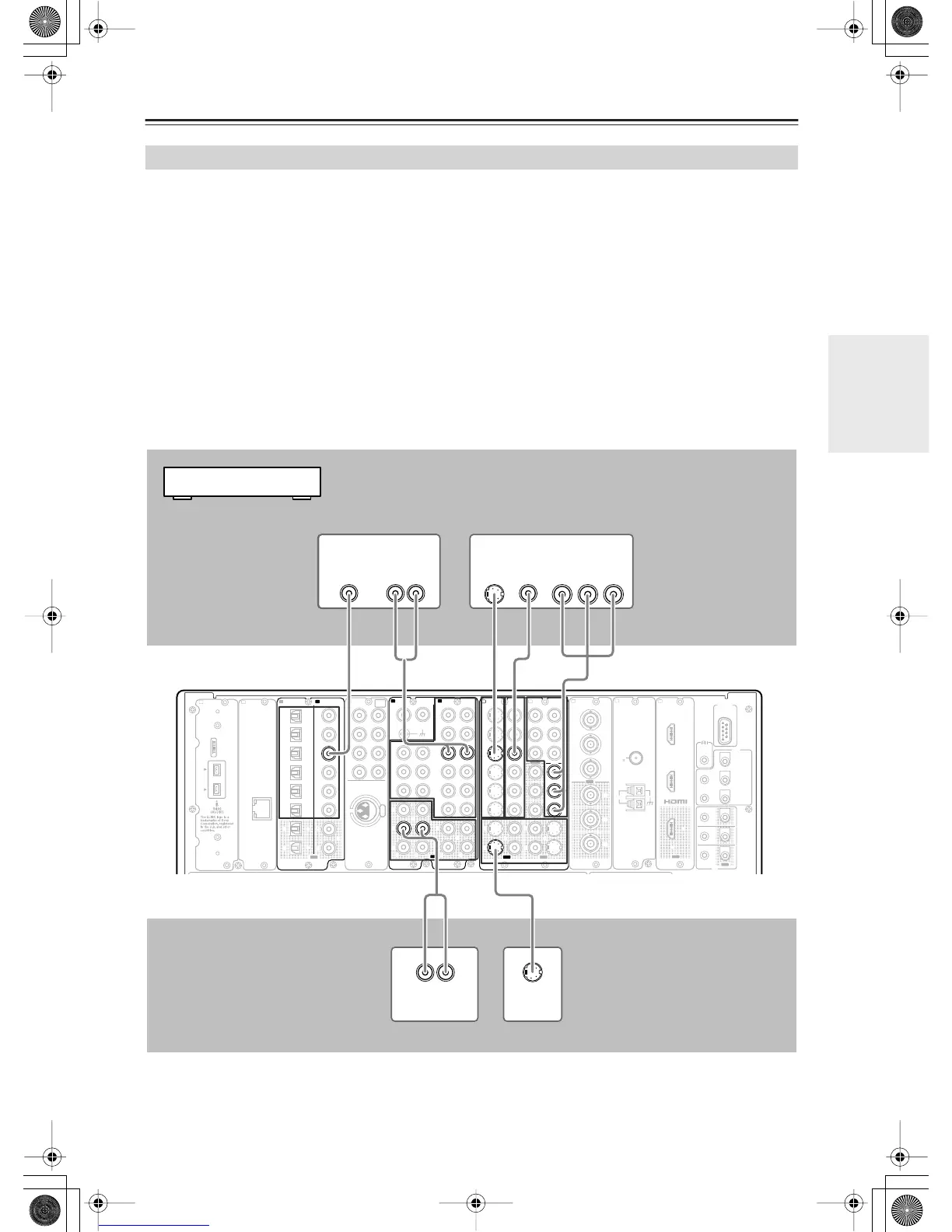35
Installation and Connections
Connecting AV Components
—Continued
For USA and Canadian models, this type of connection is only possible if an option board that has an appropriate
terminal is installed.
• When connecting a VCR to the RDC-7.1, make connections for video and audio signals. Before making connec-
tions, refer to pages 30, 31 for correct connections.
• This section shows the connection example when you use the VIDEO 2 or VIDEO 3 as an input. In this case, you do
not need additional configurations. When connecting to other terminals within the same terminal section on the
RDC-7.1, configure the audio input assignment in the Audio Assign sub-menu (See page 98), the video input assign-
ment in the Video Assign sub-menu (See page 99), the audio output assignment in the Audio Output Assign menu
(See page 95), and the video output assignment in the Video Output Assign menu (See page 96).
• You can change the display name for the input source to represent the actual connected device (See page 101).
• For a model without a HDMI terminal, when you connect a VCR to the COMPONENT terminals, be sure to use the
COMPONENT terminals to connect a TV or projector.
*For more information on the HDMI interface, see page 43.
*For more information on the i.LINK (AUDIO) interface, see page 40.
Example for connecting with the VIDEO 2 as input
Connecting a VCR (VIDEO 2, VIDEO 3)
A B
RS
232
OUT
IN
ANALOG
DIGITAL
COAXIAL
AUDIO OUT AUDIO OUT
Y
P
B
PR
COMPONENT
VIDEO (RCA)
R
L
ANALOG
S VIDEO
IN
AUDIO IN
R
L
ANALOG
AUDIO OUT
S VIDEO
OUT
VIDEO
OUT
AUDIO OUT
DIGITAL
COAXIAL
VCR
When connecting to other
audio terminals within the
same terminal section, config-
ure the audio input settings
accordingly using the Audio
Assign sub-menu (See page
98).
When connecting to other audio terminals
within the same terminal section, configure
the audio output settings accordingly using
the Audio Output Assign sub-menu (See page
95).
When connecting to other
video terminals within the
same terminal section, con-
figure the video input settings
accordingly using the Video
Assign sub-menu (See page
99).
When connecting to other video ter-
minals within the same terminal
section, configure the video output
settings accordingly using the Video
Output Assign sub-menu (See page
96).
For digital
VCR
Audio Output Video Output
Audio Input
Video Input
