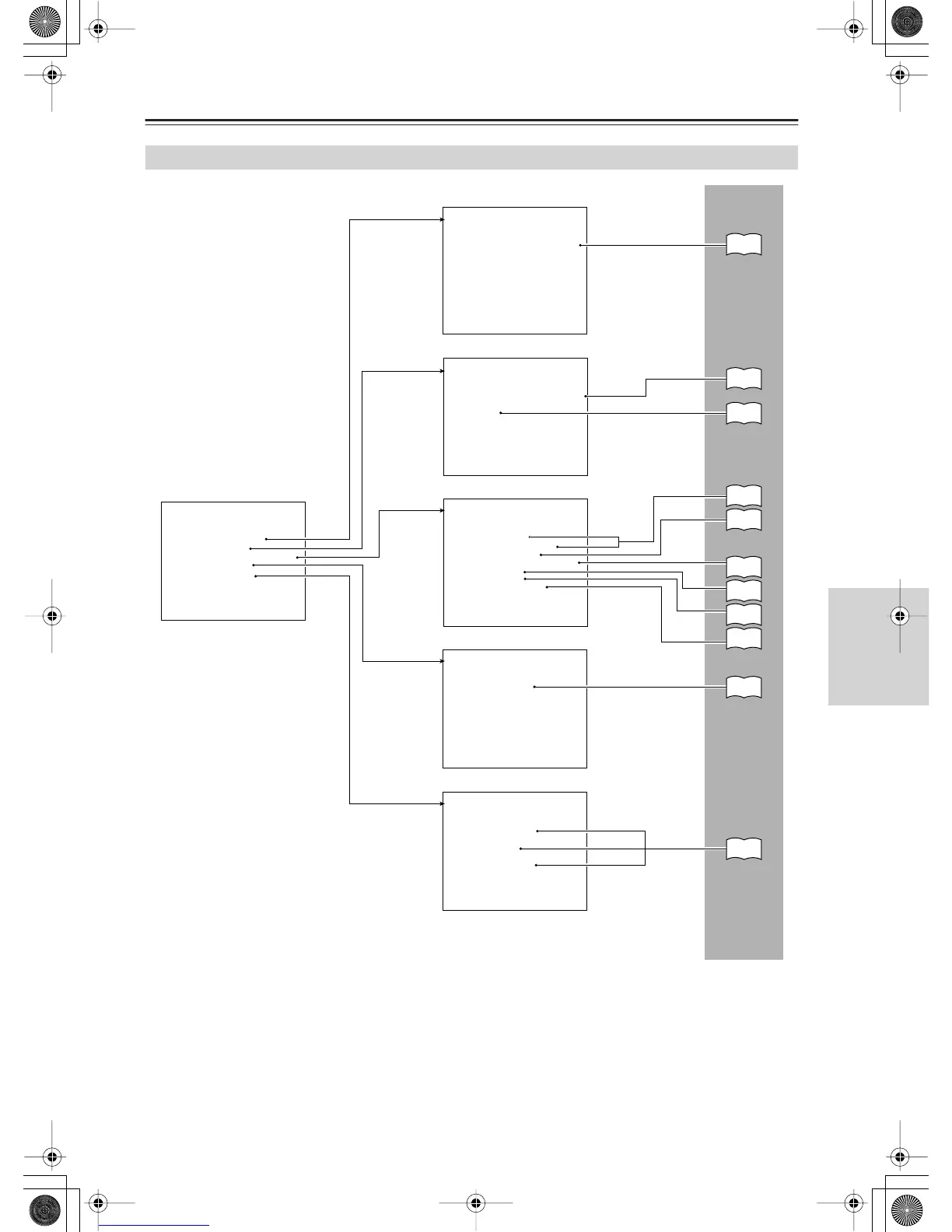89
Setup Menu
Setup Menu
—Continued
OSD Map (ZONE 2)
0.Hardware Setup
=====================
1.TV Format Setup
3.Audio Adjust
=====================
1.Tone Control
4.Preference
=====================
1.Volume Setup
2.OSD Setup
3.OSD Position
1.Input Setup
==Input:XXXXXXXXX====
1.Listening Mode Preset
2.Delay
2.Listening Mode Setup
=====================
1.Mono Setup
2.Multiplex Setup
3.Stereo Setup
4.Dolby Digital Setup
5.DTS Setup
6.AAC Setup
7.Dolby Virtual
Speaker Setup
Zone 2 Setup
=====================
0.Hardware Setup
1.Input Setup
2.Listening Mode Setup
3.Audio Adjust
4.Preference
The Zone 2 settings shown on this
page can be made when you
perform the following settings in the
“MAIN A” setup menu.
• Under the “Speaker/Output
Setup → Audio (Video) Output
Assign” menu, when you select
the output terminal setting to
“Zone 2 Out.”
Reference
pages
91
100
102
103
104
109
110
111
117
119
120
