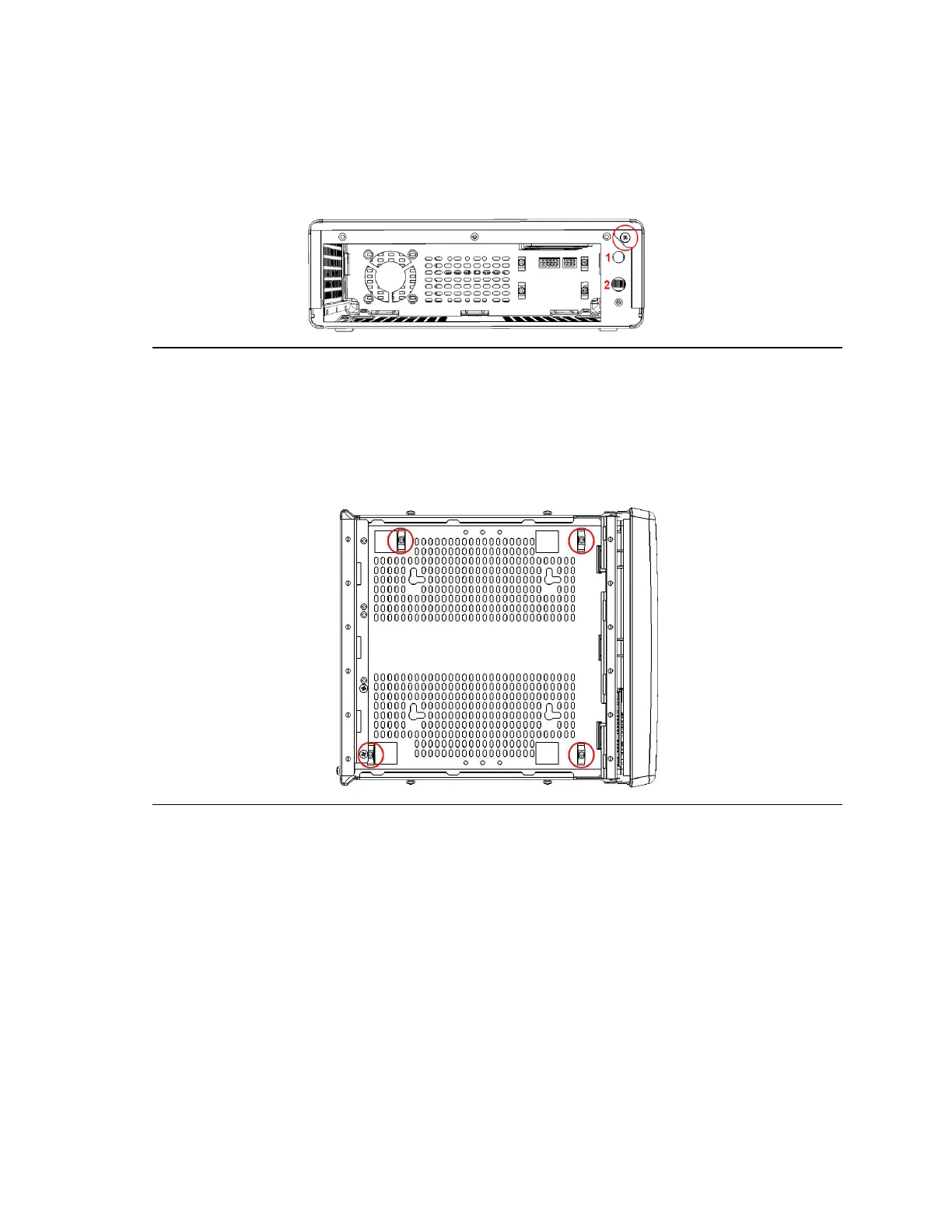Embedded Intel® Atom Processor D2700 with Intel® NM10 Express Chipset
85
6.3 Board Installation Steps
1. To remove the top lid, remove the screw (encircled in red) from the back, in the
right corner, see Figure 17. Push back the top lid ½ inches and after this, gently pull
it up.
Figure 17 -- Removing the top lid
1 - WiFi antenna hole, 2 - DC Power jack hole
2. Install I/O motherboard shield on the back of the enclosure.
3. Install the motherboard on the base plate using four screws pictured below.
Figure 18—Install Motherboard
4. Connect the ON/OFF and Power LED cables (J3 in Figure 19) to the motherboard
using the cable harness provided with the enclosure, see Figure 19. Also, you can
connect the USB header (J2 in Figure 19), if needed. Connect the ON/OFF and Power
LED cables (J3 in Figure 19) to the motherboard using the cable harness provided
with the enclosure. Also, you can connect the USB header, if needed.
Download from Www.Somanuals.com. All Manuals Search And Download.
