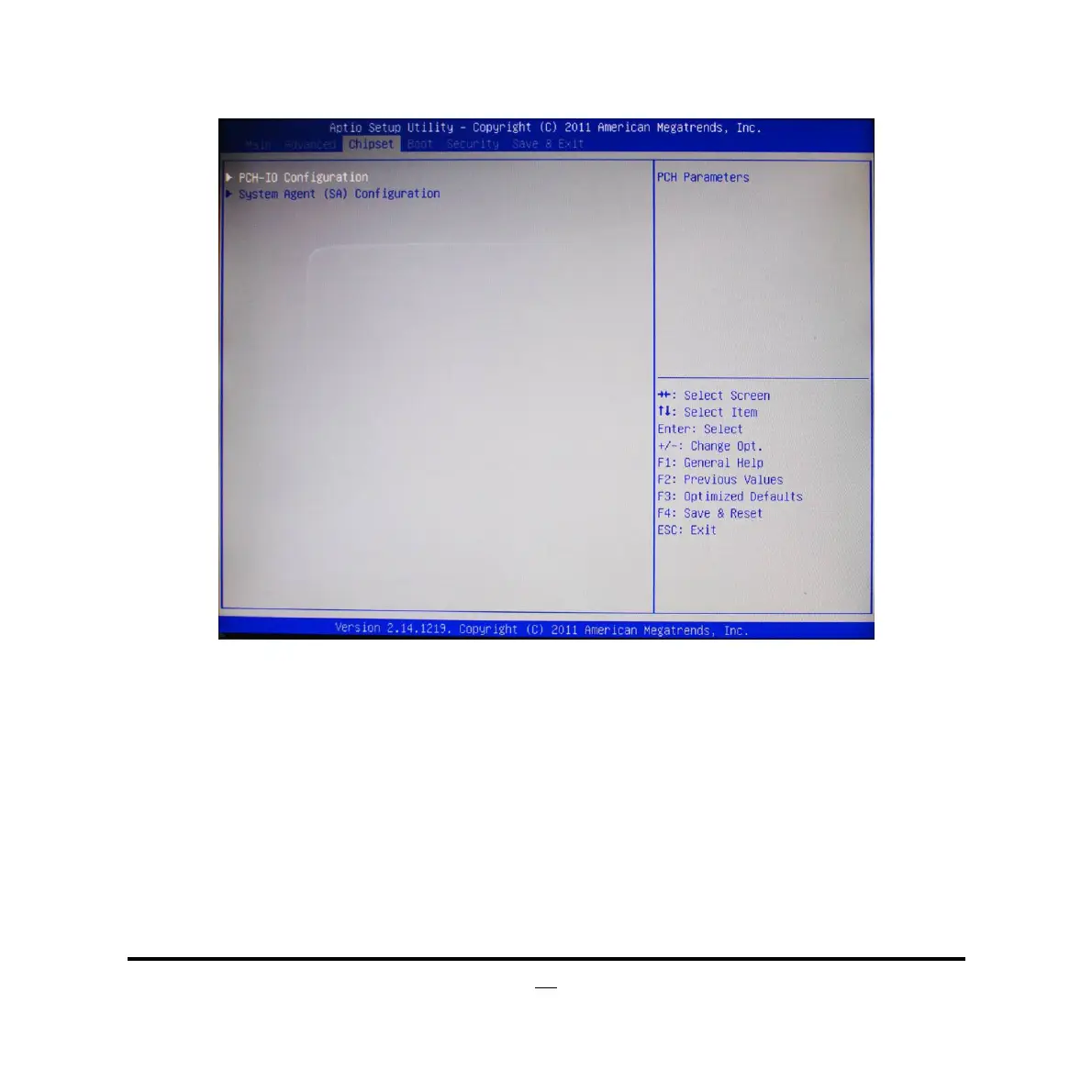32
3-8 Chipset Menu
► PCH-IO Configuration
Press [Enter] to make settings for the following sub-items:
► USB Configuration
Press [Enter] to further setting USB device configuration.
USB 3.0 Controller
The optional settings are: [Enabled]; [Disabled].
EHCI1/ EHCI2
Use this item to enable or disable USB EHCI (USB 2.0) support. One EHCI
controller must always be enabled.
The optional settings are: [Enabled]; [Disabled].
Mini PCIE
