
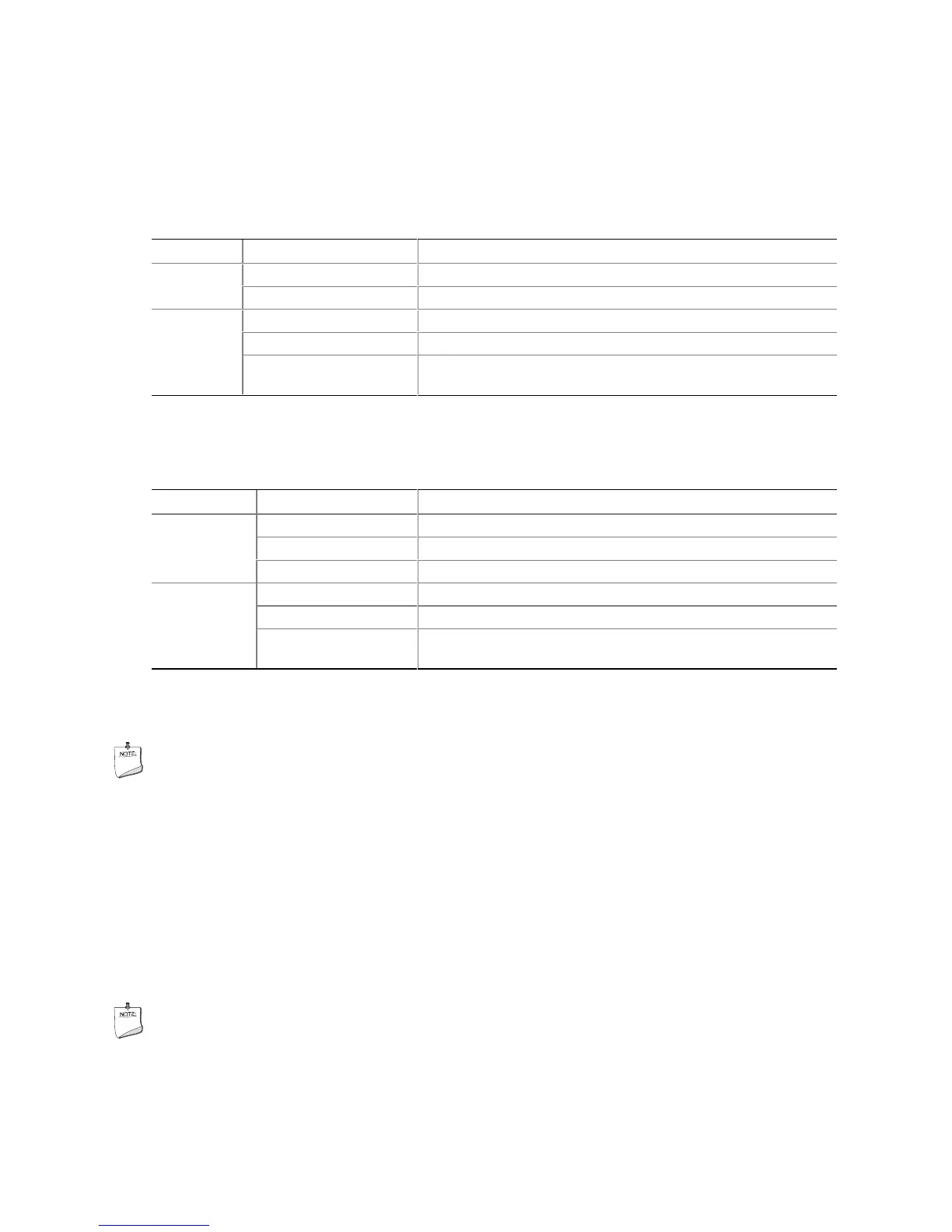
Do you have a question about the Intel D865GBF and is the answer not in the manual?
| Brand | Intel |
|---|---|
| Model | D865GBF |
| Category | Motherboard |
| Language | English |
Describes board configurations and options like LAN and Gigabit LAN.
Details supported Intel processors, speeds, and cache.
Explains memory types, slots, and dual-channel configurations.
Outlines integrated graphics features like Intel Extreme Graphics 2.
Covers BIOS functions, auto-configuration, and update methods.
Details system power management capabilities like ACPI and wake-up features.
Outlines essential precautions and ESD guidelines before installation.
Instructions for correctly mounting the I/O shield in the chassis.
Step-by-step guide for installing or removing the CPU.
Instructions for installing and removing RAM modules (DIMMs).
Details on connecting IDE devices like hard drives and CD-ROMs.
Steps for safely removing and installing the CMOS battery.
Guide for updating BIOS from within the Windows environment.
Procedure to restore BIOS using recovery mode if an update fails.
Displays processor/memory info and allows system time/language configuration.
Accesses detailed chipset and system configuration options.
Configures graphics adapter settings and AGP aperture size.
Manages BIOS passwords and chassis intrusion detection settings.
Defines the order of bootable devices for system startup.
Illustrates and describes all physical connectors on the motherboard.
Details system memory address ranges, sizes, and descriptions.
Lists IRQ assignments and their associated system resources.
Explains the meaning of various beep codes during POST.
Lists common BIOS error messages and their explanations.
Lists safety standards the board complies with.
Lists electromagnetic compatibility (EMC) standards the board complies with.
Describes various certification logos and their meanings.