
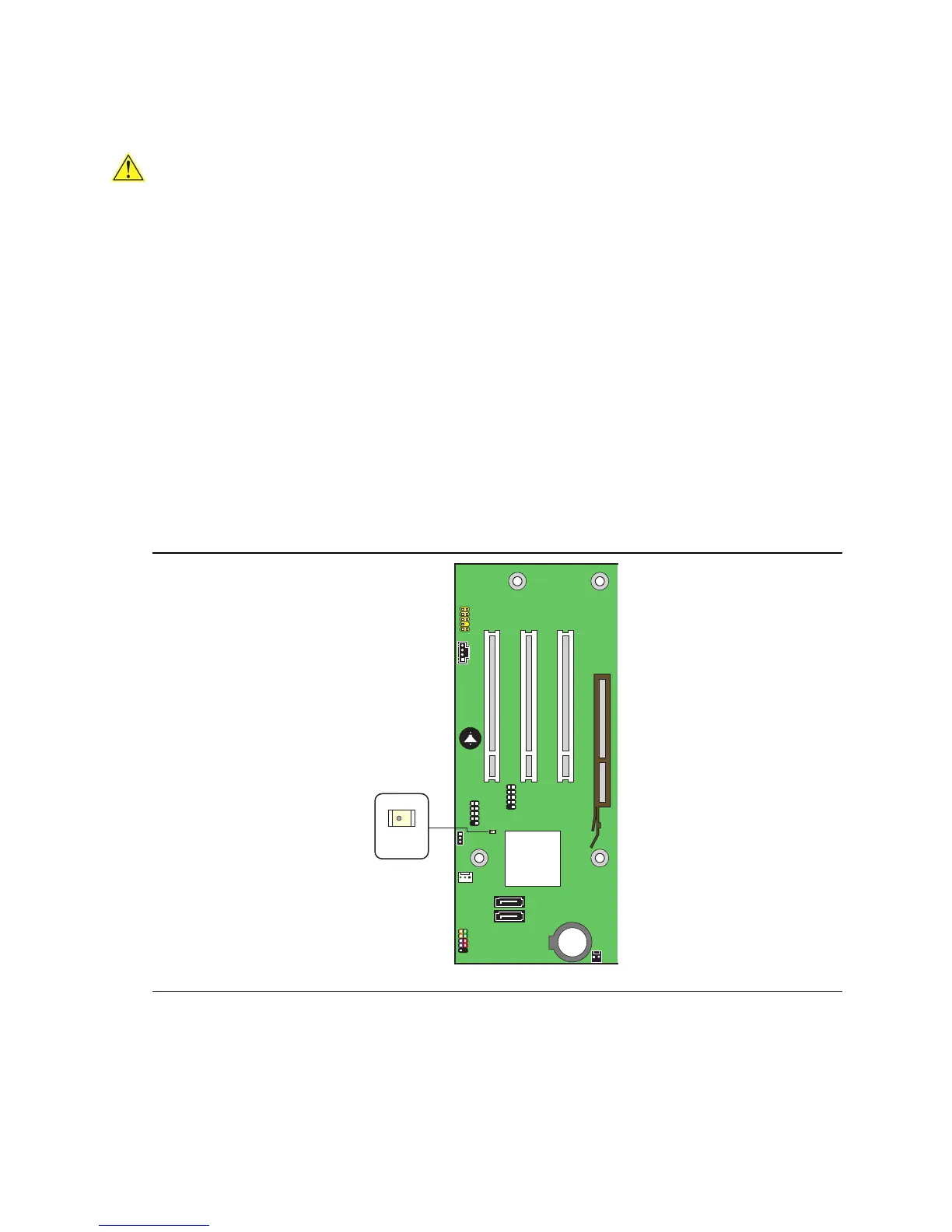
Do you have a question about the Intel D865GSA and is the answer not in the manual?
| Brand | Intel |
|---|---|
| Model | D865GSA |
| Category | Motherboard |
| Language | English |
Definitions of common terms used in the product guide.
Lists the operating systems supported by the desktop board.
Details the major components of the Intel Desktop Board D865GSA.
Information about the supported Intel processor and its installation.
Details supported memory types, speeds, and configurations.
Features of the graphics subsystem, including Intel Extreme Graphics 2.
Information about the audio subsystem, including the Realtek audio codec.
Features of the Super I/O controller, including ports and interfaces.
Details the 10/100 Ethernet LAN controller and RJ-45 connector.
Describes the IDE interface for hard disk and CD-ROM drives.
Information about the two Serial ATA channels.
Lists expansion slots like PCI and AGP connectors.
Overview of BIOS features like auto-configuration and security.
Explains Suspend to RAM, Wake from USB, PS/2, and PME#.
Information on speaker, battery, and real-time clock functions.
Covers Before You Begin, cautions, precautions, and safety.
Steps to install the I/O shield.
Instructions for installing and removing the desktop board.
Procedures for installing and removing memory modules.
Steps for installing and removing an AGP card.
Instructions for connecting internal headers.
Connects front panel audio, CD-ROM audio, USB, and front panel headers.
Details the location of other connectors on the board.
Setting the jumper and clearing BIOS passwords.
Steps to replace the CMOS battery.
Covers multilingual warnings regarding battery replacement risks.
Explains updating BIOS via Intel Express and Iflash utilities.
Steps to get BIOS files and perform the update.
Information on recovering the BIOS if an update fails.
Lists beep codes used to indicate POST errors.
Explains common BIOS error messages.
Lists safety regulations the board complies with.
Statement of compliance with EU directives.
Information on product ecology and recycling.
Details EMC regulations the board complies with.
Information on chassis and component certifications for different regions.