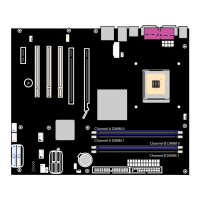Intel Desktop Board D945PLNM Technical Product Specification
vi
2.7 Connectors...................................................................................................................46
2.7.1 Back Panel Connectors.................................................................................47
2.7.2 Component-side Connectors.........................................................................48
2.8 Jumper Block ...............................................................................................................56
2.9 Mechanical Considerations..........................................................................................57
2.9.1 Form Factor...................................................................................................57
2.9.2 I/O Shield.......................................................................................................58
2.10 Electrical Considerations..............................................................................................59
2.10.1 DC Loading....................................................................................................59
2.10.2 Add-in Board Considerations.........................................................................59
2.10.3 Fan Connector Current Capability.................................................................60
2.10.4 Power Supply Considerations .......................................................................60
2.11 Thermal Considerations...............................................................................................61
2.12 Reliability......................................................................................................................63
2.13 Environmental ..............................................................................................................64
2.14 Regulatory Compliance................................................................................................65
2.14.1 Safety Regulations ........................................................................................65
2.14.2 European Union Declaration of Conformity Statement..................................65
2.14.3 Product Ecology Statements .........................................................................67
2.14.4 EMC Regulations...........................................................................................70
2.14.5 Product Certification Markings (Board Level)................................................72
3 Overview of BIOS Features
3.1 Introduction ..................................................................................................................73
3.2 BIOS Flash Memory Organization ...............................................................................74
3.3 Resource Configuration ...............................................................................................74
3.3.1 PCI Autoconfiguration....................................................................................74
3.3.2 PCI IDE Support............................................................................................74
3.4 System Management BIOS (SMBIOS) ........................................................................75
3.5 Legacy USB Support....................................................................................................75
3.6 BIOS Updates ..............................................................................................................76
3.6.1 Language Support.........................................................................................76
3.6.2 Custom Splash Screen..................................................................................76
3.7 Boot Options ................................................................................................................77
3.7.1 CD-ROM Boot ...............................................................................................77
3.7.2 Network Boot.................................................................................................77
3.7.3 Booting Without Attached Devices ................................................................77
3.7.4 Changing the Default Boot Device During POST..........................................77
3.8 Adjusting Boot Speed...................................................................................................78
3.8.1 Peripheral Selection and Configuration.........................................................78
3.8.2 BIOS Boot Optimizations...............................................................................78
3.9 BIOS Security Features ...............................................................................................79
4 Error Messages and Beep Codes
4.1 Speaker .......................................................................................................................81
4.2 BIOS Beep Codes........................................................................................................81
4.3 BIOS Error Messages ..................................................................................................81
4.4 Port 80h POST Codes .................................................................................................82

