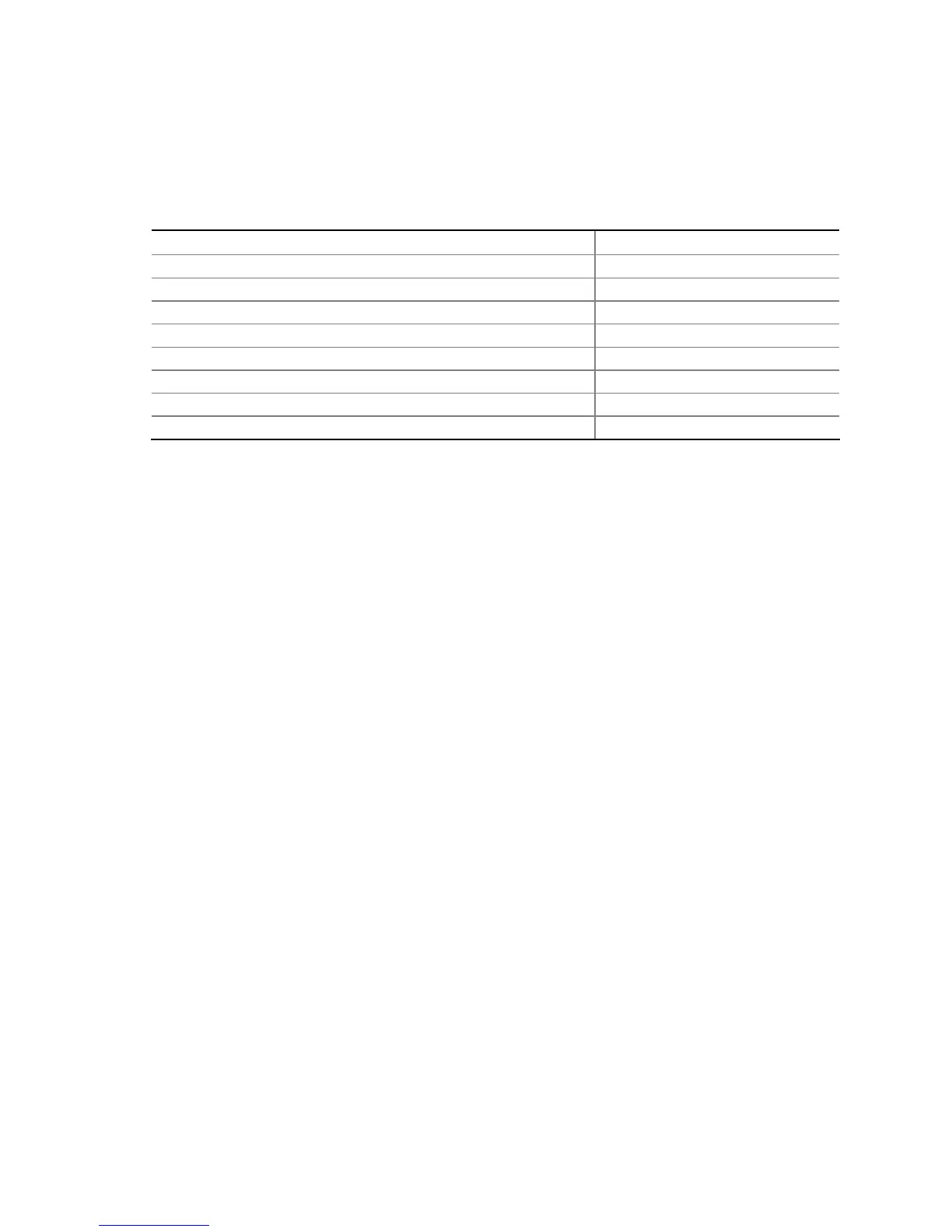Product Description
33
1.13.1.2 Wake-up Devices and Events
Table 9 lists the devices or specific events that can wake the computer from specific
states.
Table 9. Wake-up Devices and Events
These devices/events can wake up the computer… …from this state
LAN S1, S3, S4, S5
(Note 1)
PME# signal S1, S3, S4, S5
(Note 1)
Power switch S1, S3, S4, S5
PS/2 devices S1, S3, S5
(Note 2)
RTC alarm S3, S4, S5
Serial port S3
USB S3
WAKE# signal S1, S3, S4, S5
Notes:
1. For LAN and PME# signal, S5 is disabled by default in the BIOS Setup program. Setting this option to
Power On will enable a wake-up event from LAN in the S5 state.
2. S5 wake from PS/2 is disabled by default.
NOTE
The use of these wake-up events from an ACPI state requires an operating system
that provides full ACPI support. In addition, software, drivers, and peripherals must
fully support ACPI wake events.
