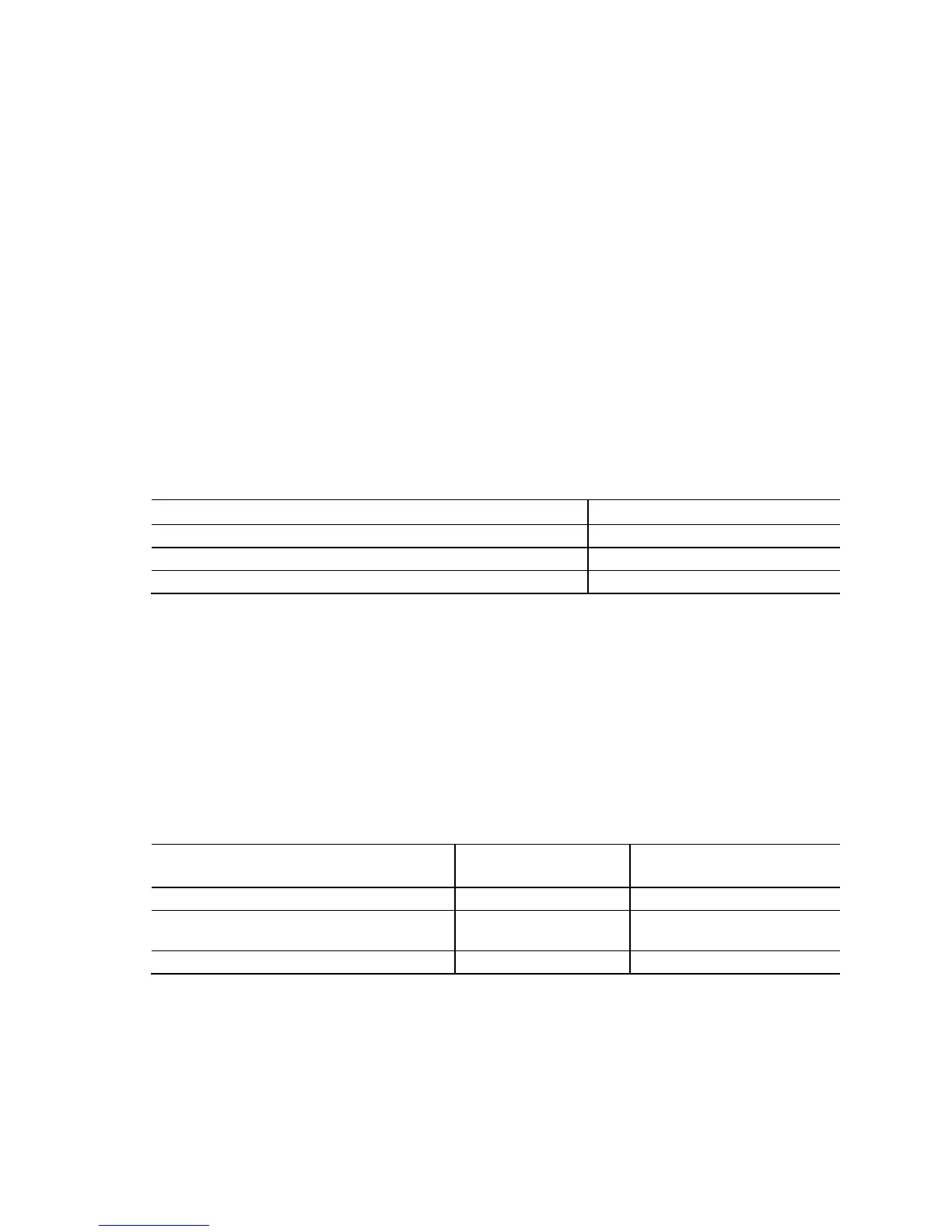Intel Desktop Board DH67CF Technical Product Specification
22
⎯ Dynamic Video Memory Technology (DVMT) 5.0 support
⎯ Support of up to 1.7 GB Video Memory with 4 GB and above system memory
configuration
1.7.1.2 High Definition Multimedia Interface* (HDMI*)
The HDMI port supports standard, enhanced, or high definition video, plus multi-
channel digital audio on a single cable. It is compatible with all ATSC and DVB HDTV
standards and supports eight full range channels at 24-bit/96 kHz audio of lossless
audio formats such as Dolby* TrueHD or DTS* HD Master Audio. The maximum
supported resolution is 1920 x 1200 (WUXGA). The HDMI port is compliant with the
HDMI 1.4 specification.
The HDMI port is enabled for POST whenever a monitor is attached, regardless of the
VGA and DVI-I connector status.
Depending on the type of add-in card installed in the PCI Express x16 connector, the
HDMI port will behave as described in Table 4.
Table 4. HDMI Port Status Conditions
PCI Express x16 Connector Status HDMI Port Status
No add-in card installed Enabled
Non-video PCI Express x1 add-in card installed Enabled
PCI Express x16 add-in card installed Enabled
(Note)
Note: May require BIOS setup menu changes.
1.7.1.3 Digital Visual Interface (DVI-I)
The DVI-I port supports both digital and analog DVI displays. The maximum
supported resolution is 1900 x 1200 (WUXGA). The DVI port is compliant with the
DVI 1.0 specification. DVI analog output can also be converted to VGA using a DVI-
VGA converter.
Depending on the type of add-in card installed in the PCI Express x16 connector, the
DVI port will behave as described in Table 5.
Table 5. DVI Port Status Conditions
PCI Express x16 Connector Status
DVI Digital (DVI-D)
Port Status
DVI Analog (DVI-A)
Port Status
(Note 1)
No add-in card installed Enabled Enabled
Non-video PCI Express x1 add-in card
installed
Enabled Enabled
PCI Express x16 add-in card installed Enabled Enabled
(Note 2)
Notes:
1. DVI analog output can also be converted to VGA with a DVI-VGA converter.
2. May require BIOS setup menu changes.
