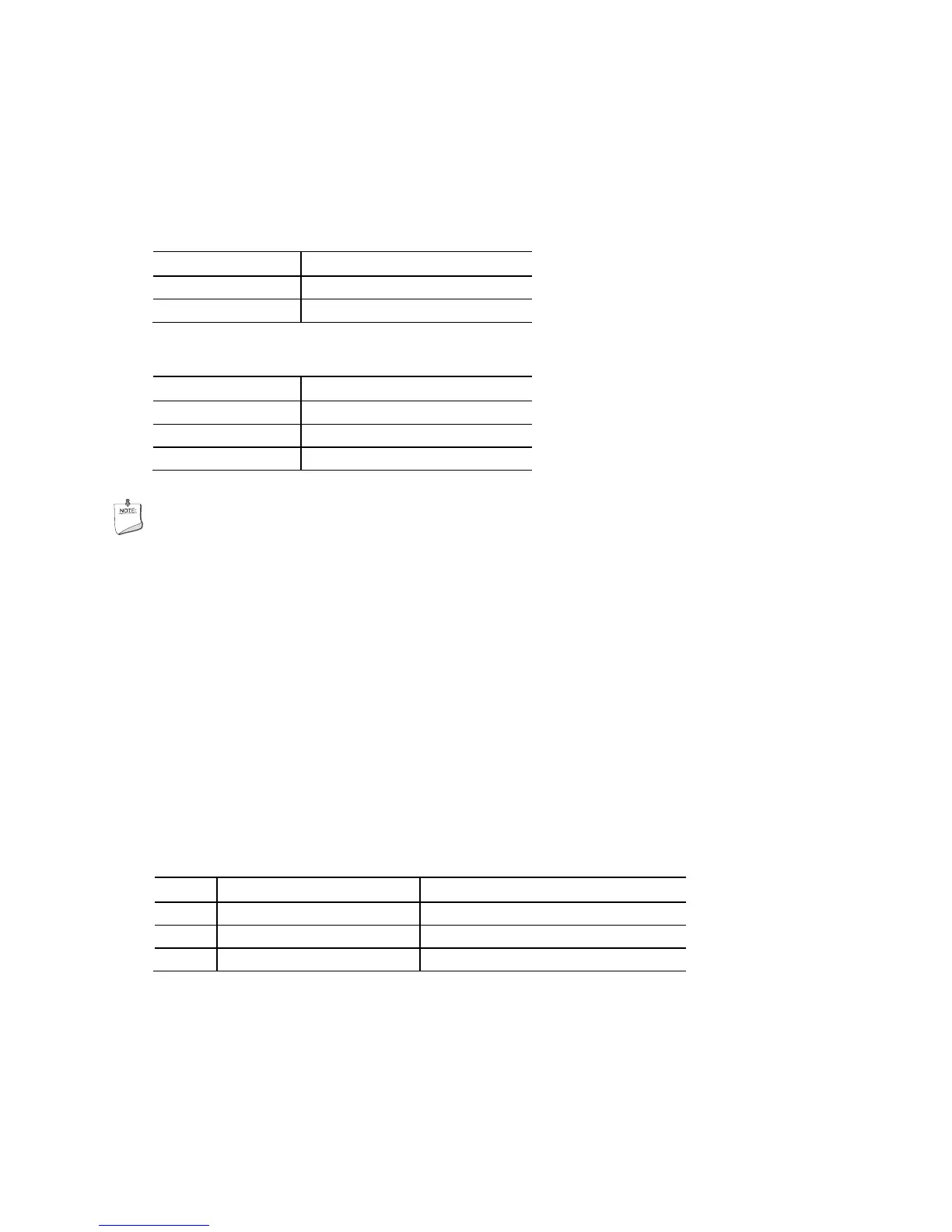Technical Reference
51
2.2.2.4.3 Power/Sleep LED Header
Pins 2 and 4 can be connected to a one- or two-color LED. Table 26 shows the
possible states for a one-color LED. Table 27 shows the possible states for a two-color
LED.
Table 26. States for a One-Color Power LED
LED State Description
Off Power off/sleeping
Steady Green Running
Table 27. States for a Two-Color Power LED
LED State Description
Off Power off
Steady Green Running
Steady Yellow Sleeping
NOTE
The colors listed in Table 26 and Table 27 are suggested colors only. Actual LED
colors are chassis-specific.
2.2.2.4.4 Power Switch Header
Pins 6 and 8 can be connected to a front panel momentary-contact power switch. The
switch must pull the SW_ON# pin to ground for at least 50 ms to signal the power
supply to switch on or off. (The time requirement is due to internal debounce circuitry
on the board.) At least two seconds must pass before the power supply will recognize
another on/off signal.
2.2.2.5 Alternate Front Panel Power/Sleep LED Header
Pins 1 and 3 of this header duplicate the signals on pins 2 and 4 of the front panel
header.
Table 28. Alternate Front Panel Power/Sleep LED Header
Pin Signal Name Description
1 POWER_LED_MAIN [Out] Front panel LED (main color)
2 Key (no pin)
3 POWER_LED_ALT [Out] Front panel LED (alt color)
