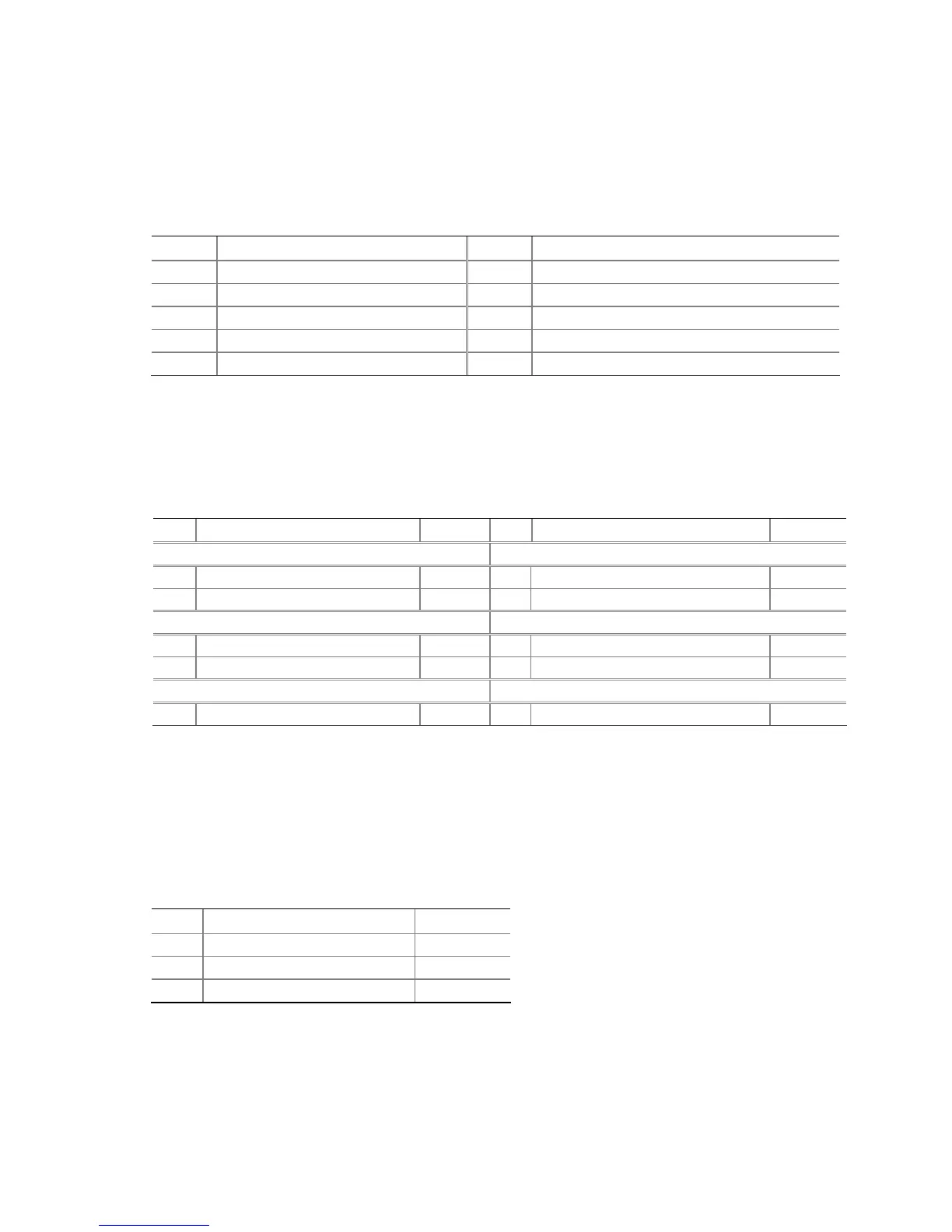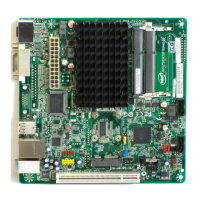Installing and Replacing Desktop Board Components
47
Serial Port Header
See Figure 22, F for the location of the serial port header. Table 10 shows the pin
assignments for the header.
Table 10. Serial Port Header Signal Names
Pin Signal Name Pin Signal Name
1 DCD 2 RXD#
3 TXD# 4 DTR
5 Ground 6 DSR
7 RTS 8 CTS
9 RI 10 No Connection
Front Panel Header
See Figure 22, G for the location of the multi-colored front panel header. Table 11
shows the pin assignments for the front panel header.
Table 11. Front Panel Header Signal Names
Pin Description In/Out
Pin Description In/Out
Hard Drive Activity LED Power LED
1 Hard disk LED pull-up to +5 V
Out 2 Front panel green LED Out
3 Hard disk active LED Out 4 Front panel yellow LED Out
Reset Switch On/Off Switch
5 Ground 6 Power switch In
7 Reset switch In 8 Ground
Power Not Connected
9 Power Out 10 No pin
Alternate Front Panel Power LED Header
Figure 22, H shows the location of the alternate front panel power LED header. Pins 1
and 3 of this header duplicate the signals on pins 2 and 4 of the front panel header. If
your chassis has a three-pin power LED cable, connect it to this header. Table 12
shows
the p
in assignments for the alternate front panel header.
Table 12. Alternate Front Panel Power LED Header Signal Names
Pin Description In/Out
1 Front panel green LED Out
2 No pin
3 Front panel yellow LED Out
