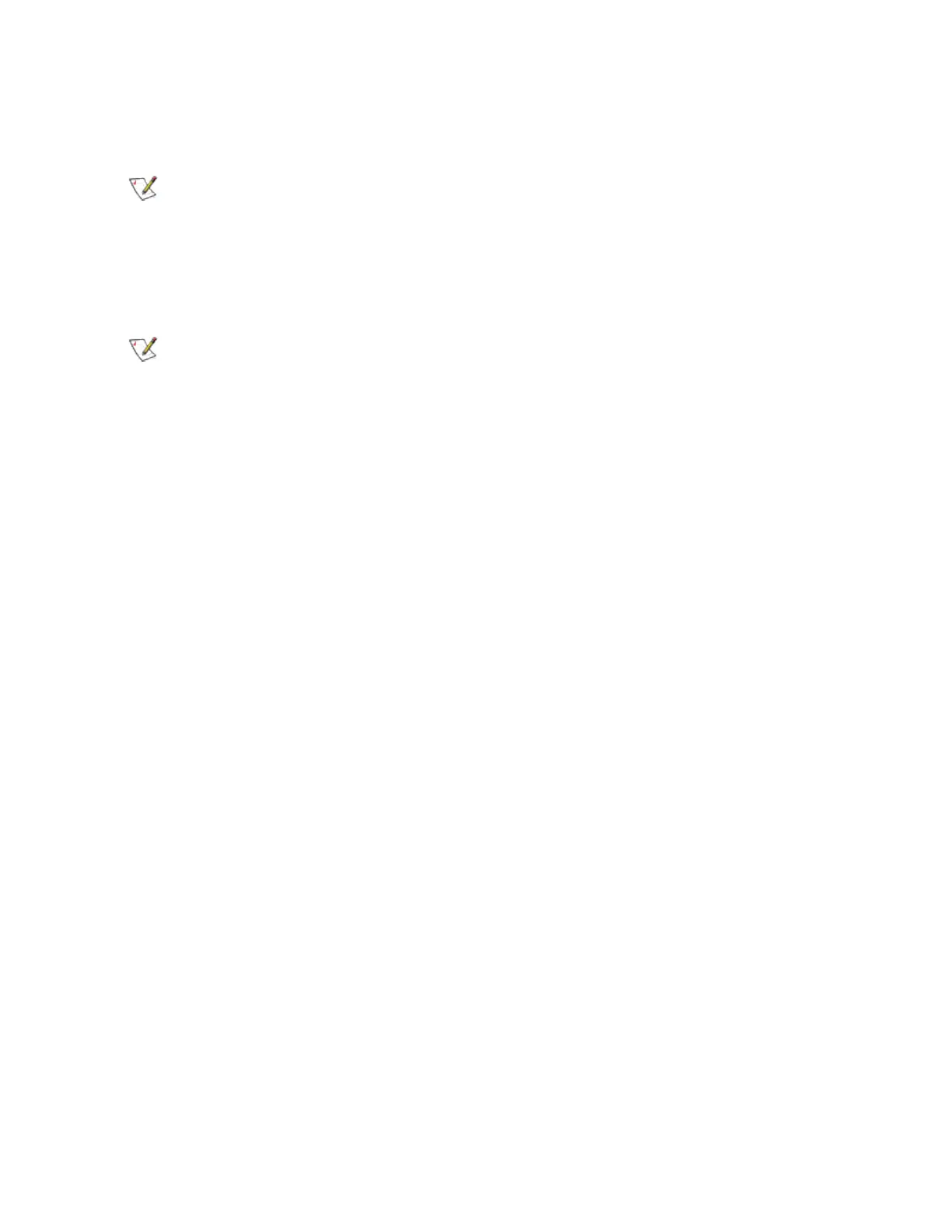Advanced Features
NOTE:The options available on the Advanced tab are adapter and system dependent. Not all
adapters will display all options.
Jumbo Frames
Jumbo Frames are Ethernet frames that are larger than 1518 bytes. You can use Jumbo Frames to reduce
server CPU utilization and increase throughput. However, additional latency may be introduced.
NOTES:
l Jumbo Frames are supported at 1000 Mbps and higher. Using Jumbo Frames at 10 or 100
Mbps is not supported and may result in poor performance or loss of link.
l End-to-end network hardware must support this capability; otherwise, packets will be
dropped.
Jumbo Frames can be implemented simultaneously with VLANs and teaming.
To configure Jumbo Frames at the switch, consult your network administrator or switch user's guide.
Jumbo Frame Restrictions:
l Jumbo Frames are not supported in multi-vendor team configurations.
l Supported protocols are limited to IP (TCP, UDP).
l Jumbo Frames require compatible switch connections that forward Jumbo Frames. Contact your
switch vendor for more information.
l The Jumbo Frame setting inside a virtual machine must be the same, or lower than, the setting on the
physical port.
l When standard sized Ethernet frames (64 to 1518 bytes) are used, there is no benefit to configuring
Jumbo Frames.
l The Jumbo Frames setting on the switch must be set to at least 8 bytes larger than the adapter setting
for Microsoft* Windows* operating systems, and at least 22 bytes larger for all other operating sys-
tems.
l The Intel® PRO/1000 PL Network Connection supports Jumbo Frames in Microsoft* Windows* oper-
ating systems only when Intel® PROSet for Windows Device Manager is installed.
l The following devices do not support Jumbo Frames larger than 4096 bytes:
l Intel® 82577LM Gigabit Network Connection
l Intel® 82578DM Gigabit Network Connection.
l The following devices do not support Jumbo Frames:
l Intel® 82567V-4 Gigabit Network Connection
l Intel® 82578DC Gigabit Network Connection
l Intel® 82577LC Gigabit Network Connection
l Intel® 82567LF-3 Gigabit Network Connection
l Intel® 82567V-2 Gigabit Network Connection
