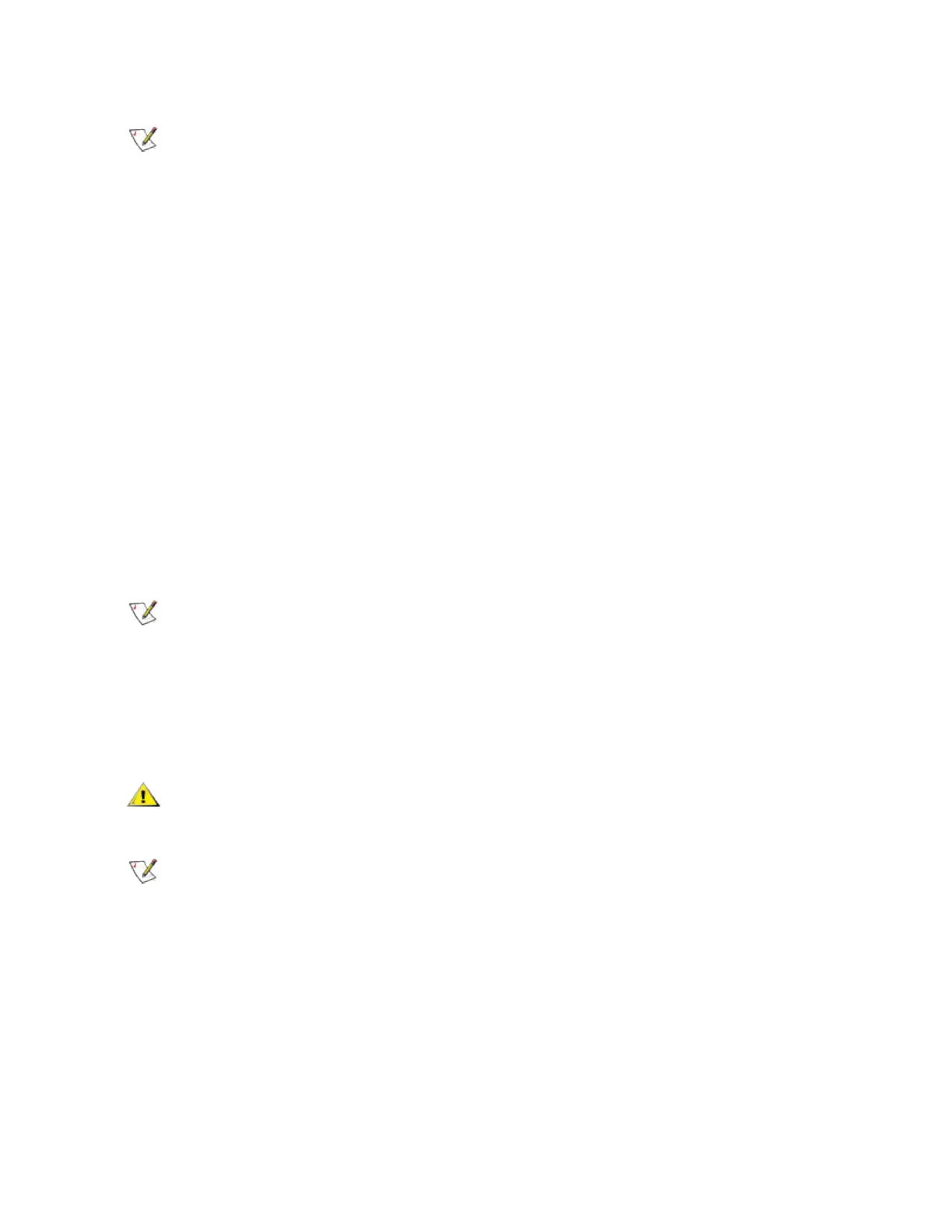NOTES:
l You must enable VMQ for SR-IOV to function.
l SR-IOV is not supported with ANS teams.
Network Virtualization using Generic Routing Encapsulation (NVGRE)
Network Virtualization using Generic Routing Encapsulation (NVGRE) increases the efficient routing of
network traffic within a virtualized or cloud environment. Some Intel® Ethernet Network devices perform
Network Virtualization using Generic Routing Encapsulation (NVGRE) processing, offloading it from the
operating system. This reduces CPU utilization.
Intel
®
Active Management Technology
Intel® Active Management Technology (Intel® AMT) is a hardware-based solution that uses out-of-band
communication for management access to networked client computers. Even when the client computer is
powered down or has a non-operational OS, Intel AMT enables you to access and manage the system over
the network. You can easily get accurate platform information, and can perform remote updating, diagnostics,
debugging, and repair of a system, regardless of the state of the OS and the power state of the system. For
example, if an OS has failed, you can establish a remote-control session to the failed system and then
remotely reboot the failed system to a known good OS image on a remote drive. After the system reboots, you
can remotely manage the reinstallation of the OS or repair.
For more information on Intel AMT features, see the documentation that came with your system.
NOTE:Intel Active Management Technology drivers are installed as part of the base driver
installation on Intel AMT capable systems.
Locally Administered Address (LAA)
The Locally Administered Address feature allows you to override a device’s MAC Address and assign an
address of your choice. The address is a 12-digit hexadecimal number in the range: 0000 0000 0001 – FEFF
FFFF FFFF.
CAUTION: Make sure no other systems on the network use this address.
NOTES:
l Do not use a multicast address (least significant bit of the high byte = 1).
For example, in the address 0y123456789A, "y" cannot be an odd number. (y must be 0, 2,
4, 6, 8, A, C, or E.)
l To restore the default MAC address, click Use Default.
l You cannot change the address if the adapter is part of a team.
l Changing this setting may cause a momentary loss of connectivity.
The LAA setting is disabled and cannot be changed because one or more of the following is true:
l The device is configured to iSCSI boot primary or secondary.
l The device or team is bound to the Microsoft Virtual Switch Protocol.
