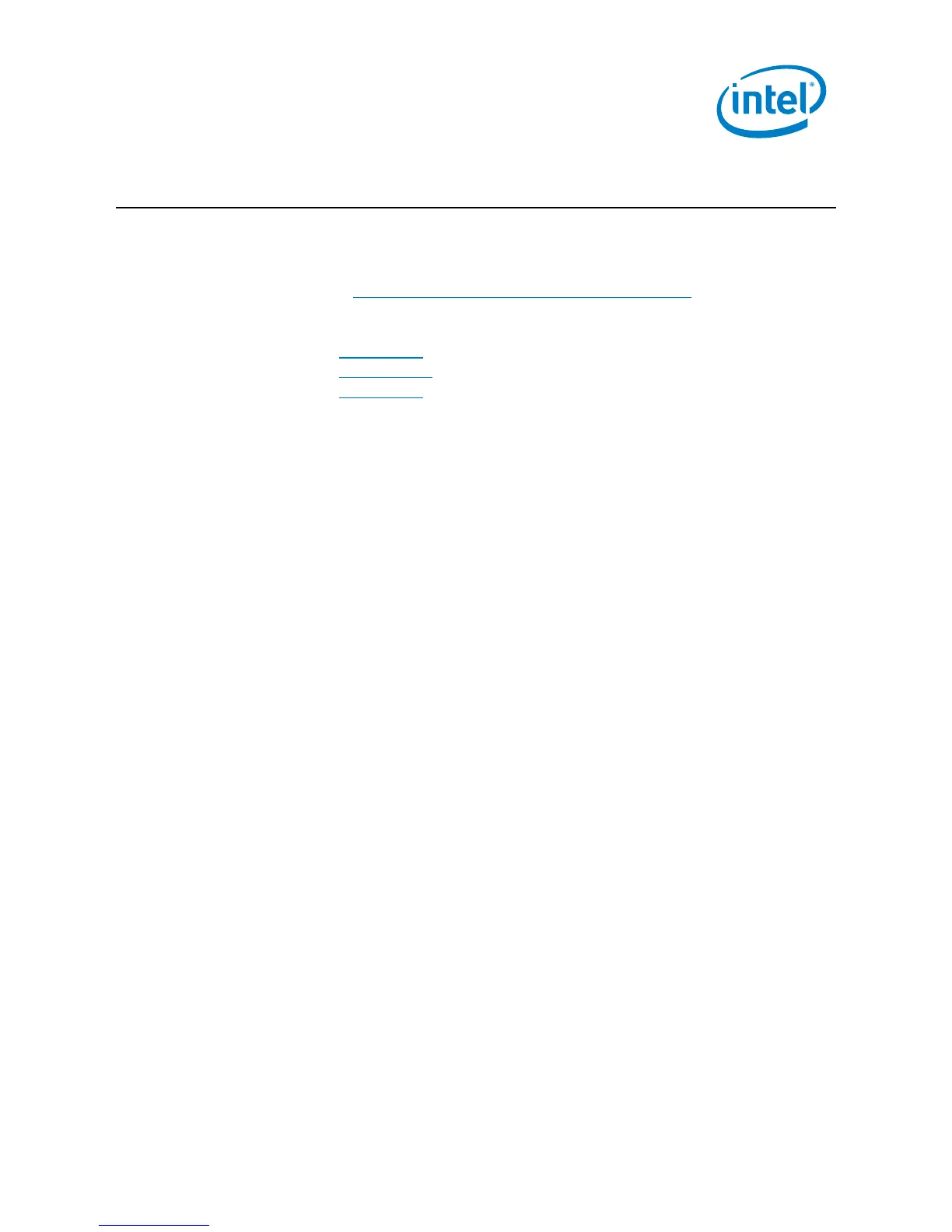20
NUC5i3RYH, NUC5i3RYHS, NUC5i5RYH
User Guide – August 2018
10.0 Install the Latest Device Drivers and Software
Here are the options for keeping device drivers current:
Allow the Intel® Driver & Support Assistant (Intel® DSA) to detect out-of-
date drivers
Manually download drivers, BIOS, and software from Download Center:
o NUC5i3RYH
o NUC5i3RYHS
o NUC5i5RYH
The following device drivers and software are available.
Intel® Chipset Device Software
Intel® HD Graphics
Intel® Management Engine
Intel® Gigabit Ethernet
Intel® Wireless
Intel® Bluetooth
Intel® USB 3.0 (needed for Windows 7* only)
Intel® Serial IO
Realtek* High Definition Audio
ITE Tech* Consumer Infrared
Intel® Rapid Storage Technology
Intel® Software Guard Extensions